Category: FAQ
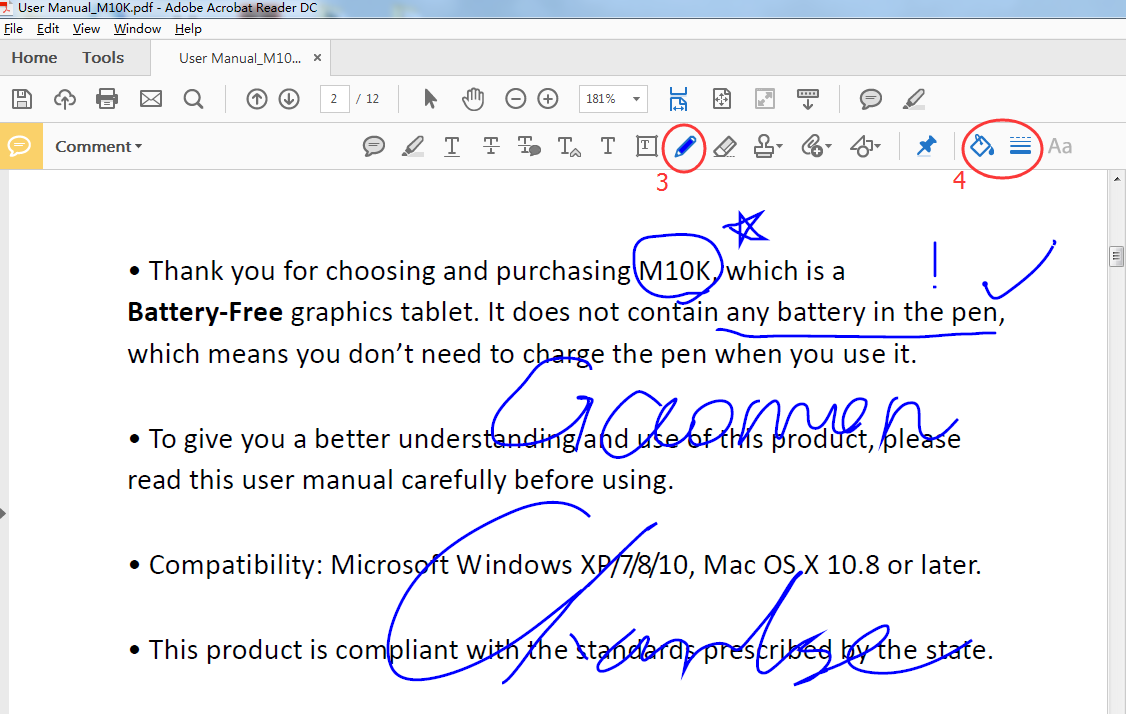
How to Comment, Highlight and Sign on PDF Like on Real Paper
You might don’t know how to use a graphics tablet to write, sign name on PDF files like using a real pen to do on real paper. Here are some suggestion ...

How to Use Pen Tablet to Sign, Annotate, or Comment on Microsoft Office Files Including Word, Excel, PowerPoint, and OneNote
You might not know how to use a tablet to sign, draw, or highlight in Microsoft office like using a real pen on real paper. Here are some suggestions ...
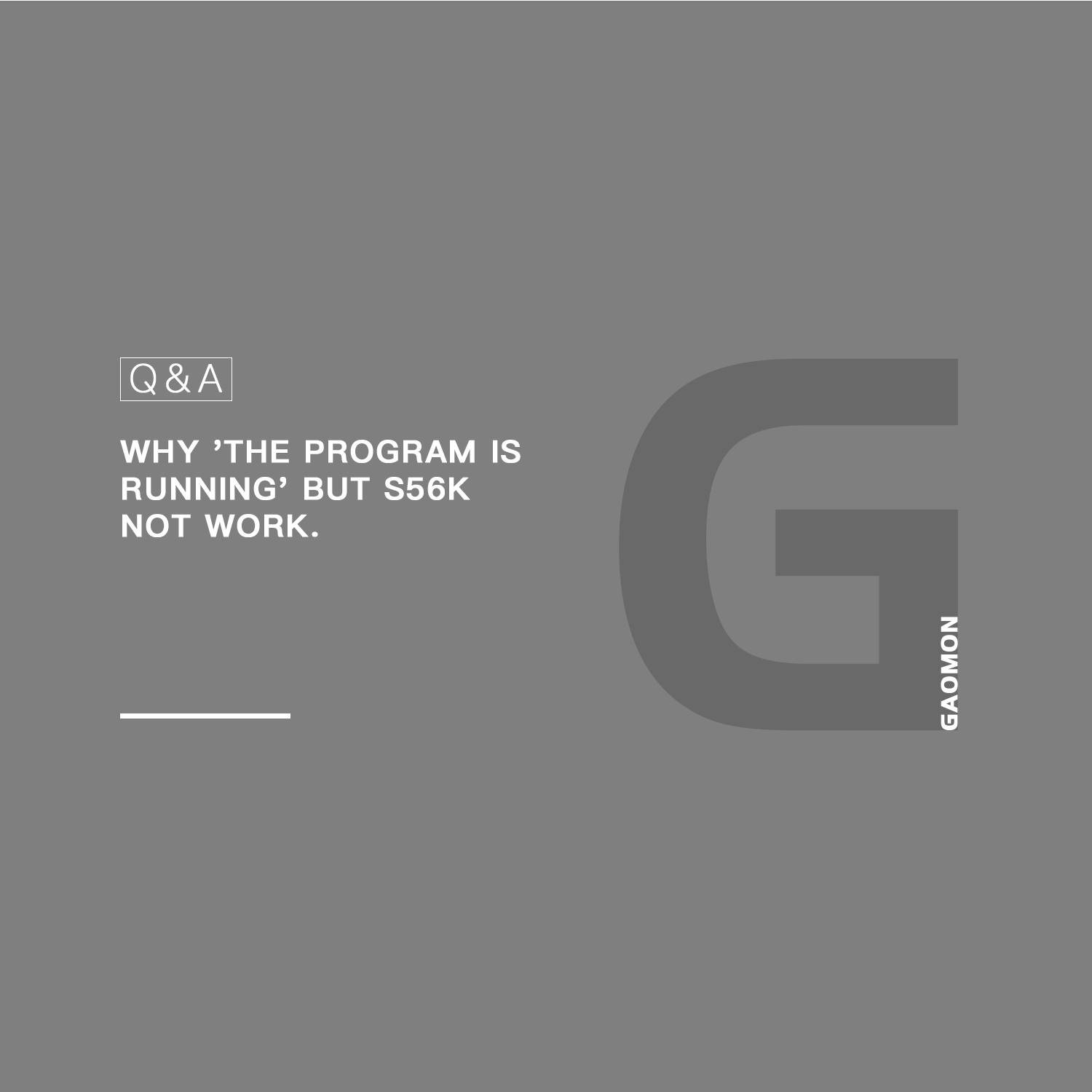
Why S56K Tablet Not Work and A Red ‘X’ Always on the Driver Icon
#ISSUE:
A red check is on the S56K driver icon in the computer Notification Area (aka System Tray) and the tablet doesn’t work.
REASON:
When a red ...

How to Do When The Pen of S56K, ArtPaint AP10 Not Work
#ISSUE:
The stylus did not work after connecting the S56K tablet to the computer.
SOLUTIONS:
There are six solutions for you to solve this is ...

How to Do When S56K or M106K Not Work/ Disconnected?
When your tablet, S56K or M106K, didn't work, or the cursor gets stuck or frozen, please check their connection status and make them connect well to t ...
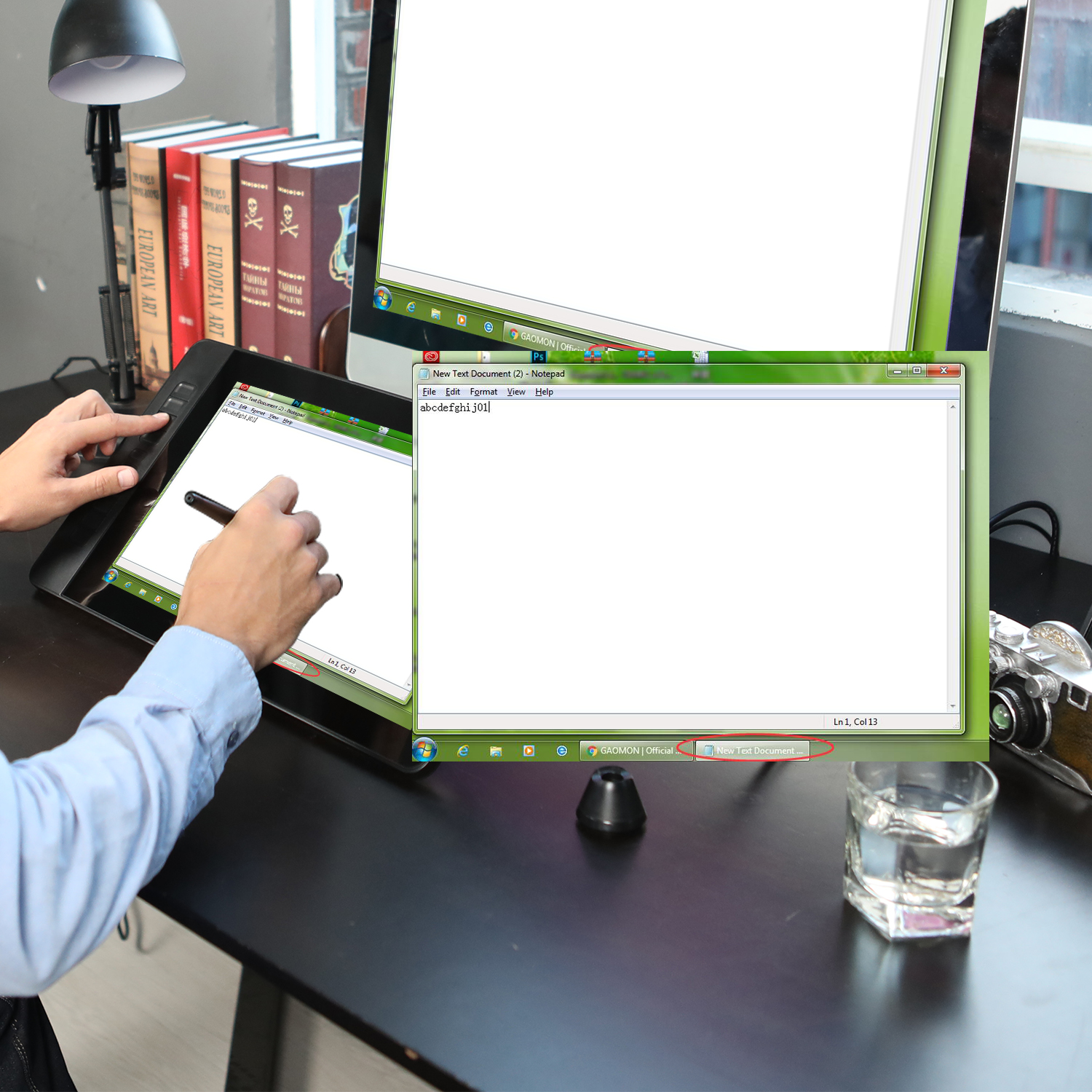
What Might Cause the Inoperative of Express Keys?
When you find some Express Keys on your tablet fail to work, there are many reasons that could cause them not work. Please follow the solutions in thi ...
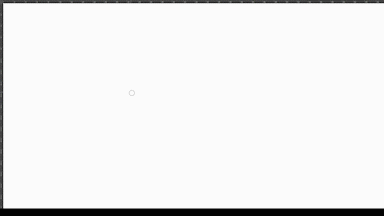
Why Does the Straight Line Curve, Bend, Break and the Cursor Jitter, the Ink Leak?
If you the line your draw curves, bends, or breaks, or the cursor jitters, the ink leaks, please try to troubleshoot and fix the issue by following me ...
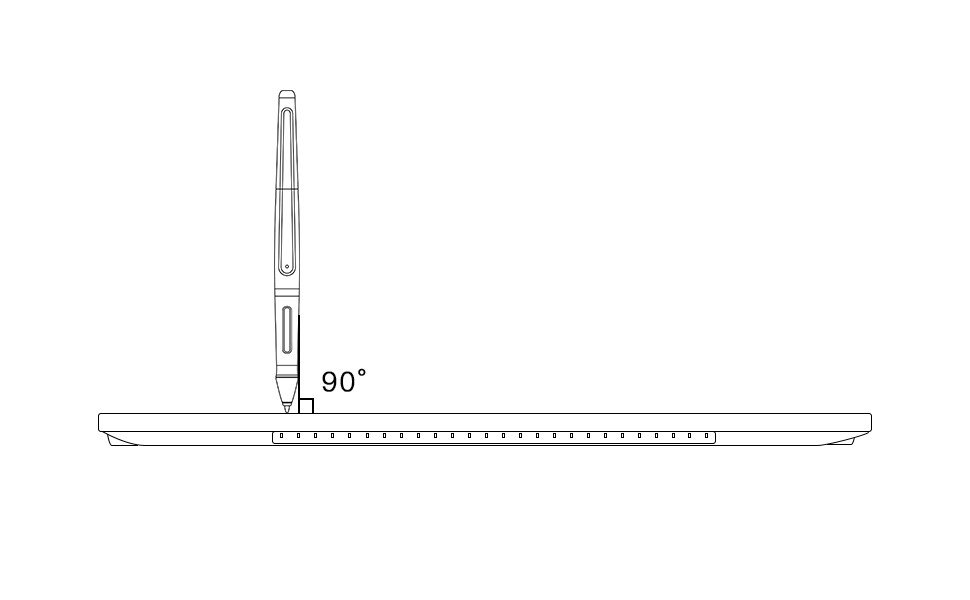
Fixing Cursor Not on PD1560 While Drawing on it for Right-Handed in Windows?
Dear GAOMON customers,
When the cursor deviates, calibration is not always the effective method. This is because of different offset distances caus ...

Solutions for No Pen Pressure When Drawing
Dear customers, there are many reasons that will cause the stylus failing to work. Thus, when meeting the issue of no pen pressure, please follow the ...
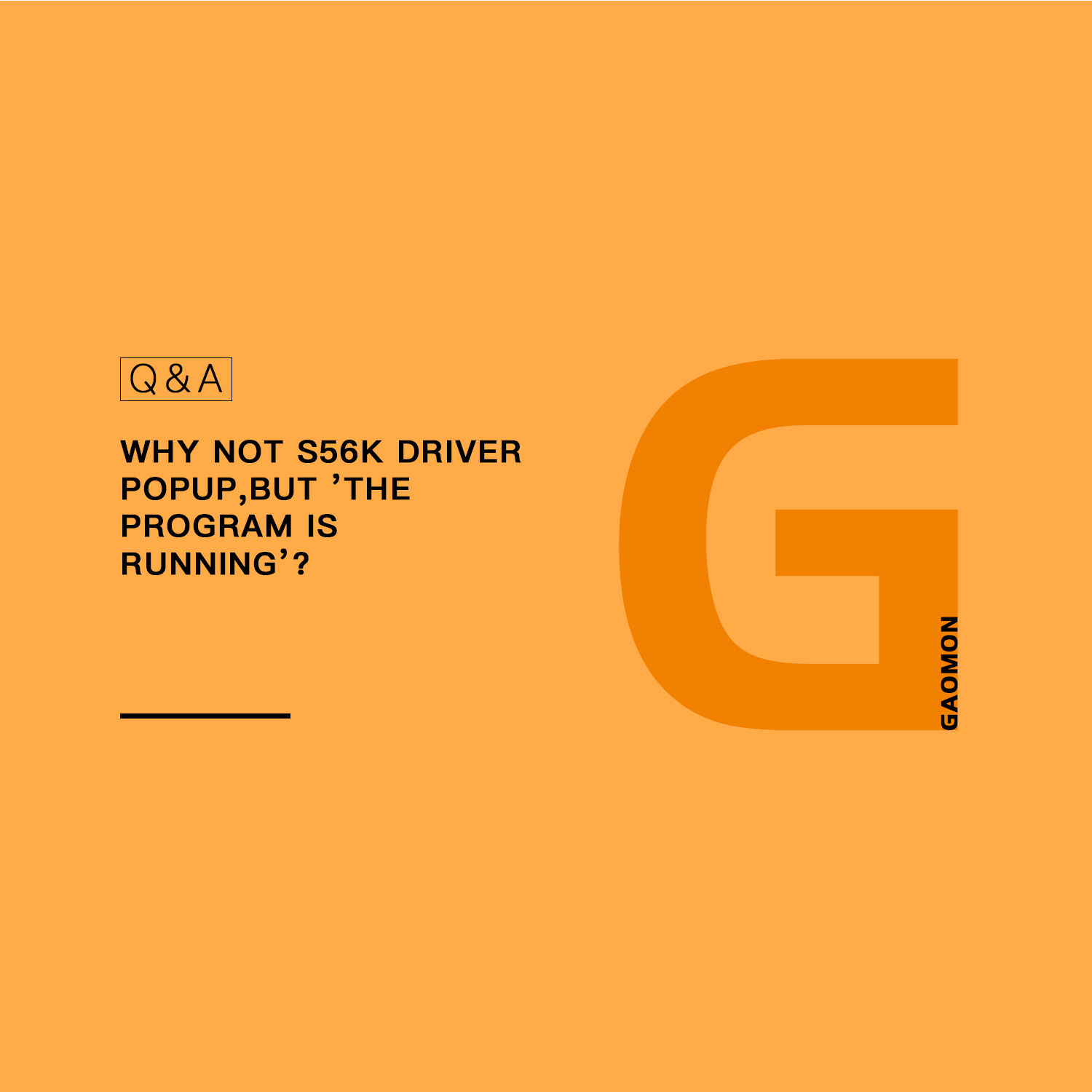
Why the Box ‘The program is running’ Pops out When Click the Driver Icon of S56K Tablet?
#ISSUE: When I clicked the driver icon, nothing displayed on the screen except a prompt box showing “The program is running”.
REASON:
The G ...