For some reasons, GAOMON doesn’t develop specific drivers for Linux system or its distros. However, some customers have given us suggestions to make GAOMON tablets run on a Linux system. Thanks for their efforts. Now we put the solutions here for your reference. If you had a better solution, greatly welcome to tell us!
Method from DIGImend project.
This solution is a collection of graphics tablet drivers for the Linux kernel, produced and maintained by the DIGImend project. Thanks to the efforts of the author, Nikolai Kondrashov, and other volunteers, after installing the driver offered by DIGImend project, you can run S56K and M106K on Linux system computer. If you met some questions, you can discuss and get help from DIGImend project.
Here is the link and recommend you read it carefully:
https://github.com/DIGImend/digimend-kernel-drivers
Method from one of our customers
One of our customers has successfully run S56K on Ubuntu and offered his solution for reference, but this doesn’t mean all of you could make it. This solution uses PlayOnLinux to simulate a windows environment. So just a suggestion for your reference. Click PlayOnLinux wiki, you can get support and details from PlayOnLinux team. Here we list out steps the customer has done to run GAOMON driver on Ubuntu for your reference.
- After installing PlayOnLinux, please open its interface and click the ‘Run’ option and then select ‘Install a program’
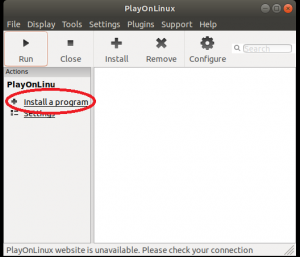
- Select ‘Install a non-listed program’ and then go next
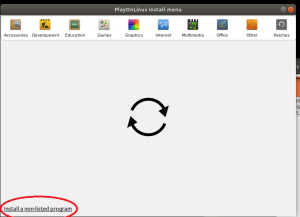
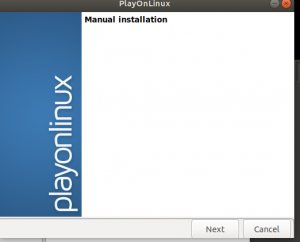
- Select ‘Install a program in a new virtual drive’ and click ‘Next’
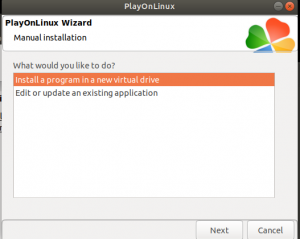
- Don’t choose the three options, just go ‘next’.
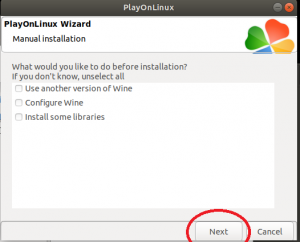
- There are two options you could choose. It depends on what kind of bits of your Linux OS is. Please choose a corresponding bit and go ‘Next’.
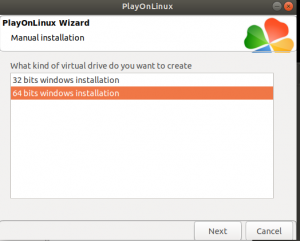
- Click ‘Browse’ to choose the wins GAOMON driver setup package, then you could run the GAOMON driver trough PlayOnLinux on your Linux OS.
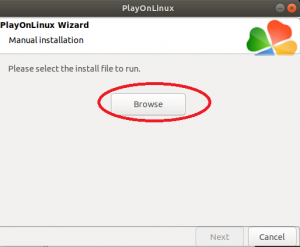
If this solution failed to help you, please feel free to contact us. We’re always here for you.
You can submit your issue from here: GAOMON SUPPORT TEAM.


Why not support linux, is a good market.
Hi dear, Tks for your support. It’s a brilliant idea. I’ve got it down and will feedback to our team.
Tks again.
Looks like solution described in topic will works only under PlayOnLinux emulator only with Windows apps installed under this Windows emulator.
For native Linux apps you should install native Linux drivers (not .exe package) as described here: https://github.com/DIGImend/digimend-kernel-drivers/blob/master/README.md (use .deb package or dkms version)
Awesome!! Thank you. You give a clear and concise point of this topic. (^W^)/
I am using Gaomon PD1560 tablet monitor under Linux, tried digimend drivers but still have some problems with recognizing device. Is There any plans developing official Linux drivers? Could you tell, please?
Hello, thanks for your support. I’ve reported it to our development. but to work out a great project is not an easy job. It takes too much time. Code, test, re-edit, test…..We strive to give you a good driver. Once it’s ready, we’ll release it. Really thanks for your concern. Best wishes to you.
You’re talking to linux users. They’re used to bad drivers, and will do half of the testing (and maybe even some of the coding) for you.
I own a PD1560 and my laptop runs on Linux. I’m looking forward in anticipation for a native Linux driver. Is it any beta driver availble for testing?
Hi Raffaele, thank you for your support. We will release the driver to the driver download center of GAOMON official website. Thanks again
I own a Gaomon S620. Please any plans to make drivers available for linux?
Will you likely release a driver soon? I am about to upgrade my tablet, but no Linux support is an absolute deal-breaker for me. I’d like to be able to consider Gaomon. Best wishes.
Hello! Thank you very much for your recognition and support of GAOMON products. Linux drivers will not go out so quickly and now the two methods mentioned in this article are the solutions for you. Sorry for the inconvenience.
Our engineers are working hard to provide you with a smooth and well using experience with our products
And once the driver is ready, we will post it on the official website:https://www.gaomon.net/download/.
Please stay tuned on us! And thank you again for your support and recognition.
This did not work for my Gaomon S620. We would really love it if you could release drivers for linux. The S620 works well on Windows. It would be awesome if I could use it on my PC
Dear Abdulaziz Ladan, thanks for your support and concern. Really happy to hear that you are using and paying attention to our products. At the present time, S620 not works on Linux. sorry about that. We have plans but it will take a long time to make it true.
By the way, S620 also works with Windows + Mac OS. Thank you again
A pity not to have support for linux almost bought the M10k in aliexpress, but unfortunately I will have to continue with wacom because it is the only one that works without problems but just connect and use.
Hi Galalbor, thanks for your concern. We’re working to give you good products and user experience. Hope one day we can get your approval. Please keep tuned on us. Thanks
Please support Linux. I’d like to quit using Windows.
Hi Karsten, I’ve forwarded your issue to my colleague who will help you via an email within 48 working hours. Please kindly check your inbox. Thanks!
I need to use S620 in Linux too.
Hi Breno, I’m so sorry that the issue bothers you so much, Please rest assured that we will try our best to help you solve the problem properly. I just transfer your information to the related after-sales team, they will contact you within 48 hours.
Any updates on Linux support? I’d be interested in buying the PD digitizer -if there was support…
Dear Mek Bukanan, I’m so sorry that the issue bothers you so much, Please rest assured that we will try our best to help you solve the problem properly. I just transfer your information to the related after-sales team, they will contact you within 48 hours.
Saw that the dev team has been contacted about developing Linux drivers. Any progress updates on this or a release date estimate? Looking into getting a Gaomon S620 to use on my Ubuntu laptop.
Dear Clayton, I’m so sorry that the issue bothers you so much, Please rest assured that we will try our best to help you solve the problem properly. I just transfer your information to the related after-sales team, they will contact you within 48 hours.
What about 860t? This manual can help with this model? And when finaly Linux drivers release? It’s happen in 2019?
Dear Andrey, I’m so sorry that the issue bothers you so much, Please rest assured that we will try our best to help you solve the problem properly. I just transfer your information to the related after-sales team, they will contact you within 48 hours.
The Gaomons looks to be excellent tablets from what I can tell, but I cannot purchase one until Linux drivers are available in some form. I hope you guys are still working toward this goal. I hope I can support your Linux efforts financially someday. 🙂
Thanks for your advice, I just transfer your information to the related after-sales team, they will contact you within 48 hours.
M106K (and many other tablets) works on the Linux kernel => 5.1
Dear, thanks for your information.