Author: GAOMONOfficial
![]() Color the world with GAOMON!
Available our pen tablets, pen display, tracing board on Amazon & AliExpress Official stores including EU, FR, IT, DE, ES, UK, US, CA, JP, AU, RU, and other areas.
Color the world with GAOMON!
Available our pen tablets, pen display, tracing board on Amazon & AliExpress Official stores including EU, FR, IT, DE, ES, UK, US, CA, JP, AU, RU, and other areas.
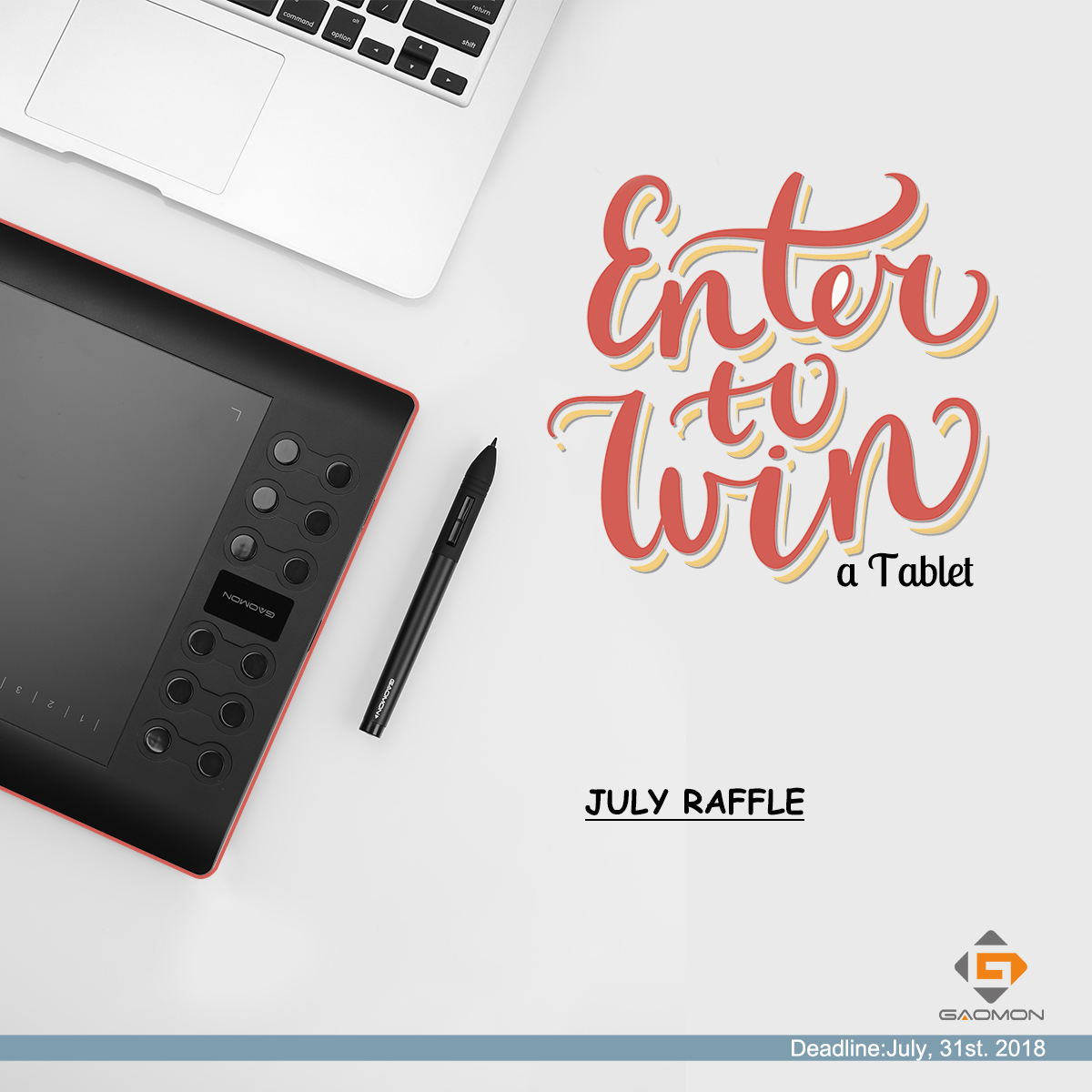
GAOMON July Raffle
GAOMON RAFFLE IS COMING!
The sultry July is coming! In the past, this seventh month was named as ‘July’ to pay homage to Roman general Julius Caesar. ...
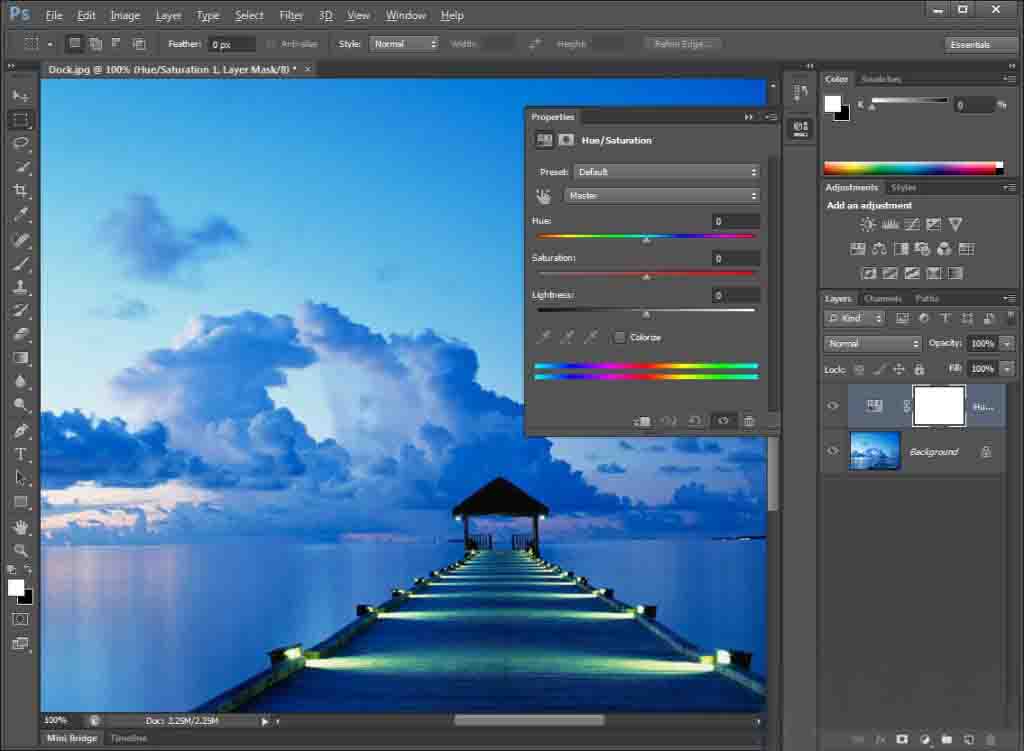
How to Set Pen Pressure in Photoshop?
#ISSUE:
This issue of no pen pressure ONLY happened in Adobe Photoshop Drawing software.
SOLUTION:
This solution is based on Adobe Photoshop CC 2 ...
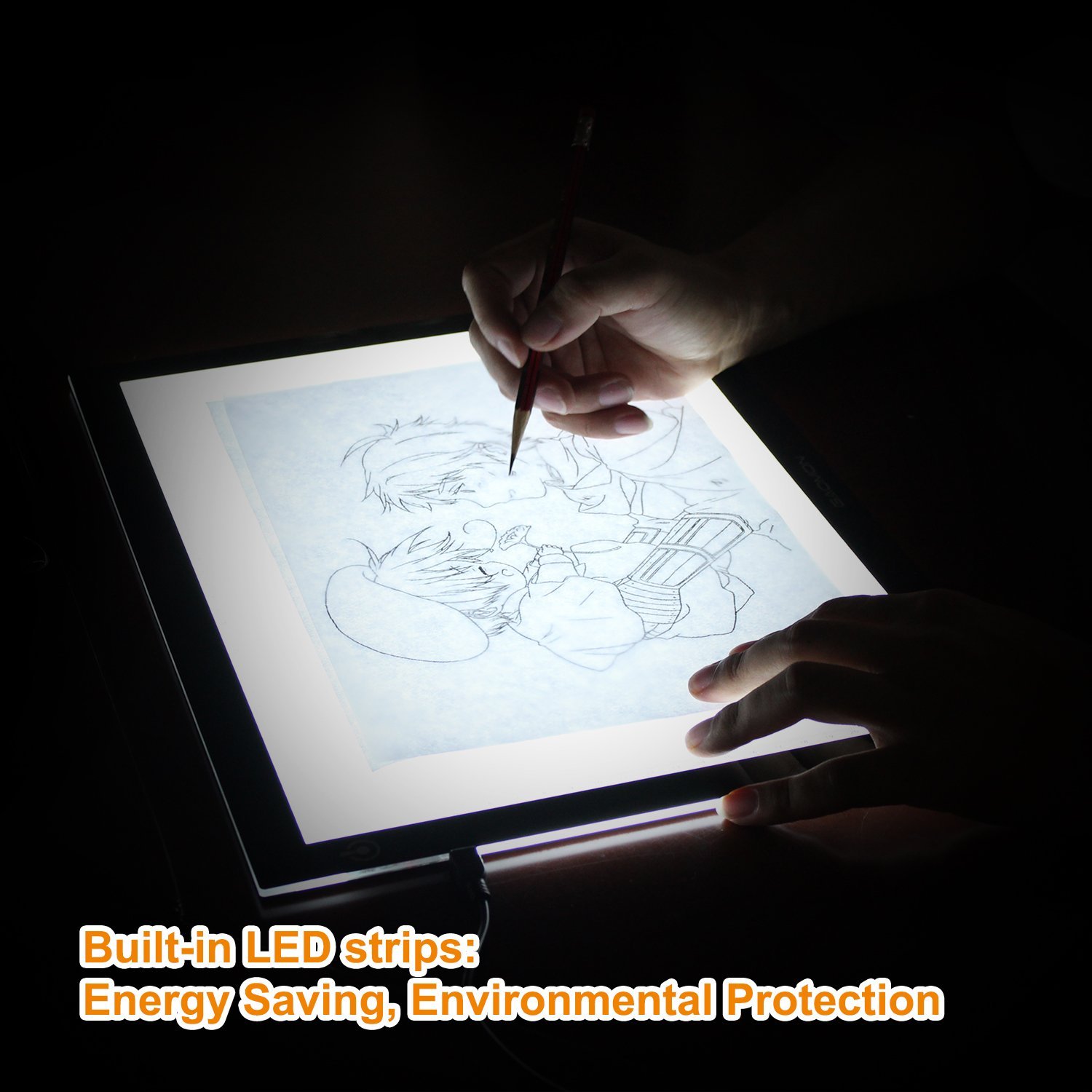
How Thick GAOMON LED Light Box Can Penetrate Through Sheets of Papar
GAOMON GB4 is one of our LED light tracing boxes. It is thin and portable. And you may want to know how thick of watercolor paper can GAOMON GB4 LED ...
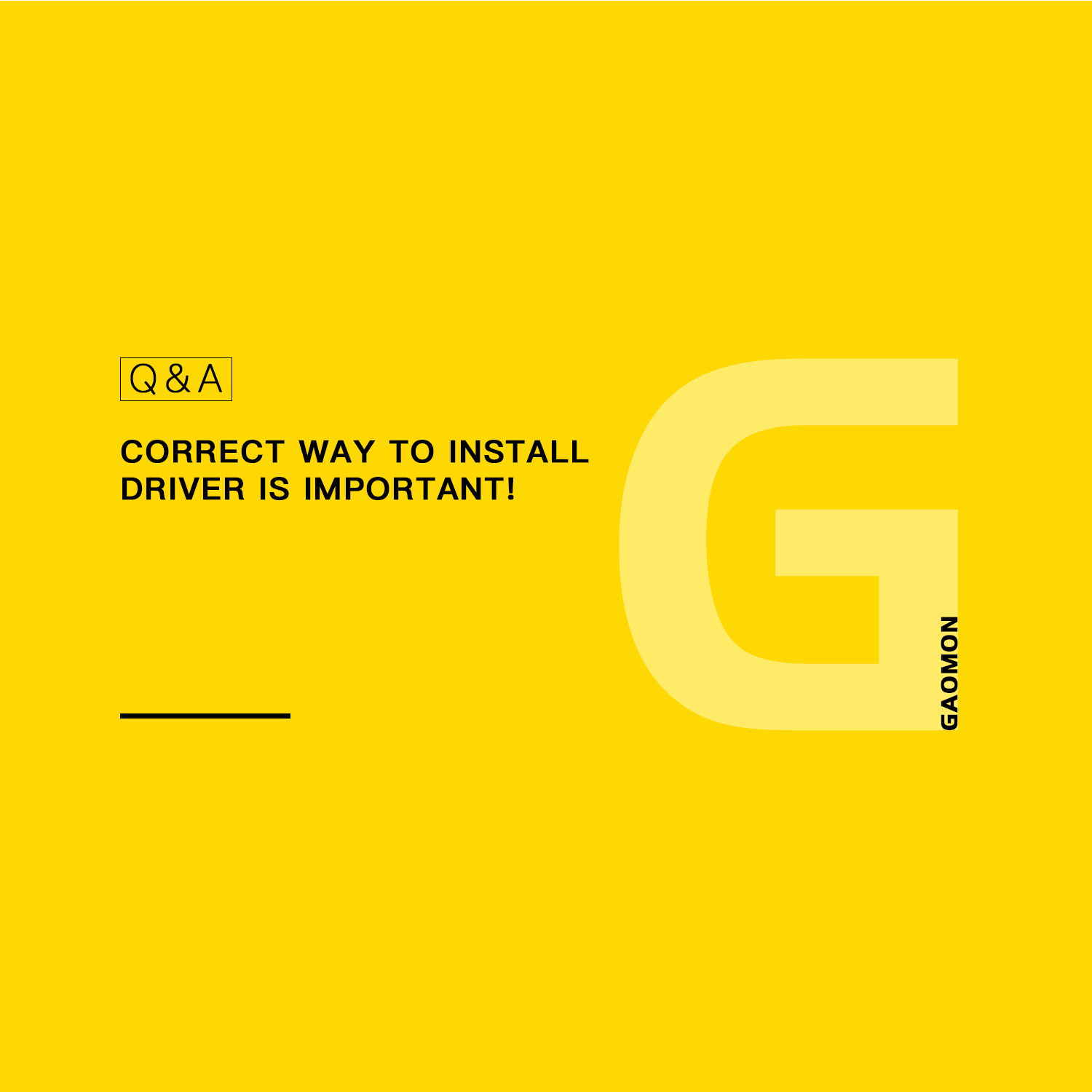
How to Install/Re-install the Driver Correctly?
Using a wrong way to install or re-install a driver might cause tablet failing to work. Thus it is important to follow the correct way step by step to ...
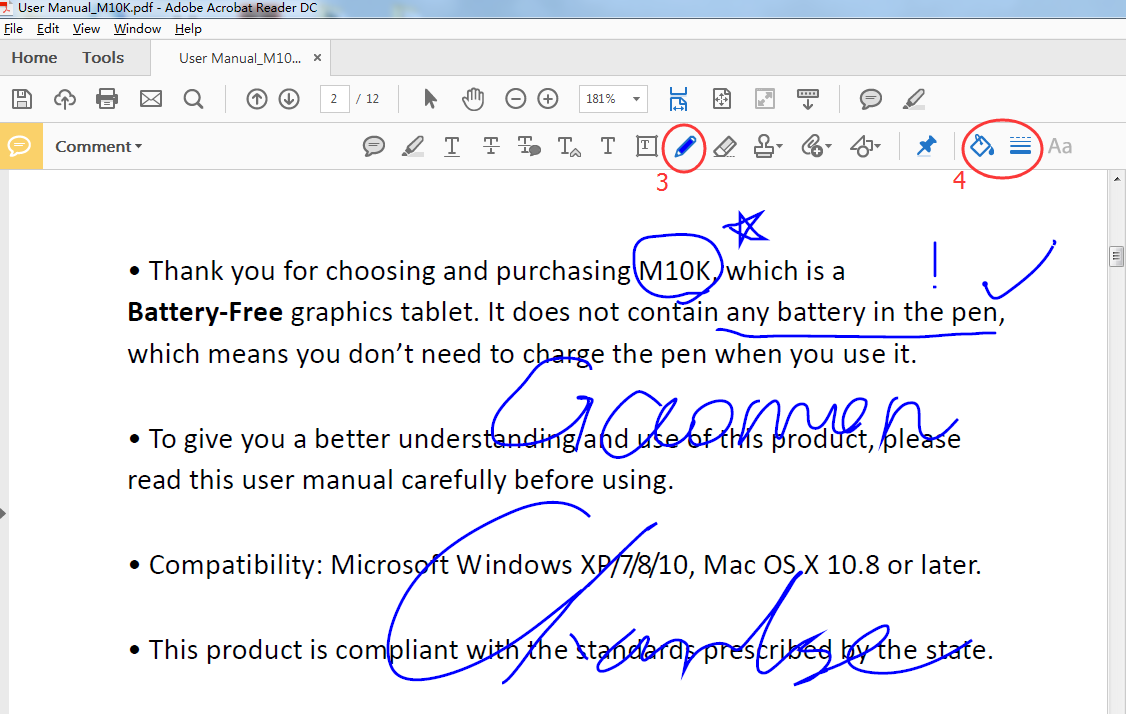
How to Comment, Highlight and Sign on PDF Like on Real Paper
You might don’t know how to use a graphics tablet to write, sign name on PDF files like using a real pen to do on real paper. Here are some suggestion ...

How to Use Pen Tablet to Sign, Annotate, or Comment on Microsoft Office Files Including Word, Excel, PowerPoint, and OneNote
You might not know how to use a tablet to sign, draw, or highlight in Microsoft office like using a real pen on real paper. Here are some suggestions ...
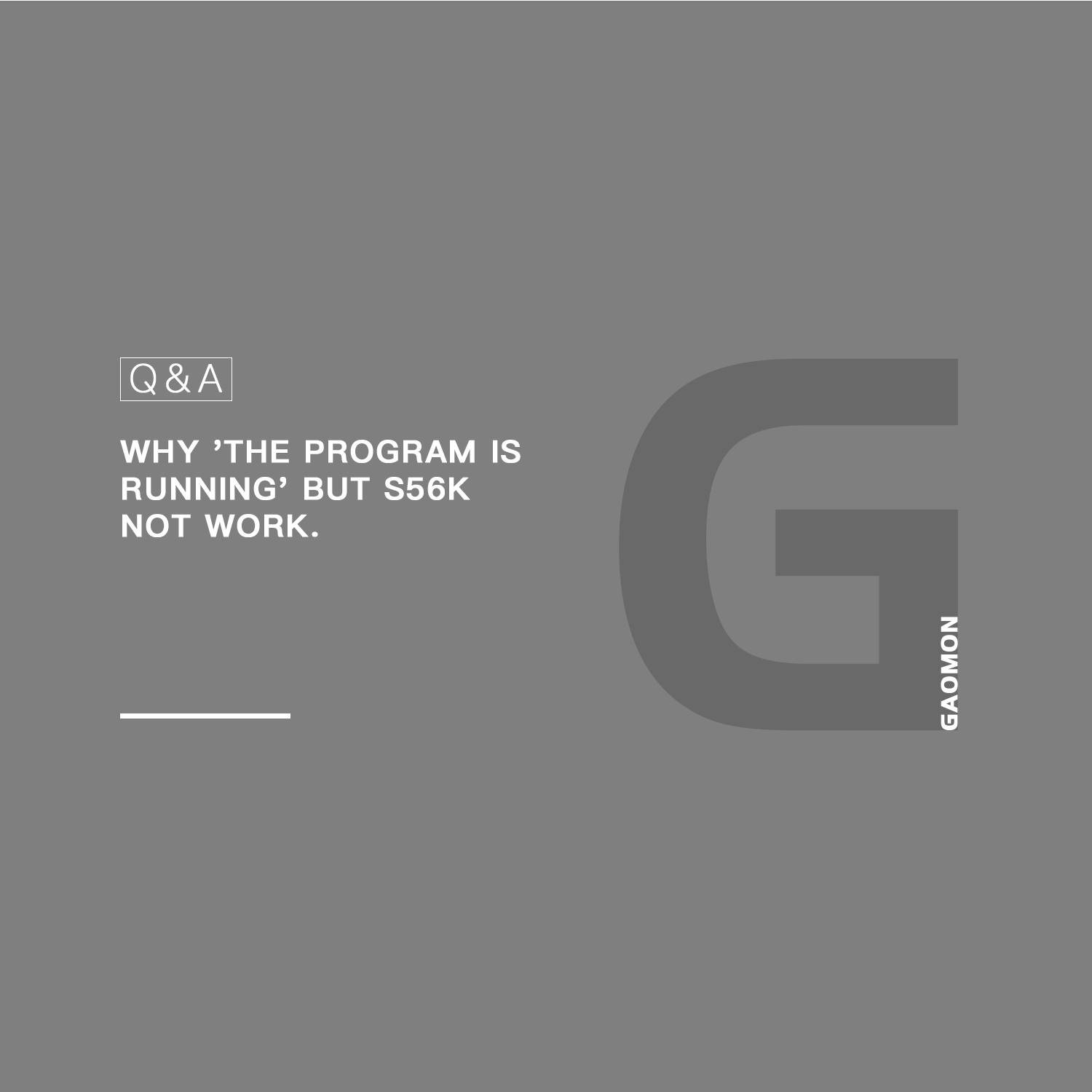
Why S56K Tablet Not Work and A Red ‘X’ Always on the Driver Icon
#ISSUE:
A red check is on the S56K driver icon in the computer Notification Area (aka System Tray) and the tablet doesn’t work.
REASON:
When a red ...

How to Do When The Pen of S56K, ArtPaint AP10 Not Work
#ISSUE:
The stylus did not work after connecting the S56K tablet to the computer.
SOLUTIONS:
There are six solutions for you to solve this is ...

How to Do When S56K or M106K Not Work/ Disconnected?
When your tablet, S56K or M106K, didn't work, or the cursor gets stuck or frozen, please check their connection status and make them connect well to t ...
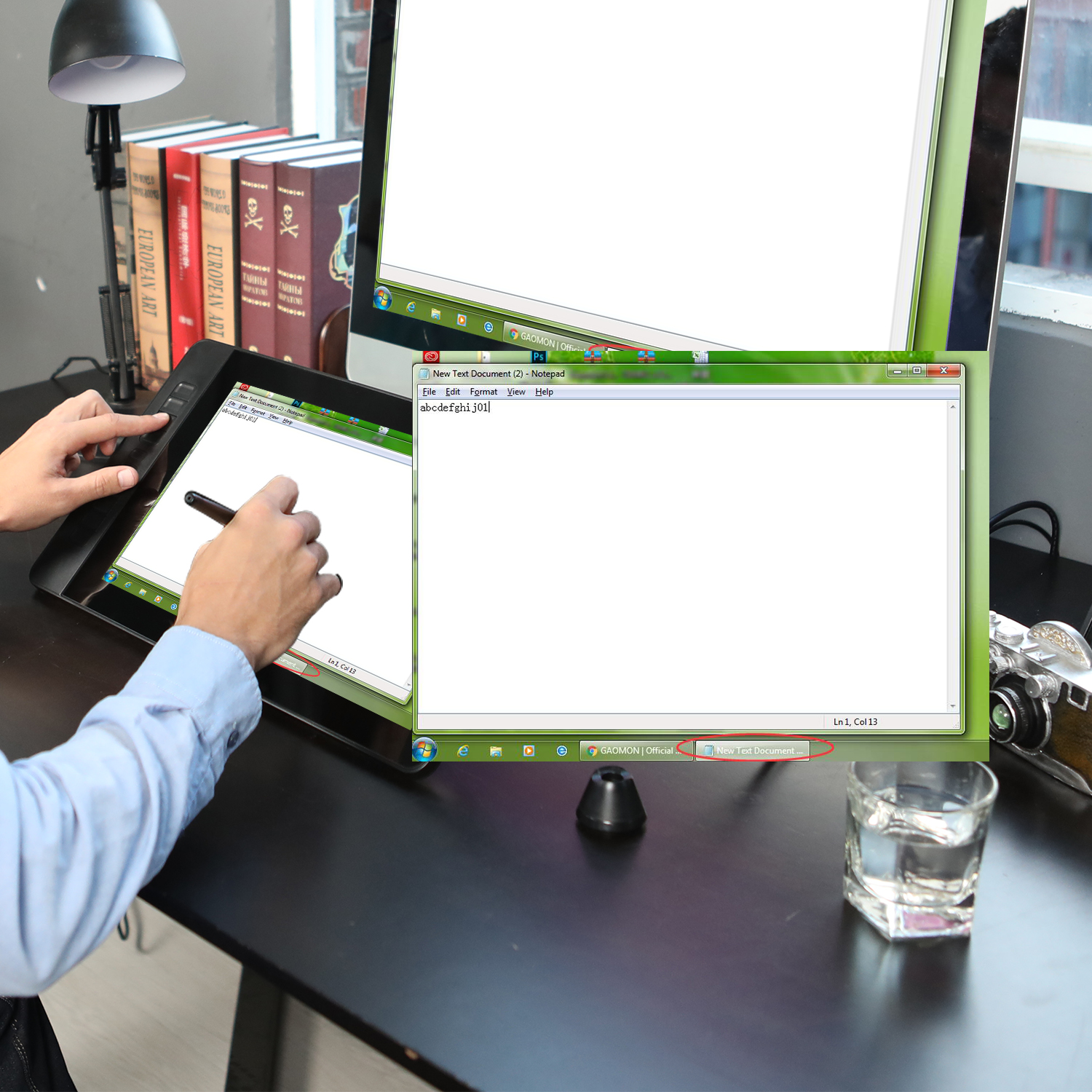
What Might Cause the Inoperative of Express Keys?
When you find some Express Keys on your tablet fail to work, there are many reasons that could cause them not work. Please follow the solutions in thi ...