Tag: Left hand
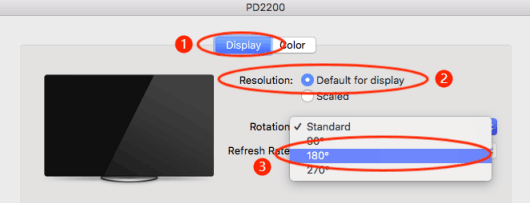
How to Set Left-handed Mode of PD2200 for masOS Users?
To use PD2200 tablet in left-handed mode, you should make ‘Rotate Set’ as 180° in GAOMON driver and turn the desktop of PD2200 upside down in ‘System ...
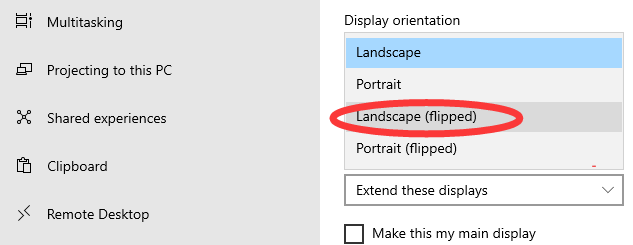
How to Set Left-handed Mode of PD2200 for Windows Users?
To use PD2200 tablet in left-handed mode, you should make 'Rotate Set' as 180° in GAOMON driver and turn the desktop of PD2200 upside down in 'Contro ...

How to Set Left-handed Mode of PD1560 for masOS Users?
To use PD1560 in left-handed mode, you should turn the desktop of PD1560 upside down in 'System Preferences' and make 'Rotate Set' as 180 degrees in G ...