Issue#:
The cursor moves in the opposite direction to the nib when the stylus draws on PD1560. For example, when the nib goes right, the cursor goes left; when the nib goes up, the cursor goes down.
Reason#:
This issue happens when you fail to set the left-handed mode of PD1560 correctly. Therefore, when you meet this issue, please go to
How to set the left-handed mode for Windows users or
How to set the left-handed mode for macOS users to follow the correct ways to set left-handed mode.
Any questions or suggestions. Please feel free to tell us. You can submit your issue from here: GAOMON SUPPORT TEAM.
Related Posts:
Cursor Not on PD1560 but on Computer-for Windows System
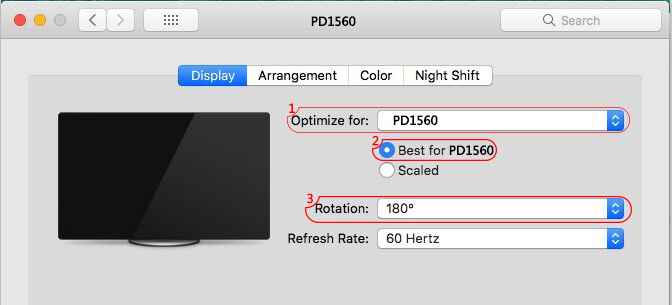

Leave a Reply