Tag: Windows
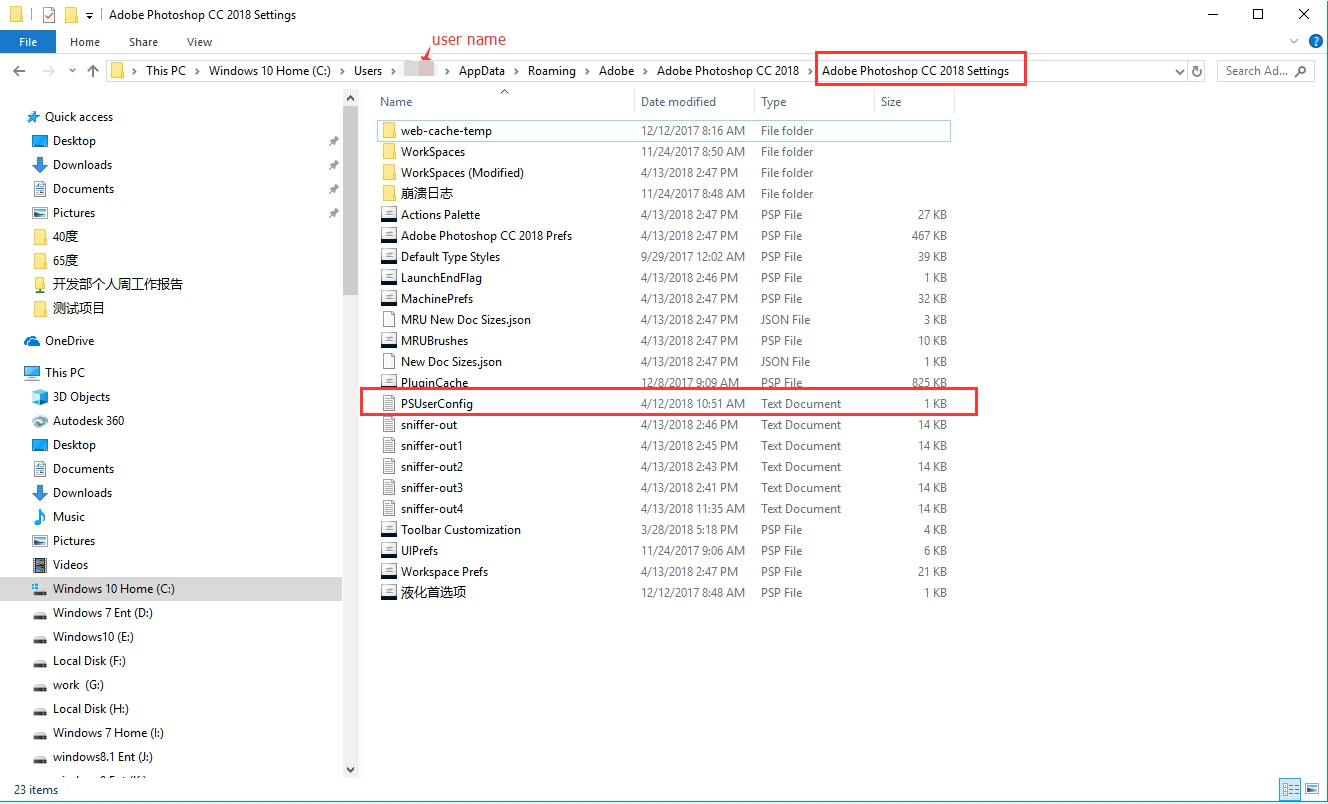
Solutions for issues that happen in Photoshop CC ONLY for Windows OS
#ISSUE:
The pen works properly everywhere except in drawing program Photoshop CC. For example, the pen can’t draw lines/ no pen pressure/ cursor of ...

Frequently Asked Questions about OTG Function (Connect S620 to a Phone)?
Packed with OTG technology, GAOMON S620 pen tablet is compatible with Android phone/tablet. This article is to answer doubts about GAOMON Tablet's OTG ...

Digital Pen Work on Desktop But Not on Programs (eg: Photoshop) — Windows
ISSUE Description:
Model: M106K/M10K 2018/PD1560
OS system: Windows (this article takes Windows 10 as an example. The solutions are the same.)
...
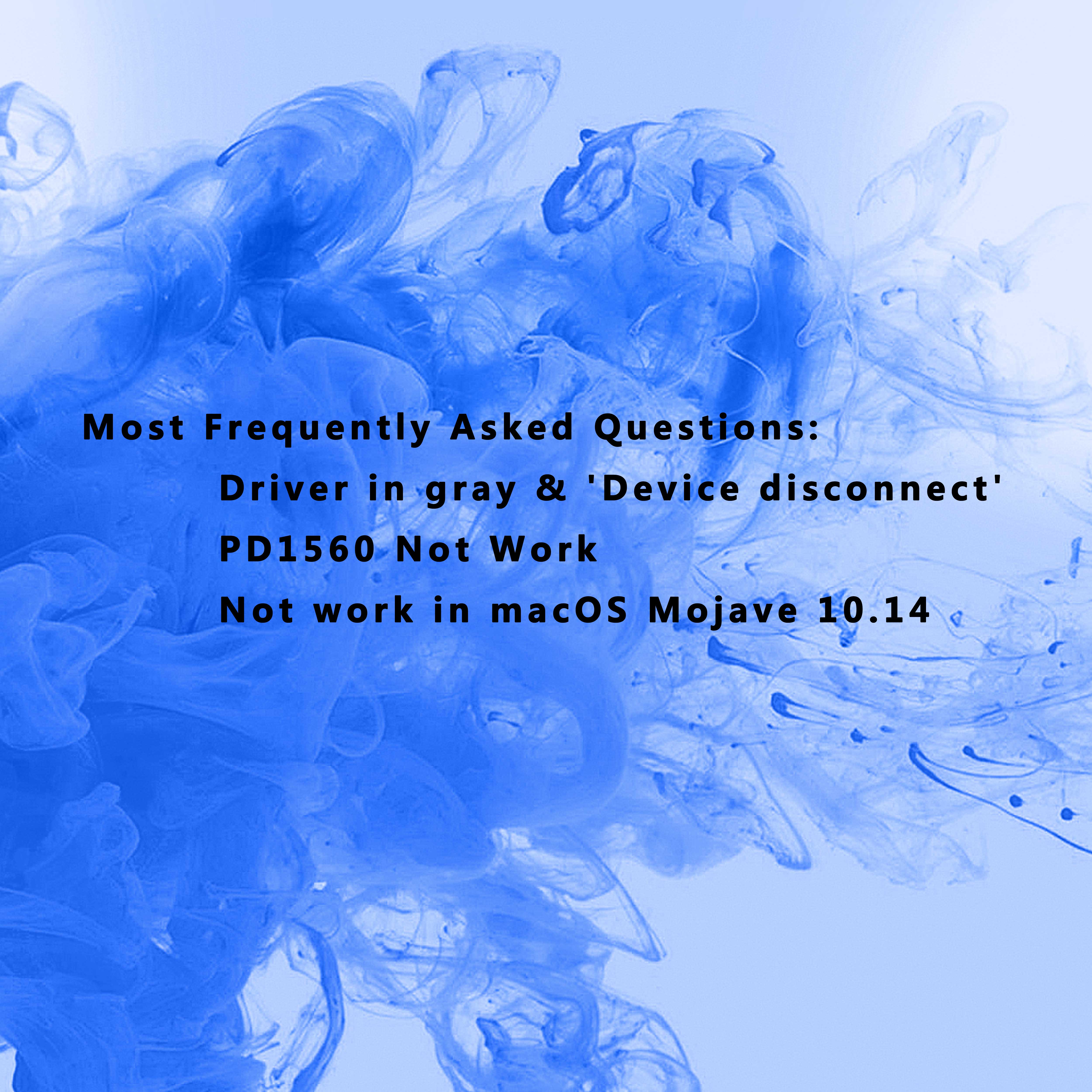
Pen/PD1560 Not Work, Driver in Gray & Says ‘Device disconnect’, Not work in macOS Mojave 10.14–macOS & Windows
About Plan and Discount of PD1560 :
Only 59.99$ for PD1560
PD 1560 Donation Plan
Driver Update Notification for Mac Users
Model: PD156 ...
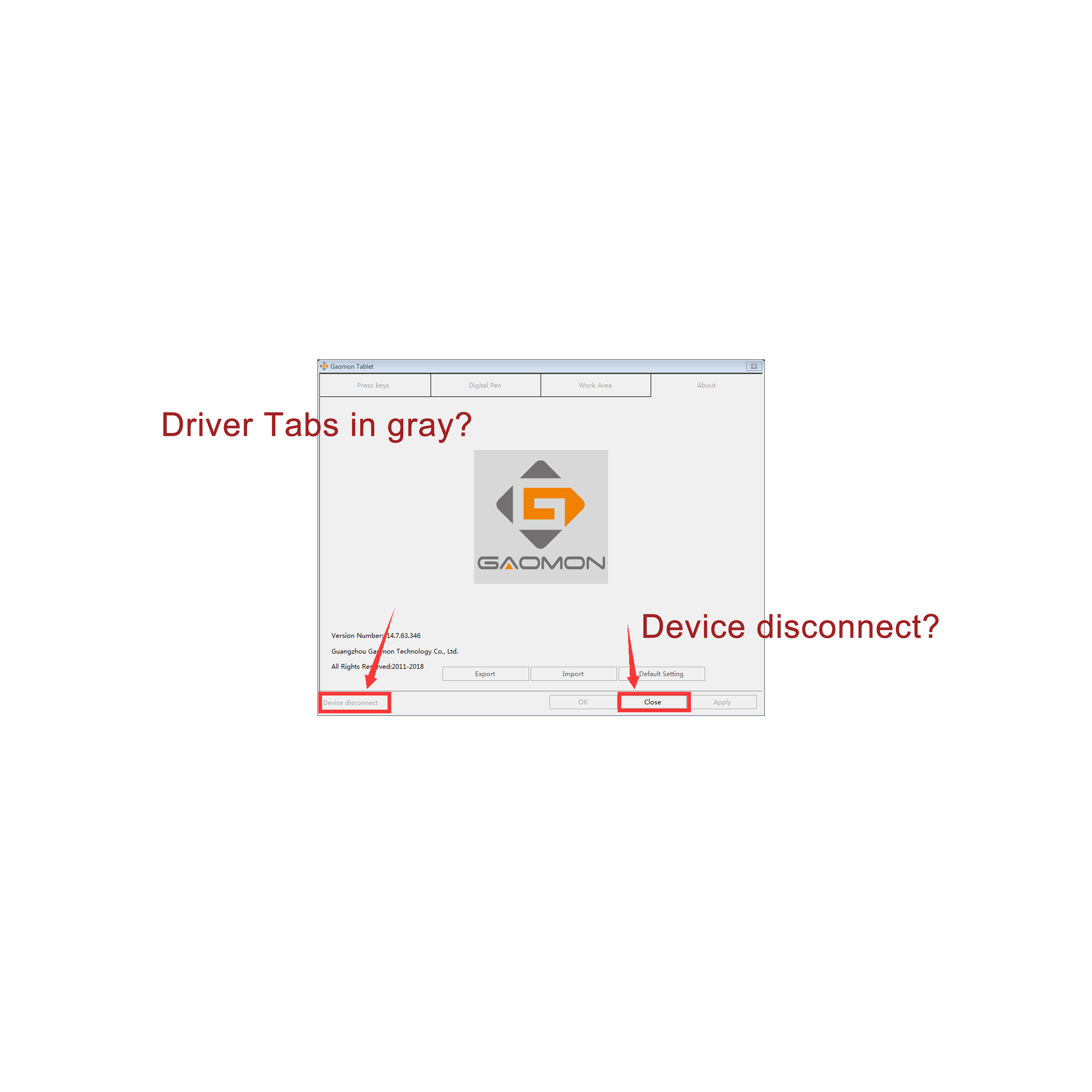
PD1560 Pen Not Work, Driver/App in Gray & Says ‘Device Disconnect’–macOS & Windows
About Plan and Discount of PD1560 :
Only 59.99$ for PD1560
PD 1560 Donation Plan
ISSUE Description
When your stylus pen doesn’t work o ...
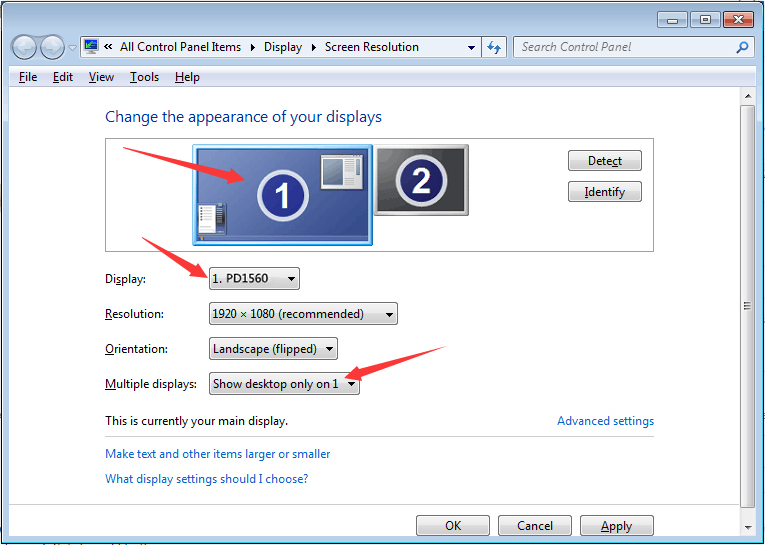
How to Set Left-handed Mode for Windows Users (Projector only mode)
Introduction:
This article focuses on how to set the left-handed mode of PD1560 when using Projector only mode (only use PD1560 and keep the comp ...
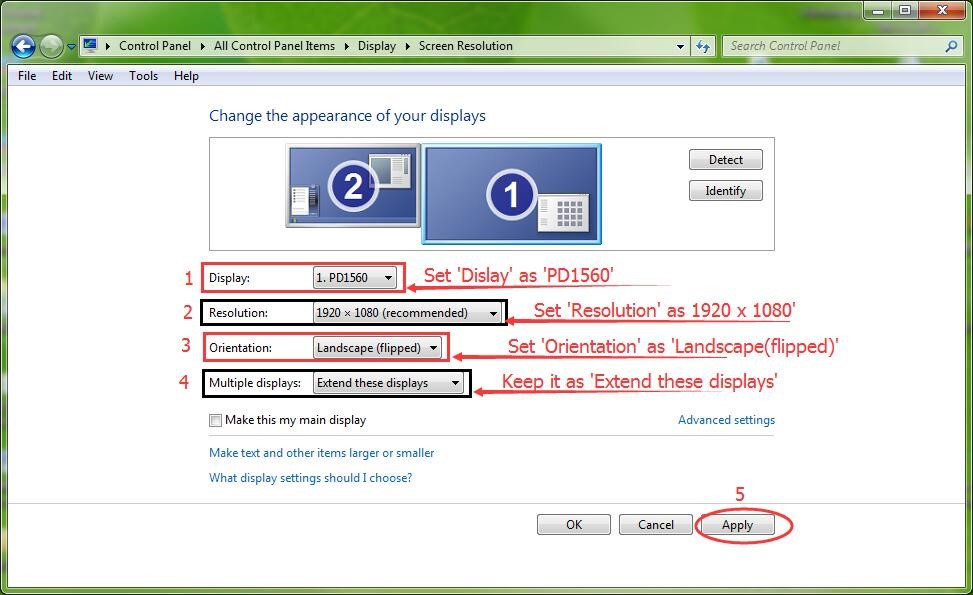
How to Set Left-handed Mode for Windows Users (Extend mode)
Wrongly setting left-handed mode of PD1560 will cause the cursor being offset or not going along with the stylus nib.
There are four display modes ...
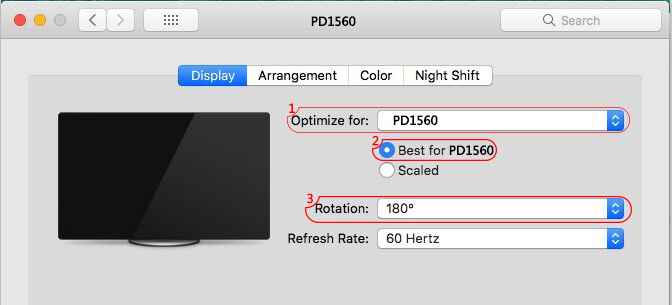
Cursor Move in An Opposite Direction to Stylus Nib
Issue#:
The cursor moves in the opposite direction to the nib when the stylus draws on PD1560. For example, when the nib goes right, the cursor goes ...
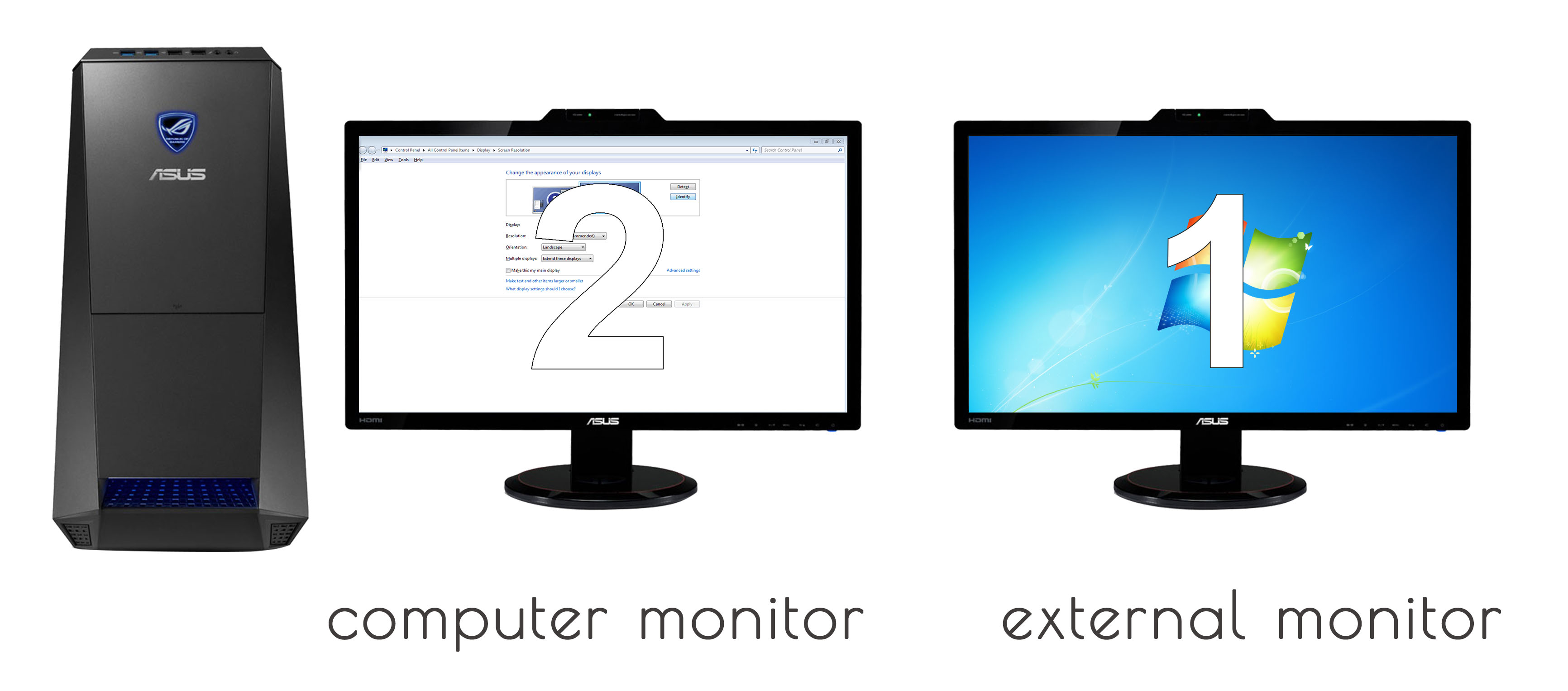
Duplicate Mode, Extend Mode, Computer Only and Projector Only Mode in Windows
In Windows System, there are four display modes. They're Duplicate, Extend, Computer Only and Projector Only. These modes work when you have connected ...
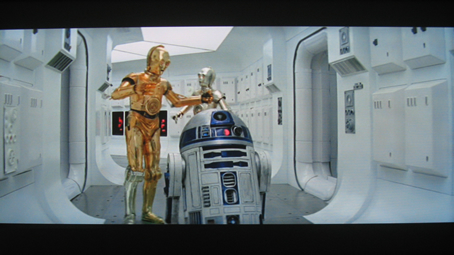
Black Bars on the Four Sides of PD1560–Windows
ISSUE#:
Black bars appear on the four sides of the display of PD1560, and the picture couldn't be displayed full-screen on PD1560.
REASON:
The ...