ISSUE:
Driver Interface shows ‘Device disconnected’
REASON:
It might be caused by the driver failing to recognize PD1560. Thus, the driver icon will be in gray like this![]() in the System Tray while its interface will show you ‘Device disconnected’ in its left lower corner.
in the System Tray while its interface will show you ‘Device disconnected’ in its left lower corner.
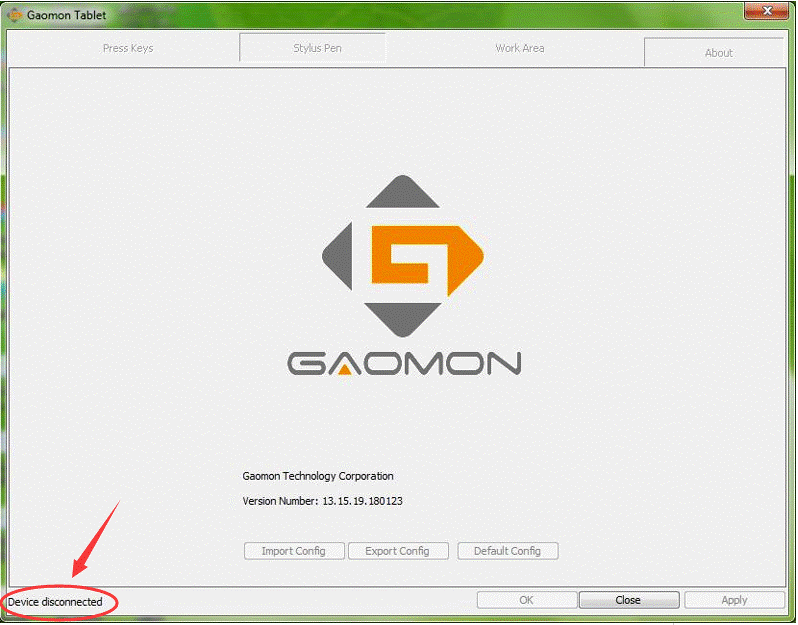
When the driver icon in the System Tray is in golden like this![]() and its interface shows you ‘Device connected’ in its lower left corner, the driver has recognized the device successfully.
and its interface shows you ‘Device connected’ in its lower left corner, the driver has recognized the device successfully.
Therefore, when you meet this issue ‘Device disconnected’, please try the following solutions to resolve it.
Method 1: to re-plug cables
Click here to get details about How to Connect PD1560 to Computer Correctly?
please put a strong force to push the two connectors tightly into the sockets of PD1560.
Don’t do like below picture shows, leaving a crack between PD1560 and its connectors.
.
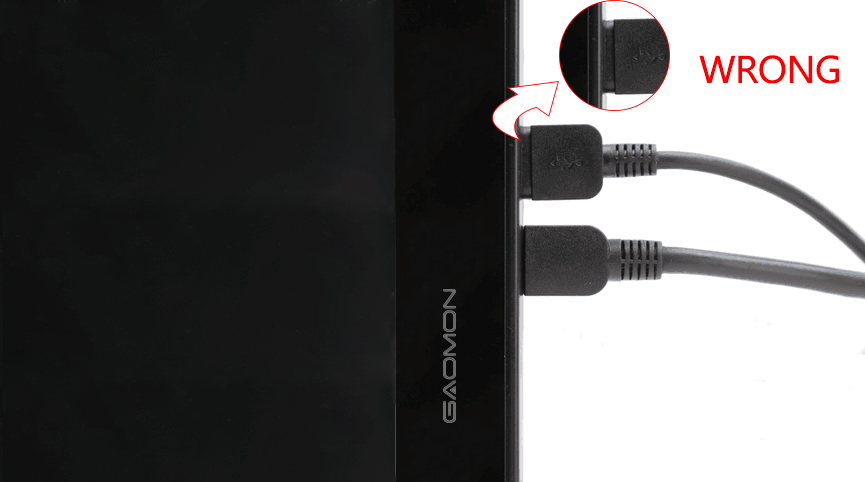
The gap between PD1560 and the HDMI connector is too big to allow PD1560 being connected to your computer.
Do like below picture shows, no crack between PD1560 and its connectors.
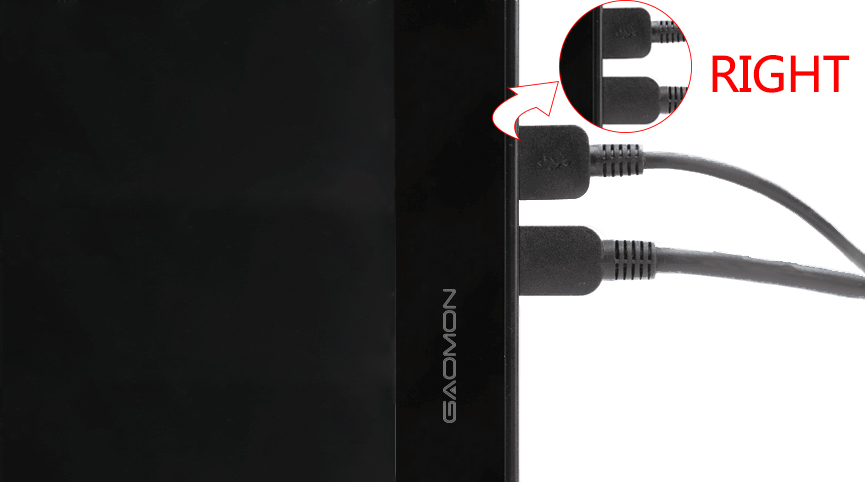
You need to push the USB and HDMI connectors harder into the sockets of PD1560 and leave no crack between PD1560 and the connectors.
If this solution failed to make the driver recognize PD1560, please try the following solutions.
Method 2: to re-install the driver correctly
Go here[1] to learn how to re-install the driver correctly. Before that, you should pay attention to these important things:
- Disconnect all the tablet cables from the computer before installation.
- Uninstall all the existing tablet drivers completely, including other brand tablet drivers, such as Wacom’s.
- Close all anti-virus software and all drawing software.
- ‘Run as an administrator’ while installing the new driver.
- DON’T change the installation path while installing.
After installation of the driver, go to check whether the driver connected or not (try unplug-plug cables couple of times). If still not, please do next solution.
Method 3: to plug into another USB port on the computer
Plug the USB connector, marked as ③, of the Connection Cables to another USB port on the computer.
Please make sure all cables have firmly connected to the computer and PD1560.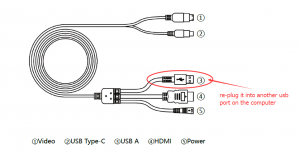
If still disconnected, please do next solution.
Method 4: to judge whether the issue caused by the driver or not
- Uninstall GAOMON driver clearly (click to get how to uninstall it clearly).
- Important!!! Re-plug cables firmly to your computer and PD1560.
- Try to move the cursor by using the tablet pen.
If the cursor moved, but the driver still shows ‘Device disconnected’, it means the issue isn’t caused by PD1560 or stylus. In this case, please send an email to service@gaomon.net with your issue description and the result of these solutions.
If it didn’t move, please try the following solution.
Method 5: to work on another computer
- Prepare another computer.
- Don’t install the GAOMON driver on this new computer.
- Connect your PD1560 to this computer. Make sure the tablet cables have connected firmly.
- Use the tablet pen as a mouse to move the cursor (make sure the pen full of power).
No matter it moves or not, please send an email to service@gaomon.net. Tell us the results that you have gotten from practicing these solutions.
Method 6:to re-install the windows driver–v13.15.42
When you have tried all the methods mentioned above and your computer system is Windows 7, the issue ‘Device disconnected’ still exists but the cursor can be moved by operating the stylus, please go to download GAOMON windows driver–v13.15.42
Before reinstalling this driver, please
- close all drawing programs
- unload all existing drivers completely, including other brands, such as Wacom’s
While installing it, please
- run this driver as administrator
- don’t change the default installation path
Here is the correct way to install a driver: How to Install/Re-install the Driver Correctly?
Any suggestions or questions, please feel free to contact us. We’re always here for you. You can submit your issue from here: GAOMON SUPPORT TEAM.
Related Posts:
How to Connect PD1560 to Computer Correctly?
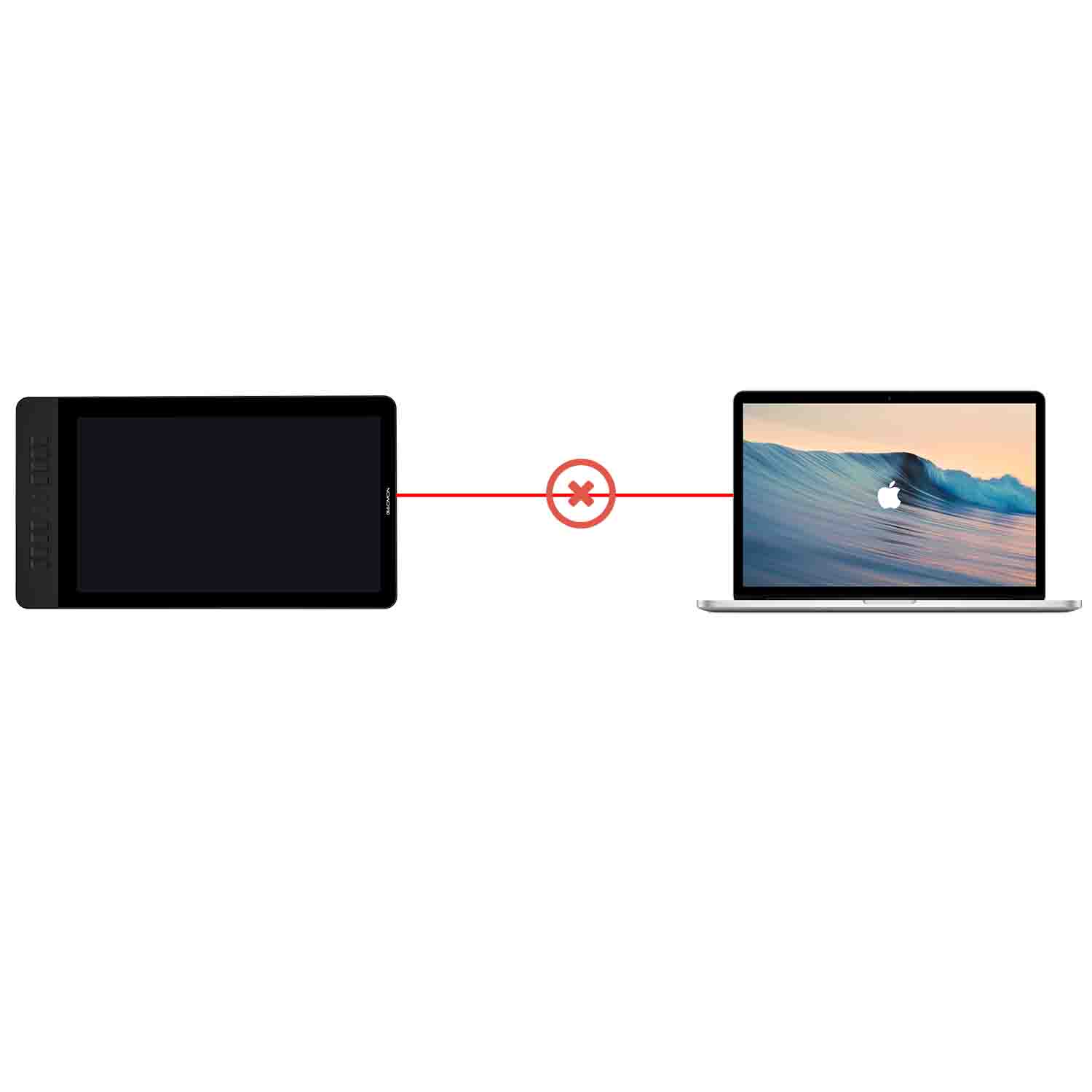

I spent several hours over Christmas diagnosing this problem for my daughter. I installed and removed the software multiple times on multiple laptops without success. Turns out, the solution was simple. You need to push the cables into the Gaemon significantly harder than it would seem necessary. I don’t recall exactly where I read this solution, but it was ‘liked’ by several others suggesting that the problem is not uncommon. This needs to be better documented and, ultimately, fixed. Not the way I had hoped to share Christmas with my family, folks.
Really sorry for the inconvenience to you. After receiving your feed back, a new document to solve this problem has been updated on our blog. Hope it will help others. The new year is coming. Wish your family and you an amazing year. Thanks for your support.
ive done everything my screen connect I see my desktop on my tablet but still no connection my pen doesn’t work how do I fix this ive spent hours on it already
Hi Tom, sorry for the inconvenience. My colleague will contact you later via an email to help you. Please kindly check your inbox. Thank you for your support and trust.
Hi I’ve had the PD 1560 for a year now and I’ve found that the device connects but the tablet itself displays nothing but can be used to move the mouse with the pen on the main screen of my computer. The way I’ve figured out how to fix this is literally re-plugging the two wires that go into the tablet over and over again until it works, it eventually does but it can take around 5 min to an hour of just re-plugging to make this tablet work. I would recommend this tablet to everyone if it didn’t have… Read more »
I have done everything my screen connect I see my desktop on my tablet but still no connection my pen doesn’t work how do I fix this ive spent hours on it already?!!!!
Hi dear Dmitry, my colleague will contact you later to help via an email. Please kindly check your inbox. Have nice days.
i just got my tablet and the screen is connected and i can move my crouser via mouse of my laptop but my pen just doesnt work? i keep moving it close to the screen and it does nothing
Hello, please read this article to solve your problem. Pen move on desktop but not work on some programs–Windows. My colleague will contact you later. Please check your inbox. Have a nice day.
I’ve had this tablet for a full month now. I just turned it on and the pen wouldn’t work. I saw it was disconnected, apparently, although it was displayed ON the tablet too. I’ve done all of these steps. Still won’t read the pen. Still won’t say that it’s connected,
I received mine on my birth we have spent the last few days trying to figure out what was happening, turn out these aren’t made for chrome books even if the website say Os and this is chrome Os.
Hi Stephan, my colleague will contact you later via an email to help you. please kindly check your inbox. thanks
Hi, on the gaomon tablet driver screen it says the driver is connected and the cursor moves, the problem is the screen wont turn on, ive tried turning it off then on and removing and reinserting the cables, im not sure what to do at this point
Hi Laurel, sorry for the inconvenience. I’ve forwarded your issue to our support team who will reply to help you via an email. please kindly check your inbox. Thank you!
Hello! I purchased a gaomon pd1560, I had problems. I installed the driver, but only computer wallpaper appears on the tablet screen. Applications are not displayed, what should I do?
Hello! I purchased a gaomon pd1560, I had problems. I installed the driver, but only computer wallpaper appears on the tablet screen. Applications are not displayed, what should I do? Help!
Hi Sergey, such a question, please go to this article (No Icons But Only Wallpaper on Desktop/PD1560?) to get solutions. Thank you.
I had this tablet for about a year now and all of a sudden, the tablet isn’t displaying the screen. The stylus still works but all it shows is “No Signal” then it turns to black. I tried to reinstall the program but it doesn’t seem to work, I even unplugged everything and plugged them back in
Hello, sorry for the late reply. We just had a weekend. Our support team will help you later via email. please kindly check your inbox. thank you.
Hi I have two tablets PD1560 and M10K2018 but I can not work together with them.I thinks the drivers are mixed
Hi, Kan, sorry for the inconvenience. our support team will help you via email within 48 working hours. please kindly check your inbox. thanks.
I’ve been trying ever since I got this tablet a few days ago and I’m still unable to get the pen to work and my program still says the tablet is disconnected. ;-;.
I’ve been wanting a table with a screen for years now and it’s so frustrating that I can’t get it working! Please someone help!
Hi, Sarah, I have transferred your issue to my colleague who will help you via an email within 48 working hours. please kindly check your inbox.
on the bottom left corner it said ‘device connected’. however, there is no connection between the pen and the tablet, the pen just doesn’t work. i’ve spent hours on this but still can’t fix this
Hi, Jaiden, I have transferred your issue to my colleague who will help you via an email within 48 working hours. please kindly check your inbox. Thanks
I bought the m10k 2018, but when I try to install the drivers it says device not found even if I am able to use it.
Please help!
Hi Leon, I’ve forwarded your issue to my colleague who will help you via an email within 48 working hours. Please kindly check your inbox. Thanks!
I have done everything my screen connect I see my desktop on my tablet but still no connection my pen doesn’t work how do I fix this ive spent hours on it
Hi Pioxit, I’ve forwarded your issue to my colleague who will help you via an email within 48 working hours. Please kindly check your inbox. Thanks!
hello gaomon, i’ve been experimenting some issues with one of your products, my Windows 7 does not recognise the usb when plugged in, nor the driver, i believe the issue comes from the the usb or the driver,which make me unnable to use the stylus, can you advice me on that please ?
Hi Hafsa, I’ve forwarded your issue to my colleague who will help you via an email within 48 working hours. Please kindly check your inbox. Thanks!
i believe i must of stabbed the USB cord into the hdmi port for the brackets to come popped off. Is there anyway I can send my device for support?
Hi Karli, I’ve forwarded your issue to my colleague who will help you via an email within 48 working hours. Please kindly check your inbox. Thanks!
On the bottom left corner it said ‘device connected’, however, there is no connection between the pen and the tablet if USB is not connected, the pen just doesn’t work. i’ve spent hours on this but still can’t fix this, I’ve charged the battery for hours, and tested on other computers, and nothing. Please help me
Hi Fabiana, I’ve forwarded your issue to my colleague who will help you via an email within 48 working hours. Please kindly check your inbox. Thanks!
He intentado por todos los métodos hacer que los drivers funcionen y me es imposible, llevo ya un año con ella y no es la primera vez que me ocurre
Hi Mónica, I’ve forwarded your issue to my colleague who will help you via an email within 48 working hours. Please kindly check your inbox. Thanks!
Hello. My pen dosen’t work.
Dear Galaxy, I’m so sorry that the issue bothers you so much, Please rest assured that we will try our best to help you solve the problem properly. I just transfer your information to the related after-sales team, they will contact you within 48 hours.
Olá amigos da Gaomon! I am a professional illustrator, I have deadlines and contracts with publishers that I need to meet and my Gaomon PD1516 just stopped working. I have followed all the instructions given and the pen still does not work. How can we solve this? Thank you!
Dear AMKH Studio, I’m so sorry that the issue bothers you so much, Please rest assured that we will try our best to help you solve the problem properly. I just transfer your information to the related after-sales team, they will contact you within 48 hours.
Hello, my tablet displays “no signal” and “power saving” and the power light is in red, not in green, and nothing appears on the display of PD1560. but the GAOMON logo appears. In addition the driver displays “device disconnected” and searches emmenthal the pen of my tablet has stopped working. My computer is a MacBook Pro with MacOS Mojave version 10.14.13. This tablet is my work tool and I need it, can you fix my problem quickly, please?
Dear Assyana , I’m so sorry that the issue bothers you so much, Please rest assured that we will try our best to help you solve the problem properly. I just transfer your information to the related after-sales team, they will contact you within 48 hours.
thank you
You’re welcome~