Choosing a good cheap drawing tablet is never easy, especially with the great increase in the number of tablet brands in the market. To get one that serves you best therefore needs a lot of research based on your specific needs. In this article, we will review the GAOMON S620 as a drawing and OSU gaming tablet.
Quality features enable such capabilities and on this GAOMON S620 Review, we shall look at them for you to understand why it stands out from the rest.
GAOMON S620 Review
Size 6.5 by 4 inches
Stylus Type: Battery-free AP32
Pen pressure sensitivity: 8192
Pen resolution: 5080 line per inch
Report rate: 266 Rps
Compatibility: Windows, MacOS and AndroidOS
Build And Design
Although the S620 is made from plastic like most in its category, the plastic is quite impressive and has a premium feel to it. Additionally, the black matte color look is lovely and conceals fingerprints perfectly.
Rounded corners on the other hand give you a delicate feel, while an 8 mm thickness serves you a lightweight and sleek design.
Positioned on the top left of the tablet are the shortcut buttons. One disadvantage about this is it’s quite problematic for left-handed users to use these shortcut buttons. However, if it is that much of a problem, one can use a keyboard.
A Micro-USB port is located on the top edge of the tablet that allows you to link your tablet to a computer.
When it comes to the build, be rest assured this tablet is made to survive for long, with a stable and comfortable build.
Ever tried drawing on a wall with a rock? The feeling is quite disturbing and that’s what surface textured surfaces avoid. Inorder to achieve a pen to paper feel, minute irregularities on the surface cause friction to the more controlled stylus for a quality drawing experience.
The surface texture further features scratch-resistant properties to avoid the screen from scratches.
GAOMON S620 Size
As mentioned before, the tablet is quite lightweight and has a lovely slim build. The size is small at 6.5 x 4 inches but good enough for your digital art and OSU games.
The combination of being lightweight and the small in size is perfect for portability, as you only need to pack in your bag and off you go. Unfortunatly, unlike GAOMON PD1560 and PD1561, the GAOMON S620 does not come with a screen and depends on your connected computers screen.
Stylus AP32

Stylus capability is one of the most important features in a drawing tablet. Just like more expensive tablets, GAOMON S620 Pen has 8192 levels of pen pressure sensitivity producing an accurate, precise and natural experience.
Additionally 5080 LPI (lines per inch) ensure a fast detection of the stylus thus eliminating jitters on fast and slow strokes.
The pressure sensitivity levels and pen resolution levels are the top in the market, so we can guarantee this pen will serve you quite well.
GAOMON S620 Pen Ergonomics And Build
The battery-free feature in the AP32 stylus is made possible by the Electromagnetic resonance technology. This enables the pen to wirelessly power from the tablet automatically hence no charging needed.
A lightweight build combined with a cylindrical wider front body ensures you get a quality ball pen-like feel to it. Moreover, grip is attained by a silicon material in the front half of the stylus, maintaining a comfortable grip even with sweaty hands.
When it comes to weight distribution, it feels well balanced which allows an easy flow when working.
Availability of two customizable buttons on the AP32 provides shortcut options closer to your finger. If you thought one was for the eraser, you are wrong. Sadly, the eraser is not featured on the pen.
Sadly, the pen is not accompanied with a pen holder, but a fabric slot does the safekeeping when you’re not using the pen.
Pen Nibs And Nib Remover Tool
It’s quite obvious Pen Nibs are not meant to last forever. Lucky for you, drawing tablets consider this and supply you with extra Pen Nibs on the box. The S620 comes with eight extra Nibs offering a long term supply of Nibs.
Additionally, a Nib remover is supplied to assist you to remove the worn out nibs.
Customizable Shortcuts

Most users have with time got used to keyboard shortcuts that they were either taught or have taught themselves. This enables an efficient workrate for a growth in productivity.
It is not that different in Drawing tablets, and with the GAOMON S620 having four customizable keys, you can program your tablet and enhance your shortcut habits.
The only problem is that the buttons are located on the left side of the tablet, limiting left handed users. However this is easily solved because after installing the drivers, we can set to left-handed mode.
Does GAOMON S620 Need A Computer
GAOMON S620 is not a standalone drawing tablet, neither does it come with an inbuilt screen. You need to connect to a computer to use.
How To Get GAOMON S620 Drivers
Before you connect the two, you’ll need to install the drivers found on the GAOMON website free of charge. After that, you can now connect the Micro-USB connector to the tablet and the USB-A connector to your computer.
When it comes to the pen, the drivers communicate with the computer ensuring an understanding of pressure and tracking data. They can also be used to change the pen pressure sensitivity level.
The tablet drivers can be used to customize your keys to shortcut buttons thus remapping the tablet.
Do You Need To Install The Drivers?
Yes– when using Windows and macOS operating systems on your computer, you definitely need to download the drivers.
No-for Android users, you don’t need to download and install drivers.
Does The GAOMON S620 Support Android?
Apart from the S620 being compatible with Windows 7+ and macOS 10.12+, the tablet is further compatible with Android devices. However, an Android device to tablet connection does not require drivers and you use the available adapter and the phone cable.
Additionally, make sure your android device supports OTG connection. The tablet specifically provides you with the USB-C to USB and Micro-USB to USB adapter cables for Android users.
Can GAOMON S620 Be Used To Play OSU?
Yes, The number one reason why the S620 is great for playing OSU is the high levels of response rate. The tablet exhibits 266 rps, ideal for high rhythm games like OSU.
What Comes In The Box?
Accessories like the start Quick guide helps you setup and run the tablet while others like extra nibs and gloves (need to buy), assist in the continuous running of the tablet. The GAOMON S620 might be cheap in price, but you are assured a set of accessories that will serve you to the fullest. You will find the following accessories in the box;
- GAOMON S620 pen tablet
- AP32 Stylus Pen
- 8 Pen Nibs
- Nib remover
- Micro USB to USB-A adapter
- USB-C to USB-A adapter and a Micro USB wire
- Pen sleeve
Should I Buy The GAOMON S620?
Let’s start off with the build which compared to tablets in its category is quite great. Secondly, apart from the pen material which feels cheap, the features embedded on the stylus make it to be quite effective and efficient
Then comes the high level response rate that enables the OSU players to enjoy the game with the best flow.
Additionally, the S620 supports Android devices, a feature mostly found in Standalone tablets and Drawing Tablets with a screen. Finally, the tablet is affordable and would advise you to purchase the tablet over most in its price range.
Pros
- Small size and lightweight for portability
- Quality build
- High pen pressure sensitivity levels
- Scratch resistant screen
- Compatible with Android devices
- Easy drivers download
- Free Drawing Glove
- Cheap
Cons
- Needs a computer connection
- No inbuilt screen
- No tilt support
- Small working area
Justcreativek do not own the images used in this article. They are fully owned by GAOMON
Chat with the GAOMON Team on Facebook, Twitter, YouTube
Or send email to service@gaomon.net
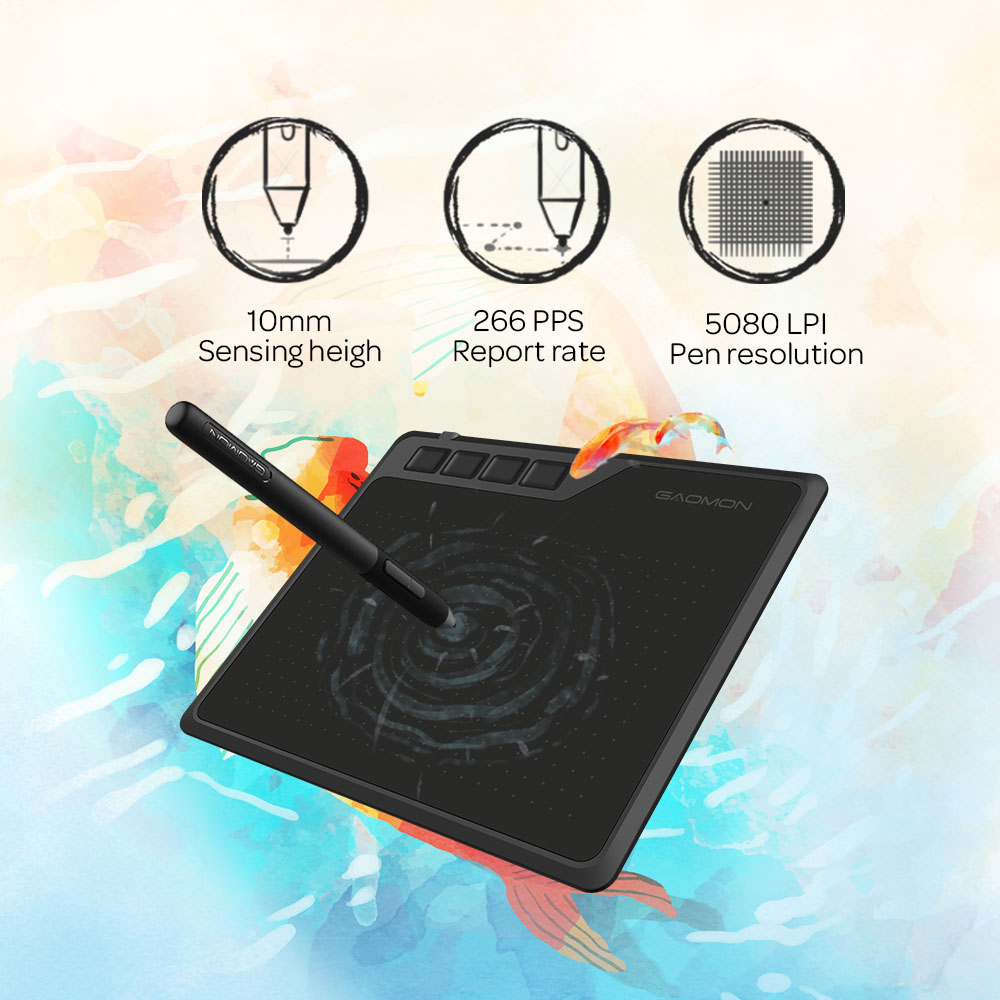



Leave a Reply