#ISSUE:
My tablet doesn’t respond in ZBrush 4R8 but works in ZBrush 4R7 and other drawing software.
This issue happened in:
OS SYSTEM: Windows 10
DRIVER VERSION: V13.15.9
DEVICE: PD1560/ M106K
SOLUTION:
- Right-click the driver icon and select ‘Run Driver as Administrator’.
- Open the GAOMON driver and click ‘Require Admin’.
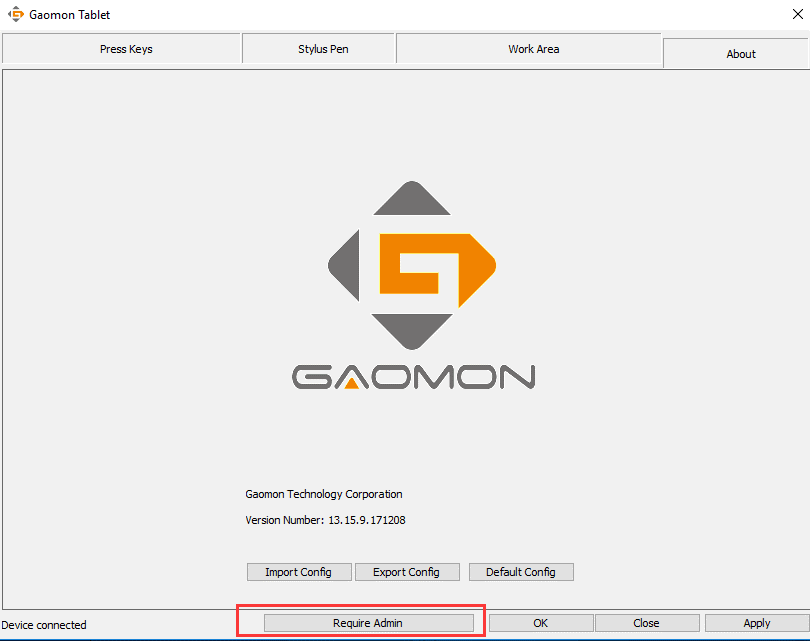
Open the GAOMON driver interface and click ‘Require Admin’
- To draw in Zbrush 4R8 and check whether it works or not.
If this solution failed to help you, please feel free to contact us. We’re always here for you. You can submit your issue here: GAOMON SUPPORT TEAM.


Leave a Reply