Tag: PD1560

PD1560 Display Shows GAOMON Logo, ‘No Signal’ , Enter ‘Power Saving’ , Then Darkens.
#ISSUE:
The screen of PD1560 shows GAOMON logo, ‘No Signal’, enter ‘Power Saving’, then darkens.
At first, you should make sure PD1560 has powered ...
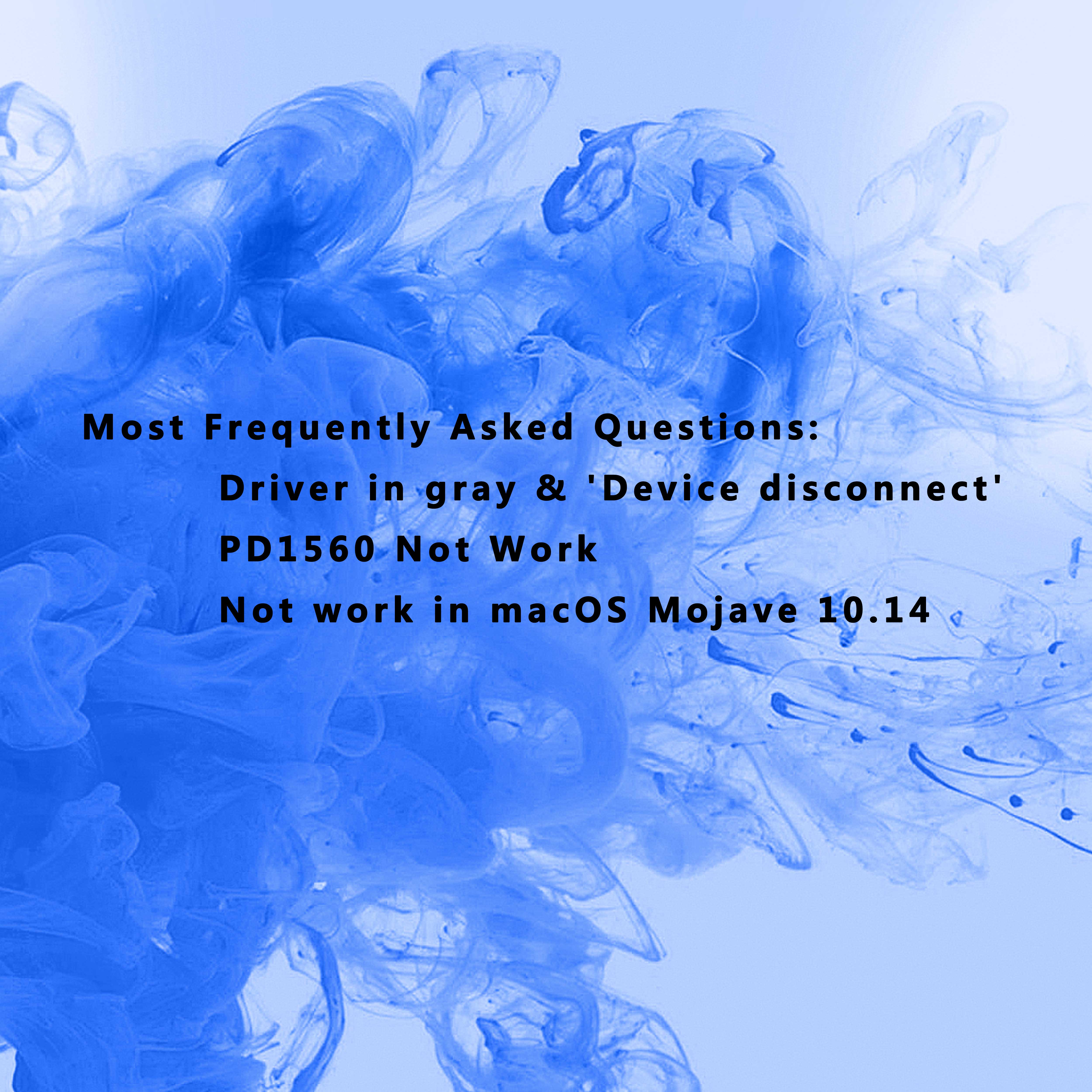
Pen/PD1560 Not Work, Driver in Gray & Says ‘Device disconnect’, Not work in macOS Mojave 10.14–macOS & Windows
About Plan and Discount of PD1560 :
Only 59.99$ for PD1560
PD 1560 Donation Plan
Driver Update Notification for Mac Users
Model: PD156 ...

Cursor Not on PD1560 but on iMac/MacBook
Question: I want the cursor being under my pen nib (only on my PD1560 display) not on another monitor when I draw on PD1560 with the digital stylus. B ...
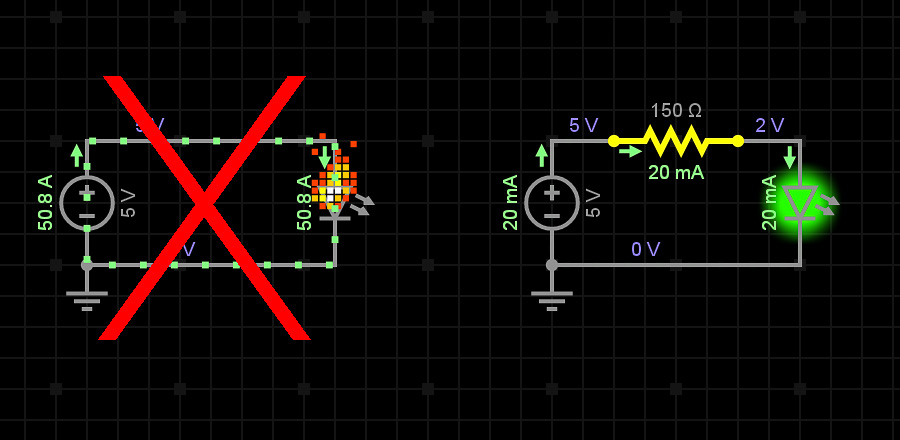
How to Connect PD1560 to Computer Correctly?
Dear customers,
You might be confused by the 5 connectors of the cable of PD1560 when connecting PD1560 to your computer. The ways to connect PD156 ...

How to Set Left-handed Mode of PD1560 for masOS Users?
To use PD1560 in left-handed mode, you should turn the desktop of PD1560 upside down in 'System Preferences' and make 'Rotate Set' as 180 degrees in G ...

Apply Screen Protector on the Display of PD1560?
About Donation Plan and Discount of PD1560 :
Only 59.99$ for PD1560
PD 1560 Donation Plan
We recommend you to read through this post ...
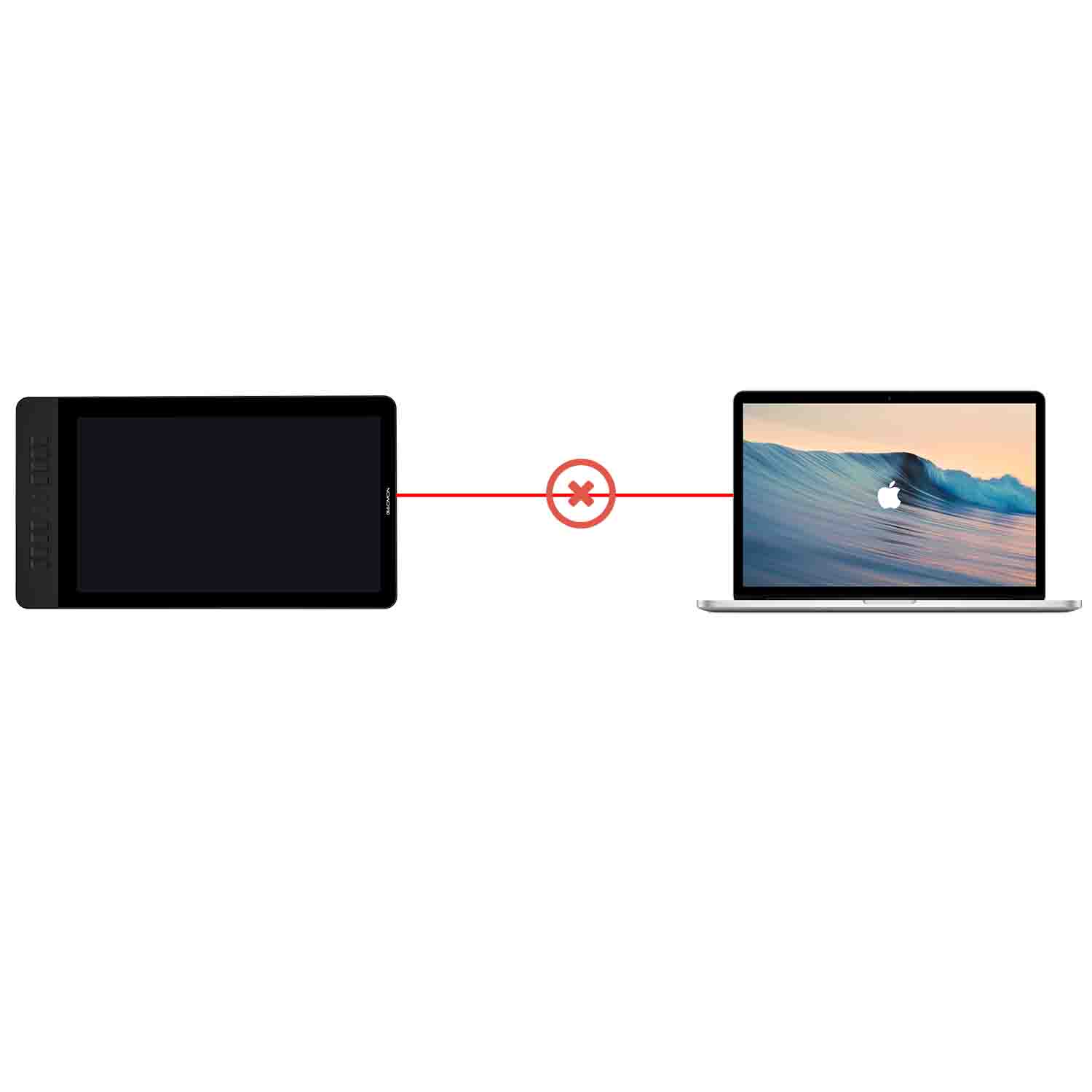
How to Fix the ‘Device Disconnected’ of PD1560?
ISSUE:
Driver Interface shows 'Device disconnected'
REASON:
It might be caused by the driver failing to recognize PD1560. Thus, the driver icon w ...
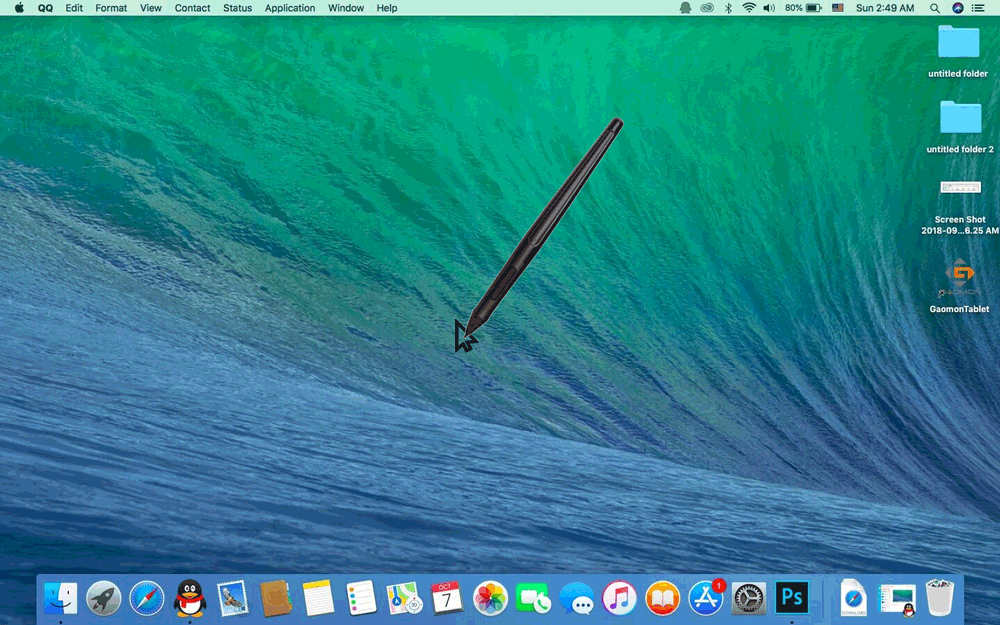
The Best Way to Solve Cursor Offset
Cursor offset is a normal issue on a screen tablet. There are various results out while googling 'offset'. Sometimes you can calibrate it; however, so ...

Black Bars on the Four Sides of PD1560 — macOS
About Donation Plan and Discount of PD1560 :
Only 59.99$ for PD1560
PD 1560 Donation Plan
ISSUE#:
Black borders appear on the four sid ...
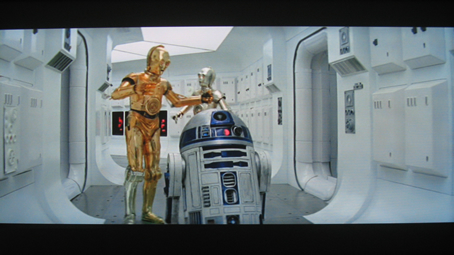
Black Bars on the Four Sides of PD1560–Windows
ISSUE#:
Black bars appear on the four sides of the display of PD1560, and the picture couldn't be displayed full-screen on PD1560.
REASON:
The ...