Two definitions you should know:
- Express Keys: the buttons on a tablet.
- Shortcuts: key combinations
Express Keys on a tablet could save your time and ease your workflow. But if you have more than one drawing programs, their shortcut keys are different from each other. Each time when you change from one drawing program to another, you have to re-customize Express Keys as different shortcuts. This would cost you a long time. How to simplify this flow?
In the About interface of GAOMON driver, there are three buttons: ‘Export Config’, ‘Import Config’ and ‘Default Config’. They can help you to simplify your workflow.
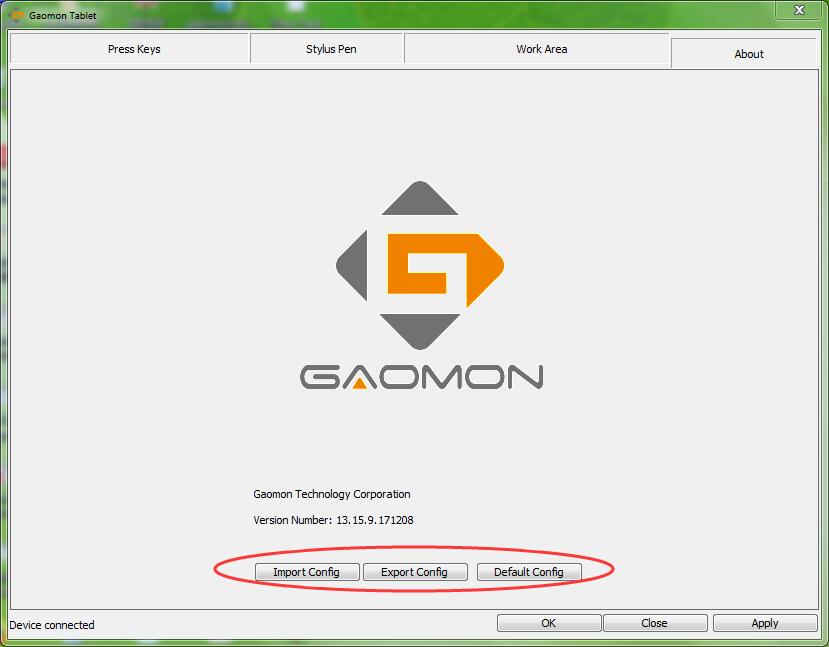
- Export Config: This button is used to export shortcut settings that you appoint to Express Keys as a file so you can save it in your computer folder.
- Import Config: This button is used to import shortcut files that you have saved in a specific folder into GAOMON driver.
- Default Config: This button is to recover Express keys into default settings.
Let’s suppose you have two programs: a Krita and a Photoshop CS 6, and your tablet is GAOMON PD1560.
When you use Krita to draw, you customize Express Keys with shortcuts that Krita supports. Remember do not randomly assign shortcuts to Express Keys. If Krita didn’t support the shortcut combinations you made, Express Keys will not work as you expected.
After setting shortcuts in GAOMON driver, click ‘Export Config’ button. There will pop out a dialog box named ‘save as’. Type a name, eg. Krita Express Keys, into ‘File name’ box and click ‘save’, you will save shortcuts that you assign to Express Keys of PD1560 as a file, named Krita Express Keys.
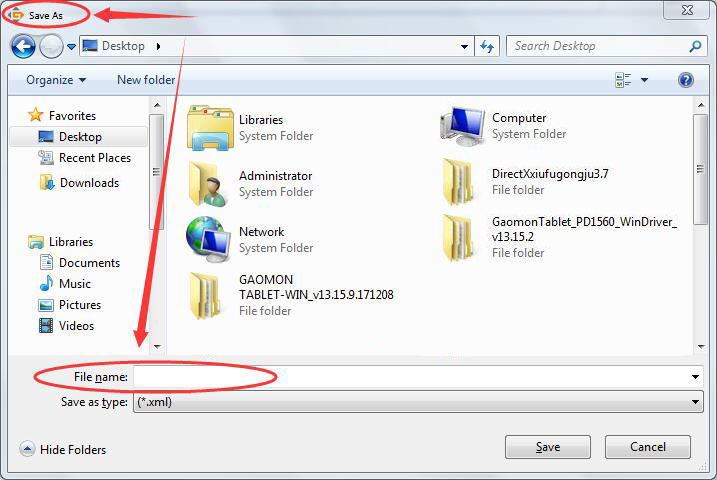
Finishing drawing in Krita and you change to draw in Photoshop for some reasons I don’t know what they are^^. At the first time, you also need to appoint shortcuts that your Photoshop supports to Express Keys. Remember to save this shortcut settings as a file, here named as Photoshop Express Keys.
Now you need to draw in Krita. Because of the different shortcuts between Krita and Photoshop, you have to reset Express Keys. To reset every Express Keys costs too much time! ‘Import Config’ button can help you to cut out this step. What you need to do is to click this button and it will bring up a box named ‘open’. Browse to find the file named as ‘Krita Express Keys that you saved before and click ‘Open’, the Express Keys of GAOMON driver now change into the settings you have saved in that file.
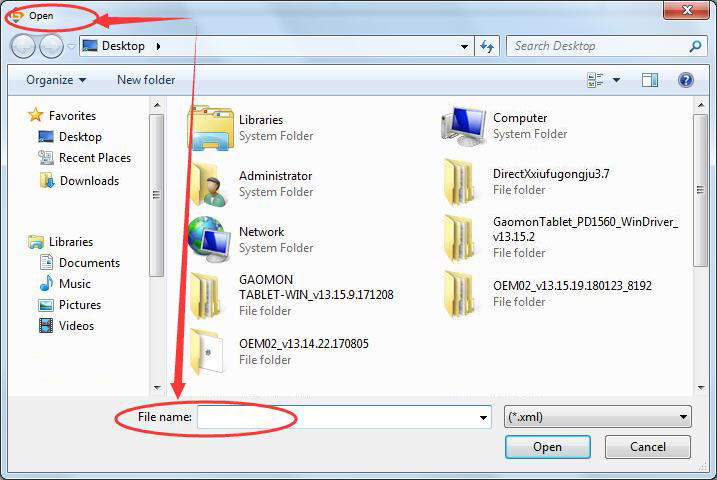
You can save many patterns of shortcuts as you like. If you had other questions, welcome to leave messages to us.
If this solution failed to help you, please feel free to contact us. We’re always here for you. You can submit your issue from here: GAOMON SUPPORT TEAM.
Related Posts:
What Might Cause the Inoperative of Express Keys?


Leave a Reply