Packed with OTG technology, GAOMON S620 pen tablet is compatible with Android phone/tablet. This article is to answer doubts about GAOMON Tablet’s OTG function.
What is OTG Mode?
OTG is short for USB On-The-Go. With a USB OTG cable to connect your phone to a graphics tablet, you can use your smartphone as a computer.
Check If Your Android Supports USB OTG
The easiest way to know whether your phone or tablet supports USB OTG is to look at the package box the phone comes in, or the manufacturer’s website. You’ll see a logo like below one, or USB OTG listed in the specifications.

OTG-enabled GAOMON Model and Compatible Phone System?
At the present time, OTG Mode is only available on S620. Be compatible with Android 6.0 or above.
Is S620 tablet compatible with iPhone or iPad?
Sorry, at the present time, you can’t.
S620 is compatible with Windows 7 or above, Mac OS 10.12 or above, and Android 6.0 or above.
How to judge my phone/ tablet works with the graphics tablet (S620) or not?
This is determined by two points:
- The operation system of your phone/tablet must be Android 6.0 or above
- Your phone or tablet should have OTG function.
If you are not sure, please consult our customer service at service@gaomon.net
How to enable the OTG function of my Android phone or tablet?
Normally, the OTG function has already been enabled by default on your phone or tablet. But some devices need you to enable it.
To enable the OTG function, please go to Settings> Storage or Connectivity> find the OTG connection or USB and enable it.
How to use OTG Mode while connect S620 to my phone or tablet?
Make sure S620 connect to your phone or tablet correctly before you use OTG Mode.
Therefore, an OTG adapter is required. GAOMON offers two types of OTG adapters for S620 graphics tablet in the package. They are USB type C to USB adapter and Micro USB to USB adapter.
Please follow below steps to use OTG Mode:
(1) Choose the right OTG adapter, depending on the USB port type of your phone or tablet;
(2) Connect the pen tablet to your phone or tablet as shown:
Normally, OTG Mode has already been enabled by default on your phone or tablet. Once S620 is connected to your phone or tablet, it will enter OTG Mode automatically.
(3) After it enters OTG Mode, you can cooperate the phone by using the digital pen on S620.
Your pen should only work in the golden-line area (101 x 61.82mm) while S620 in OTG Mode.
PS: for some phones or tablets, you have to enable OTG function by yourself. Only the OTG function is enabled, S620 will enter OTG Mode.
Click to learn how to enable OTG function of your phone
Below video shows how to connect S620 to your phone correctly:
How to do when S620 fails to enter OTG Mode?
When S620 fails to enter OTG Mode, please
- Check whether your phone’s OTG function is enabled or not:Settings> Storage or Connectivity> find the OTG connection or USB and enable it.
- Press ‘Button 1 + Button 3’ at the same time for 3 seconds.
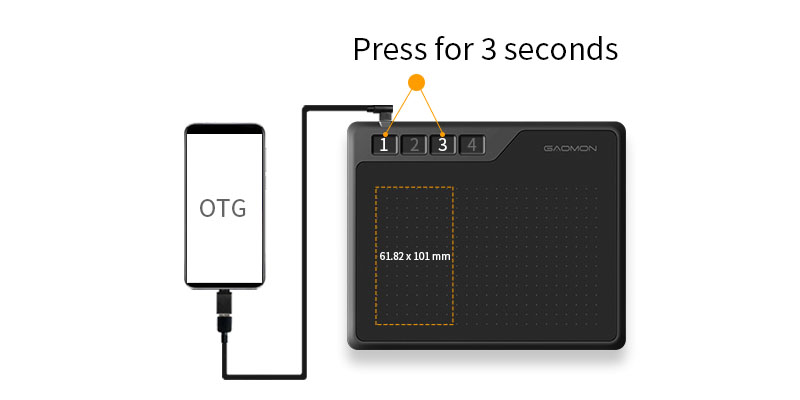
Do I need to install a driver when connecting S620 to an Android phone or tablet?
Nope, no driver is needed while using OTG Mode.
However, when you connect S620 to a computer or laptop, the driver is required. Then go Driver Download Center to get the driver of S620.
S620 Active area (Compare it in Phone and PC)?
When connecting S620 to a phone or tablet, the active area of S620 will narrow down to its left side and be 61.82 x 101 mm in the golden-line area (shown as the right one).
When connecting S620 to a computer or laptop, the active area of S620 should be 165 x 101 mm (6.5*4 inches) in the golden-line area (shown as the left one). If the active area is not 165 x 101 mm (6.5*4 inches), please go here to get solutions.
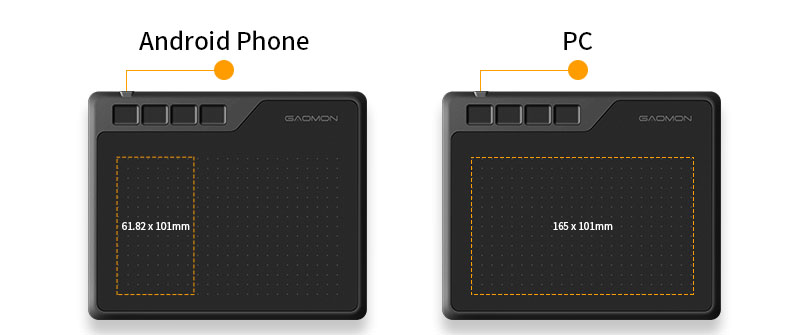
Does S620 work on Landscape while connecting it to a phone?
At the present time, when your phone is in the landscape mode, the active area of S620 will not cover the full screen of the phone. In short, S620 can’t work on games that need your phone in landscape mode. For example, OSU!
In order to give you more portability, our R&D team is working on this issue. Please stay tuned on.
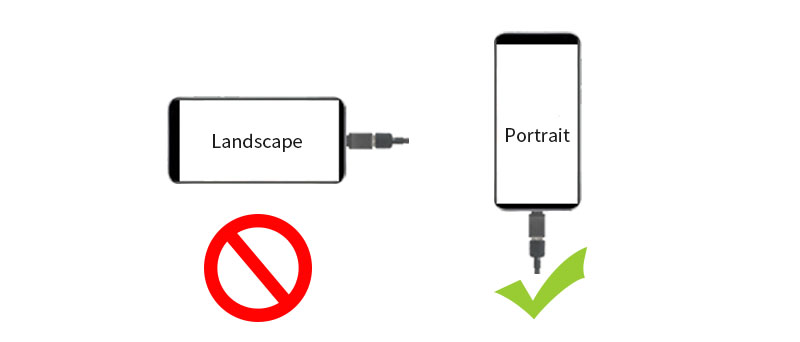
What kinds of drawing apps are compatible in OTG Mode?
Usually, when a drawing application is compatible with Android OS, it is compatible with S620, too.
How to set pen pressure under OTG Mode of S620?
Under OTG Mode, the pen pressure is determined by the drawing application itself.
When the drawing application has pen pressure, so does the digital pen. When it doesn’t have pen pressure function, so doesn’t the digital pen.
Therefore, it’s better to get a drawing application with pen pressure function.
Sorry, Express Keys and pen buttons cannot work in the phone mode.
I’m a left-hander. Can I use OTG Mode?
Yes, you can.
Can the two OTG adapters be used to connect other devices, such as a keyboard to my phone or tablet?
Yes, they can. When use the OTG adapters to connect other devices to your phone or tablet, your phone or tablet will be a host.
If the above solutions failed to help you, please don’t hesitate to contact our support team: service@gaomon.net. We’re always here for you.


Can I hide my mouse cursor on my phone while using the S620 Cause I’ll be playing a game (opsu!)on my phone that has already a cursor on the game itself (opsu! , is an unofficial open-source client for the rhythm game osu!)
hi, Zild Jan, would you offer us a video to show this issue? please email to service@gaomon.net. our support team will help you. thank you
Hi Zild Jan, your issue has been sent to our support team who will reply you within 48 working hours via an email. please kindly check your inbox. thanks
For some reason I can’t see the cursor on my phone
Dear Arastal, I’m so sorry that the issue bothers you so much, Please rest assured that we will try our best to help you solve the problem properly. I just transfer your information to related after-sales team, they will contact you within 48 hours.
no site download nao tem drive para android
Aprenda a pronunciar
on site download has no drive for android
Dear jose, I’m so sorry that the issue bothers you so much, Please rest assured that we will try our best to help you solve the problem properly. I just transfer your information to related after-sales team, they will contact you within 48 hours.
I can’t see the cursor on my phone. It is annoying since I don’t where is my pointer on the screen nothing can be selected on screen directly using pen.
Dear Kaustubh, I’m so sorry that the issue bothers you so much, Please rest assured that we will try our best to help you solve the problem properly. I just transfer your information to the related after-sales team, they will contact you within 48 hours.
Will the issue with the missing cursor on Samsung phone be fixed?
Dear draco_c4, I’m so sorry that the issue bothers you so much, Please rest assured that we will try our best to help you solve the problem properly. I just transfer your information to the related after-sales team, they will contact you within 48 hours.
Can the tablet connect to apple phones or apple devices?
Our tablets can be connected to the Apple Macbook with version 10.12 and later to use, but Apple phones are not supported for now.
Hello how to set the button by my need for S620 and M10 PRO
What pc program recommend to use?
Hi Jona, very sorry for the inconvenience. your issue has been sent to our support team who will reply to you within 48 working hours via an email. please kindly check your inbox. thanks