A large drawing tablet is quite an accessory for an artist. In 2019, GAOMON released their largest drawing tablet going by the name GAOMON PD 2200, with a diagonal screen size of 21.5 inches.
In this GAOMON PD2200 review, we will dive into the features this pen display holds, giving you an honest opinion of the tablet.
One important fact to point out is that the GAOMON PD2200 is not a standalone tablet but does provide a screen.
This means it falls under the Pen display/Monitor tablets which lack an inbuilt computer system if compared to Standalone tablets.
Ideally, the PD2200 is dependent on a computer connected to use, but unlike the pen tablets, you can use its screen for a display.
GAOMON PD2200 Review
GAOMON PD2200 Build And Design
The GAOMON PD2200 has a panel size of 476.64 by 268.11 mm with a diagonal screen size of 21.5 inches.
By this, you get a large working area, perfect for professional artists although a slight setback on portability and mobility.
On the left side of the screen are 8 customizable shortcut keys that maintain your shortcut habits, thus enhancing effectiveness and productivity.
Additionally, for attaining comfortable working conditions, an 15-85 degree adjustable stand helps you achieve steady ideal working positions.
Screen And Display

As stated before the PD2200 features 21.5 inches of diagonal screen size and GAOMON has input quite some features to make the display better.
Let’s begin with a quality screen resolution of 1920 by 1080 pixels that ensure a full HD display and sharp image visual.
Additionally, a combination of 92% NTSC color gamut and a 16.7 million color detection makes your colors rich and crisp. Moreover, the tablet offers a color contrast ratio of 1000:1, unleashing a whole level of brightness.
The full Laminated screen reduces parallax for nice quality interaction between the stylus and the screen for a natural drawing experience.
The Anti-glare coating on the other hand reduces reflection for a more transparent screen even in bright conditions.
GAOMON PD2200 Pen
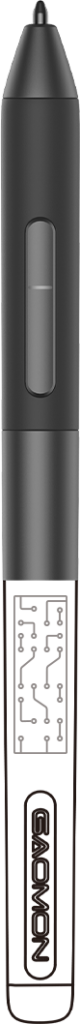
Since the screen is fully laminated, what you need to have in order to acquire a 100% perfect drawing experience is a quality stylus.
The GAOMON PD2200 does not disappoint, with the GAOMON ArtPaint AP32 unveiling a natural and authentic 8192 levels of pressure sensitivity.
It further supports 60 degrees tilt function meaning you can draw and brush on your screen by only tilting your stylus.
A report rate of 266 PPS then combines with the fully laminated screen to deliver each and every input for even the most detail-demanding artwork. This further ensures smoother authentic strokes and prevents lagging.
Furthermore, the battery-free EMR AP32 stylus requires no charging and the technology further brings about a light drawing experience.
Connection And Compatibility
Since the GAOMON PD2200 is not a standalone tablet, it does demand a computer connection in order to use.
A USB cable is responsible for the connection, while the HDMI cable is made available for the optional external display alternative.
The tablet is compatible with both Windows 7 and above, and macOS 10.12 and above operating systems.
Additionally, it supports a load of various mainstream designing and drawing software including Photoshop, Illustrator, Corel Draw e.t.c
One minor setback the PD2200 has is that it does not support Android devices, a feature smaller-sized GAOMON tablets such as GAOMON PD1220 and PD1320 do.
Is GAOMON PD2200 A Standalone Tablet?
Although the PD2200 has a large screen, it lacks an inbuilt computer and must have a computer connected to use. computer
Conclusion
It is evident, that the GAOMON PD2200 has caught your attention in terms of features, why not?
Starting from the large professional working area and building, you comfortably work on your art with a large display.
Additionally, when the display is mentioned, you cannot ignore the quality screen features that help achieve impressive visuals.
The stylus on the other hand features top-of-the-market features and when combined with the laminated screen, the experience is natural and authentic.
All this at under $500 tag makes it a tablet of choice if you are looking for a quality Monitor tablet.
Pros
- Large working area
- Quality screen features
- Programmable shortcut buttons
- Effective stylus
- Adjustable stand
- Budget-friendly
Cons
- Too large for portability and mobility
- Is not compatible with Android devices
Related Content: GAOMON PD1161 Review Cheap Drawing Tablet with a screen
Chat with the GAOMON Team on Facebook, Twitter, YouTube
Justcreativek do not own the images used in this article. They are fully owned by GAOMON



Leave a Reply