Tag: connection
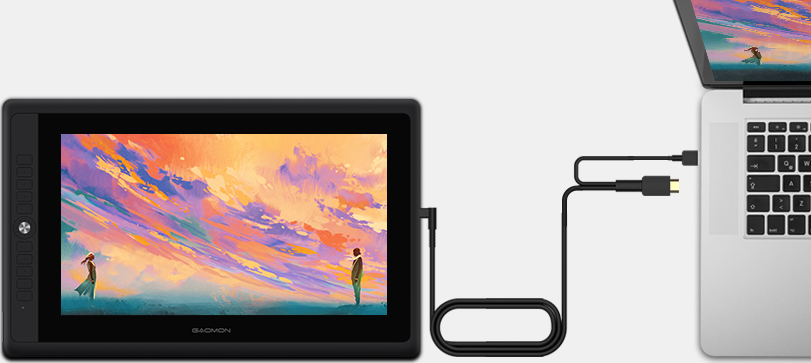
How to Connect PD156PRO to the Computer
You may be confused about how to connect PD156PRO Pen Display to your computer after you unpack it. We will introduce the cables and accessories that ...

How to Connect the GAOMON Tablet to Computer and Start Using
Connect all the cable
Plug all the cable into the GAOMON tablet and your computer tightly (You can refer to the instruction in the package box)
&nbs ...
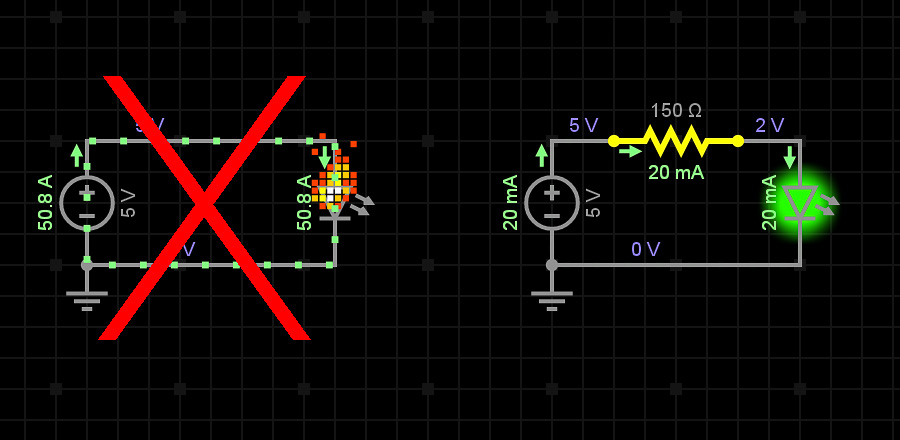
How to Connect PD1560 to Computer Correctly?
Dear customers,
You might be confused by the 5 connectors of the cable of PD1560 when connecting PD1560 to your computer. The ways to connect PD156 ...
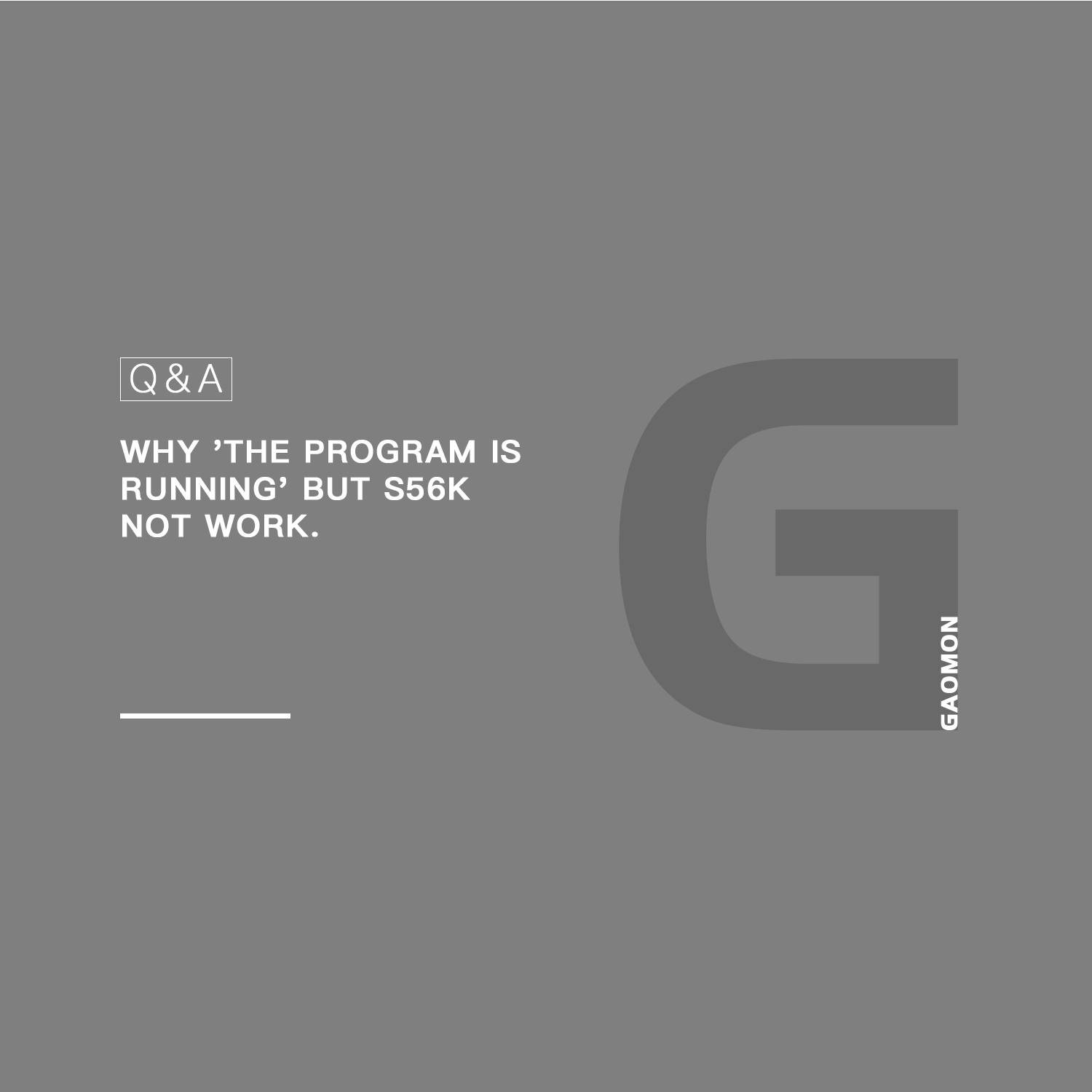
Why S56K Tablet Not Work and A Red ‘X’ Always on the Driver Icon
#ISSUE:
A red check is on the S56K driver icon in the computer Notification Area (aka System Tray) and the tablet doesn’t work.
REASON:
When a red ...

How to Do When S56K or M106K Not Work/ Disconnected?
When your tablet, S56K or M106K, didn't work, or the cursor gets stuck or frozen, please check their connection status and make them connect well to t ...