Tag: driver
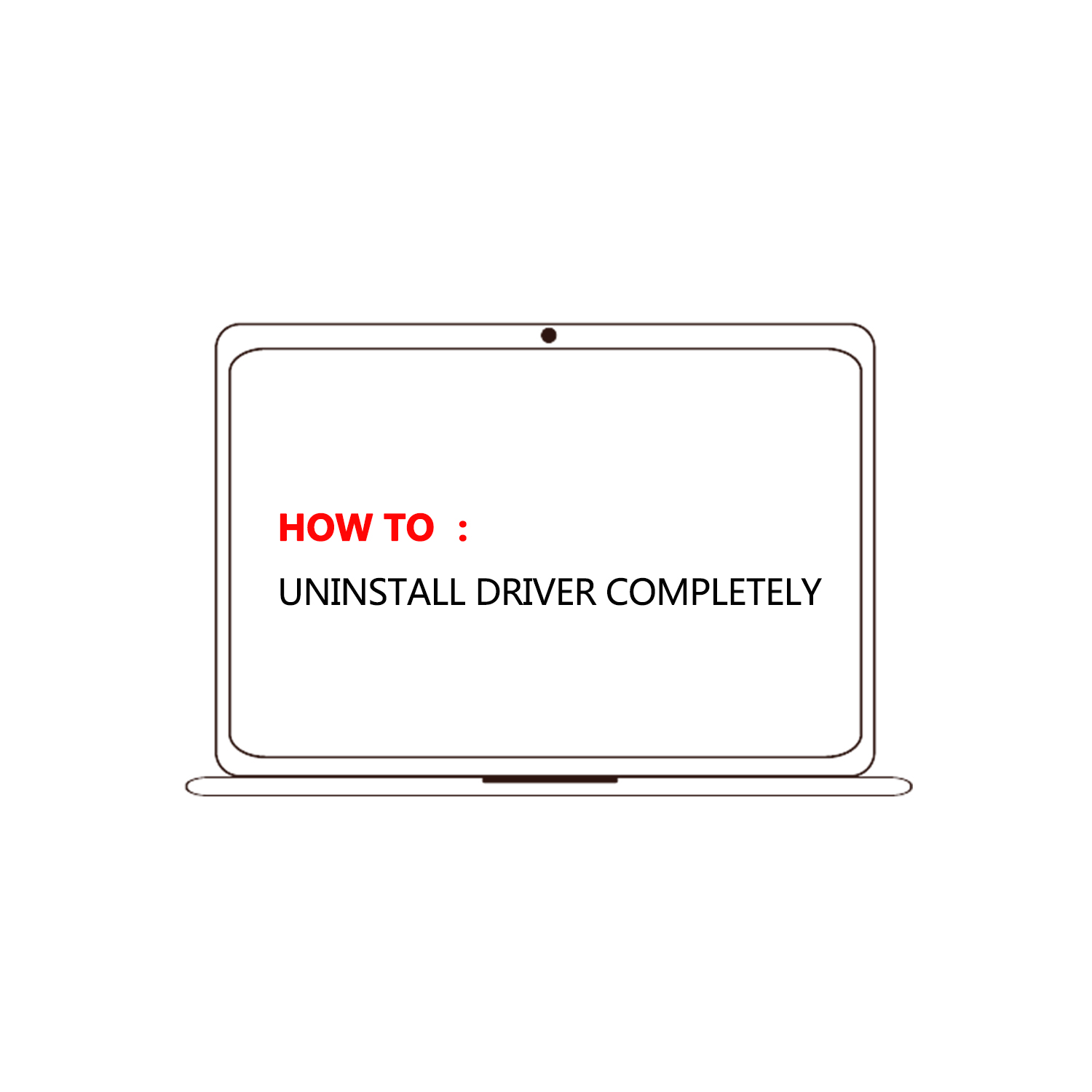
Five Methods to Uninstall Tablet Driver Completely?
Before reinstall GAOMON driver, you need to uninstall the existing driver completely. If not completely done, it may cause reinstall/install driver un ...

You Don’t Have Permission in macOS When Installing Driver
#Issue:
After you downloaded the driver, the folder appeared like this
,
and when clicking it, there pops out a dialog reminding ‘you don’t hav ...
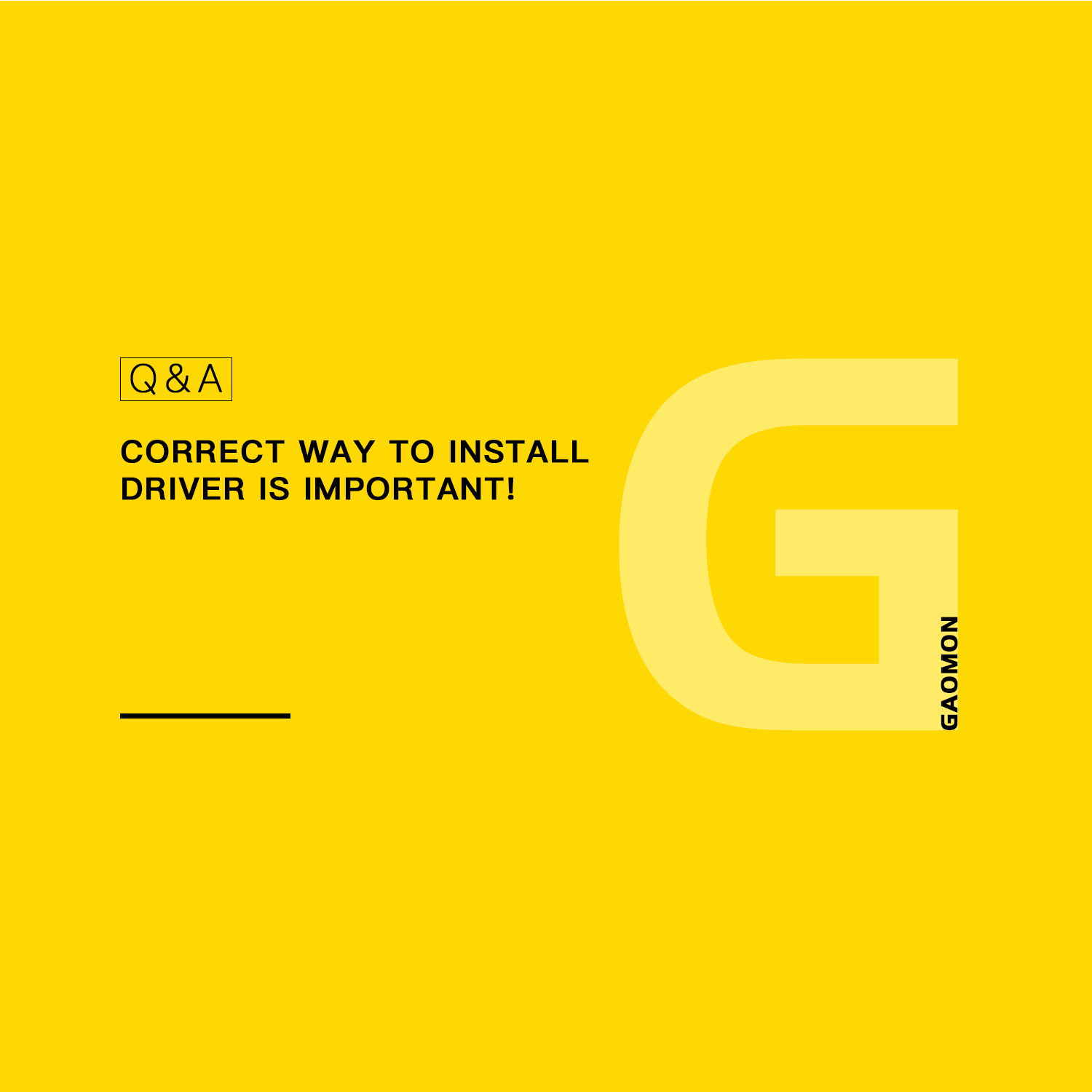
How to Install/Re-install the Driver Correctly?
Using a wrong way to install or re-install a driver might cause tablet failing to work. Thus it is important to follow the correct way step by step to ...
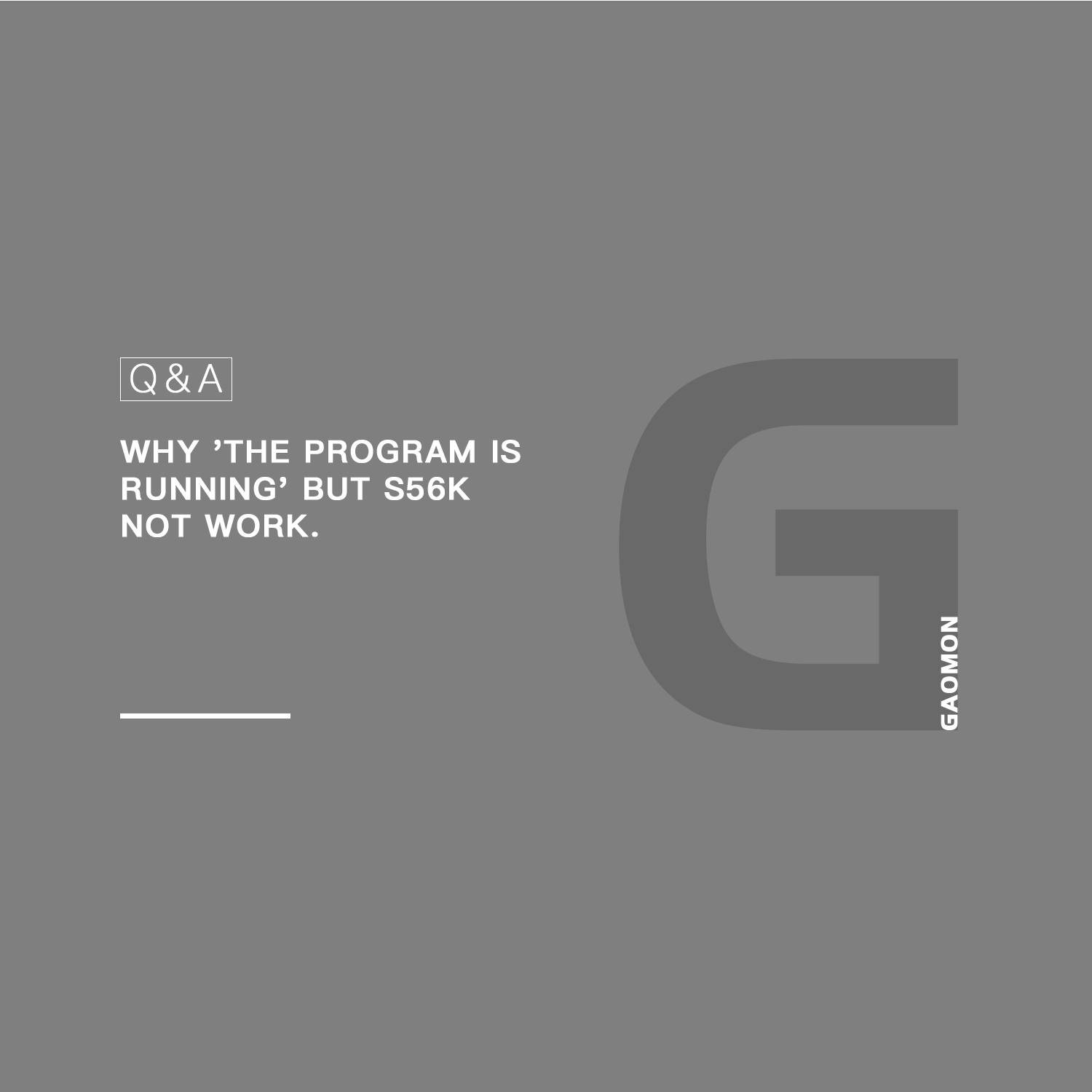
Why S56K Tablet Not Work and A Red ‘X’ Always on the Driver Icon
#ISSUE:
A red check is on the S56K driver icon in the computer Notification Area (aka System Tray) and the tablet doesn’t work.
REASON:
When a red ...
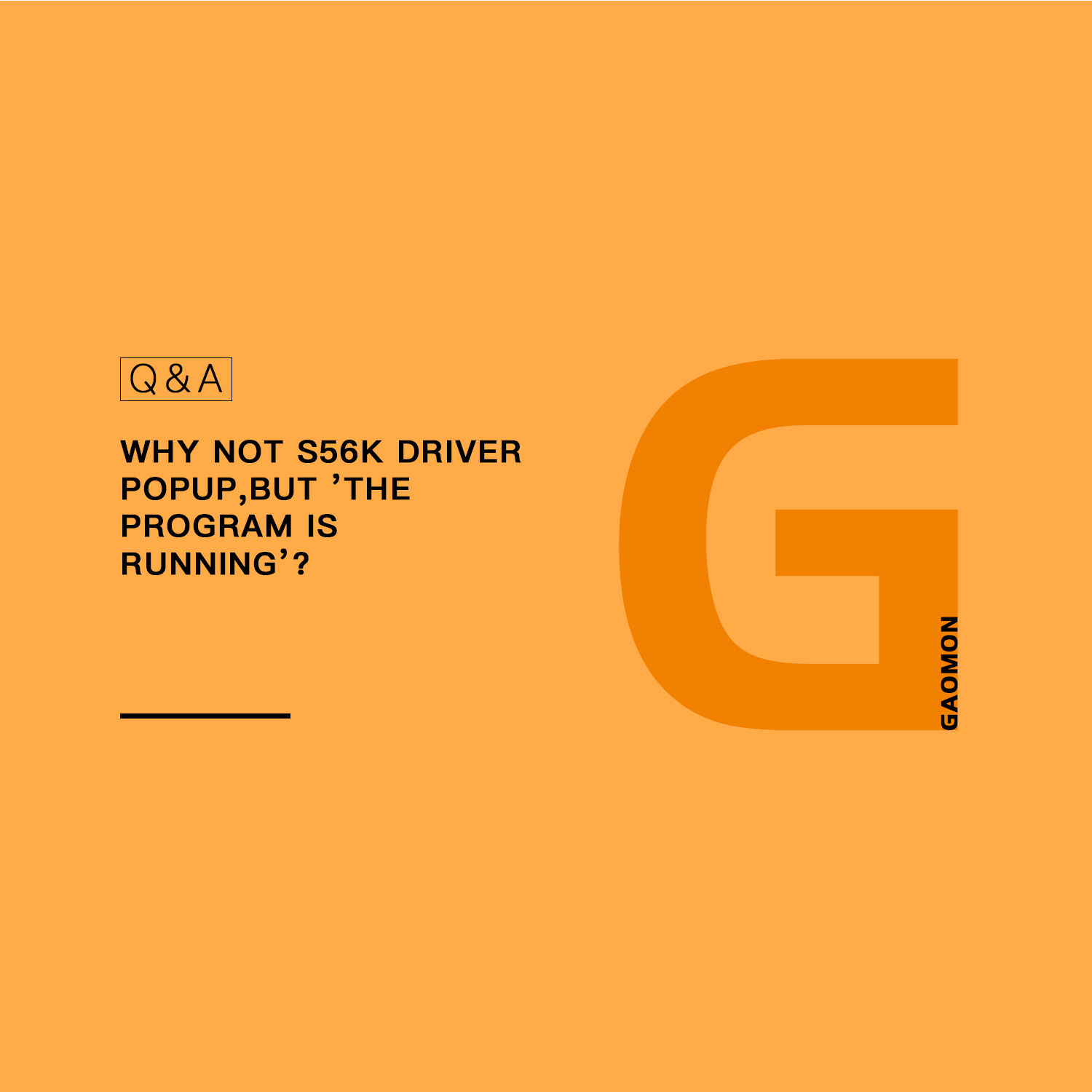
Why the Box ‘The program is running’ Pops out When Click the Driver Icon of S56K Tablet?
#ISSUE: When I clicked the driver icon, nothing displayed on the screen except a prompt box showing “The program is running”.
REASON:
The G ...