Foreword
This is a low latency graphics tablet driver that is meant to be used with rhythm game osu!
Currently the driver only works when the TabletDriverGUI is running.
The GUI minimizes to system tray / notification area. You can reopen the GUI by double clicking the system tray icon.
Download
https://github.com/InfinityGhost/TabletDriver/releases/download/v0.3.1a/TabletDriver.v0.3.1a.zip
Supported operating systems
Windows 10 64-bit
Windows 8.1 64-bit
Windows 8 64-bit
Windows 7 64-bit (Multiple monitors do not work in absolute mode)
Supported tablets
Installation
1. You might need to install these libraries, but usually these are already installed on your computer
① https://dotnet.microsoft.com/download/dotnet-framework/net48
② https://aka.ms/vs/15/release/vc_redist.x86.exe
2. Unzip the driver to a folder (Shorter path is recommended, for example C:\Temp\TabletDriver)
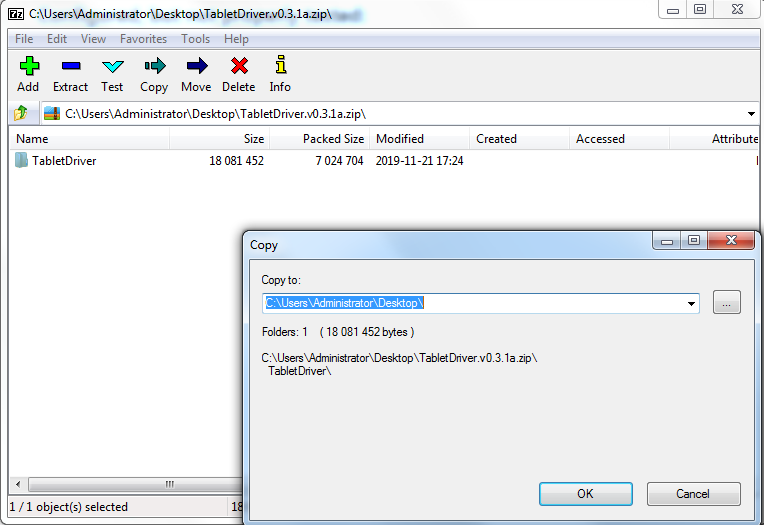
3. Start the TabletDriverGUI.exe
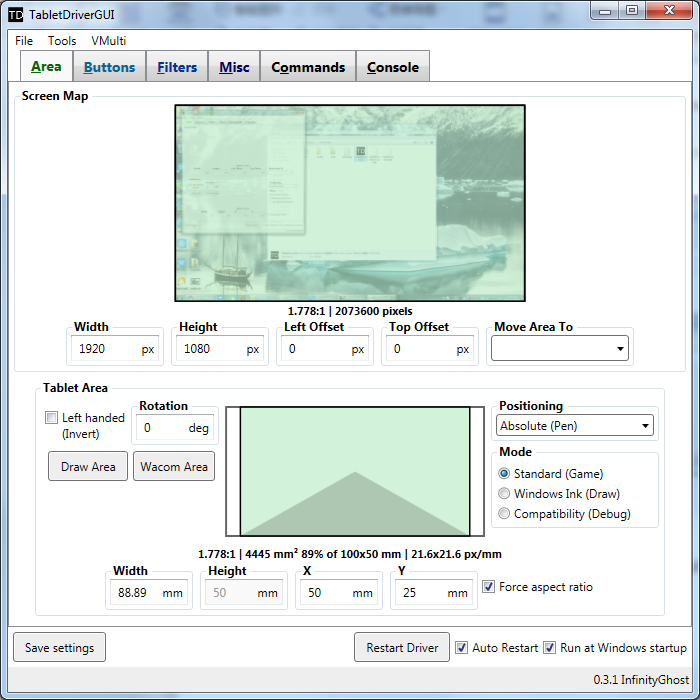
4. Open the VMulti dropdown menu -> VMulti Installer
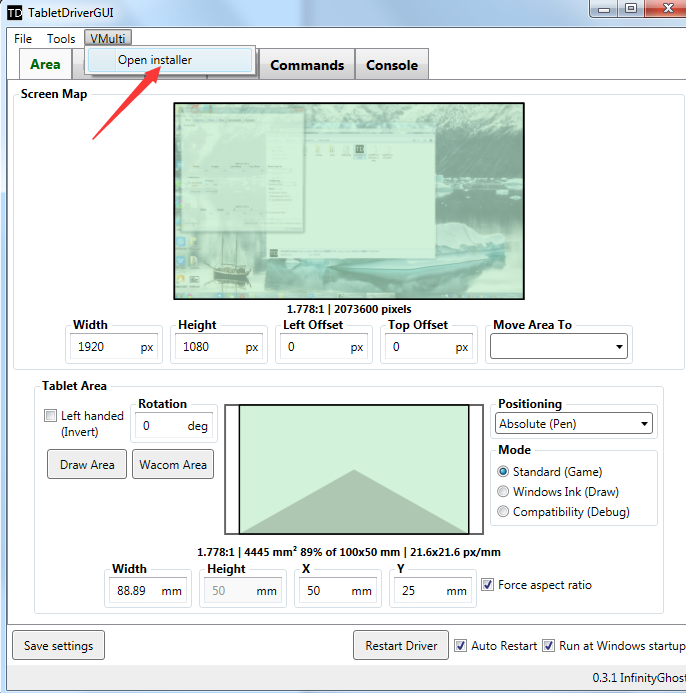
5. Install the VMulti driver from the GUI.
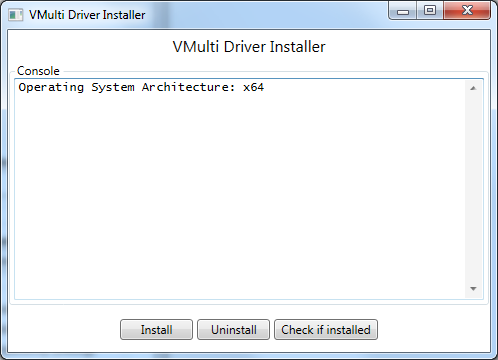
Notice
During this installation, your PC will be restarted. Do remember to save the work that you are doing. Then you are free to use it, and set it as your own habit.
Uninstallation
1. Uncheck the “Run at Windows startup” option in the GUI.
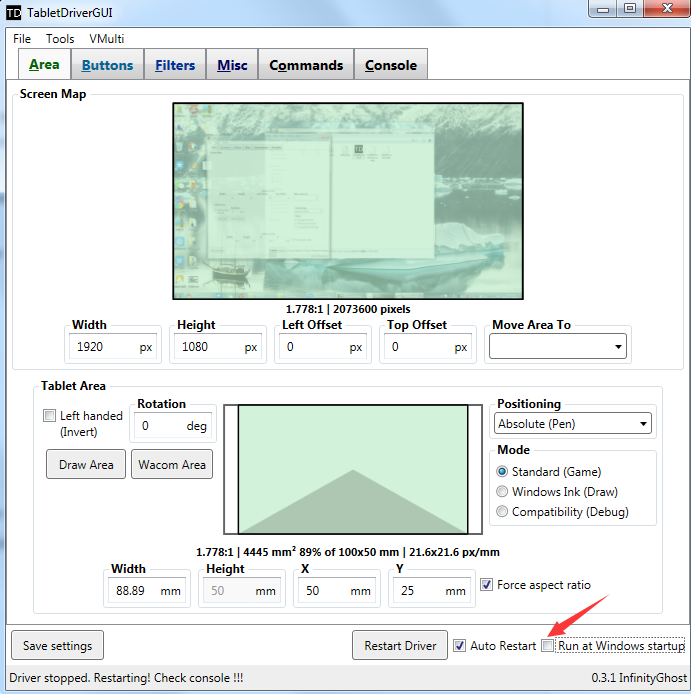
2. Uninstall the VMulti driver through TabletDriver\bin\VMulti Installer GUI.exe or in the main window.
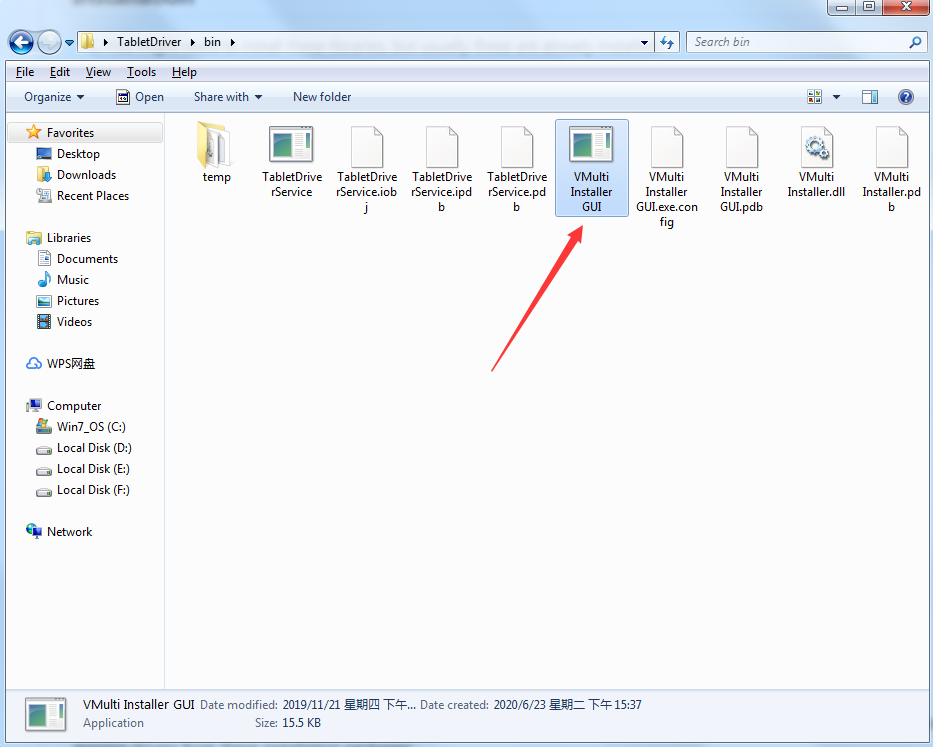
3. Delete all the application files.
Updating to a new version
Unzip the new version.
Start the TabletDriverGUI.exe, you don’t need to install the VMulti driver anymore, it’s already installed on your computer.
Software you might use
7-zip x64:https://www.7-zip.org/download.html
FAQ
https://github.com/hawku/TabletDriver/wiki/FAQ
If you have any question, please contact us via email: service@gaomon.net

Leave a Reply