How to Register
-
Enter GAOMON Store
Open your browser and enter https://store.gaomon.net/
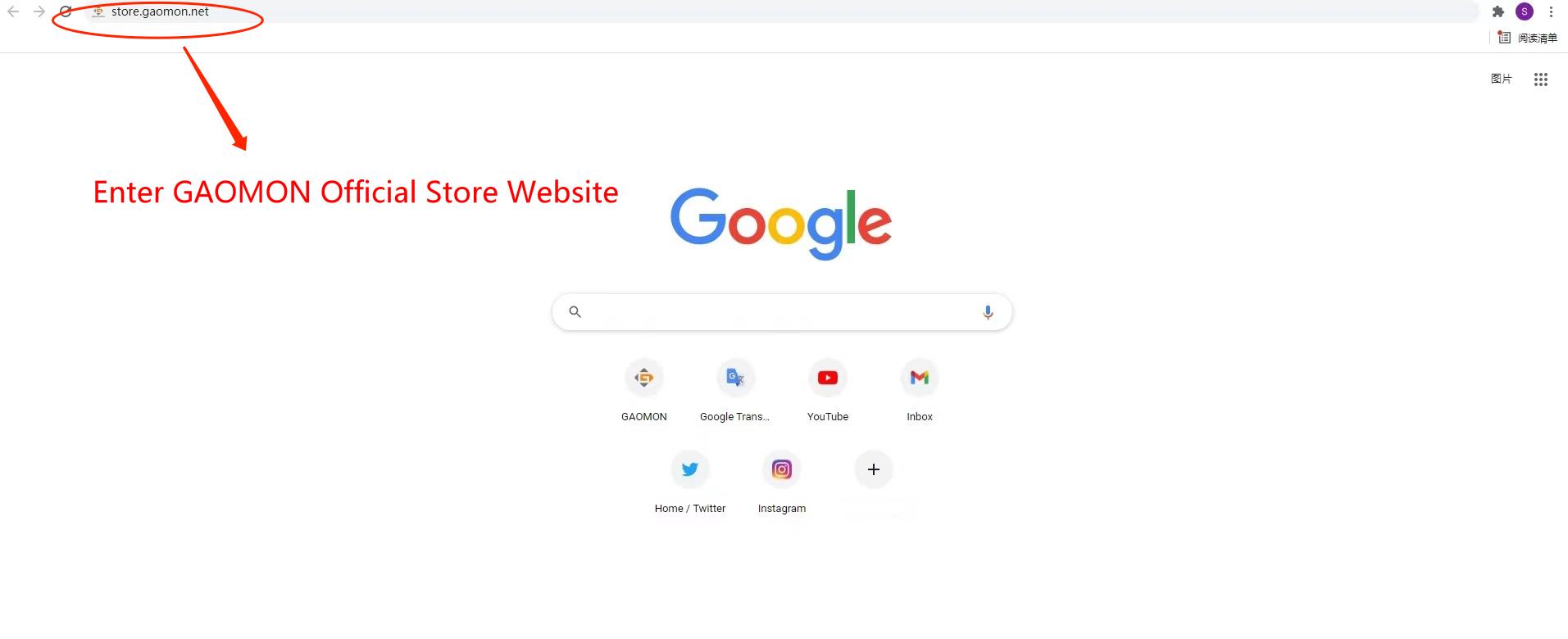
-
Register
Click “Register
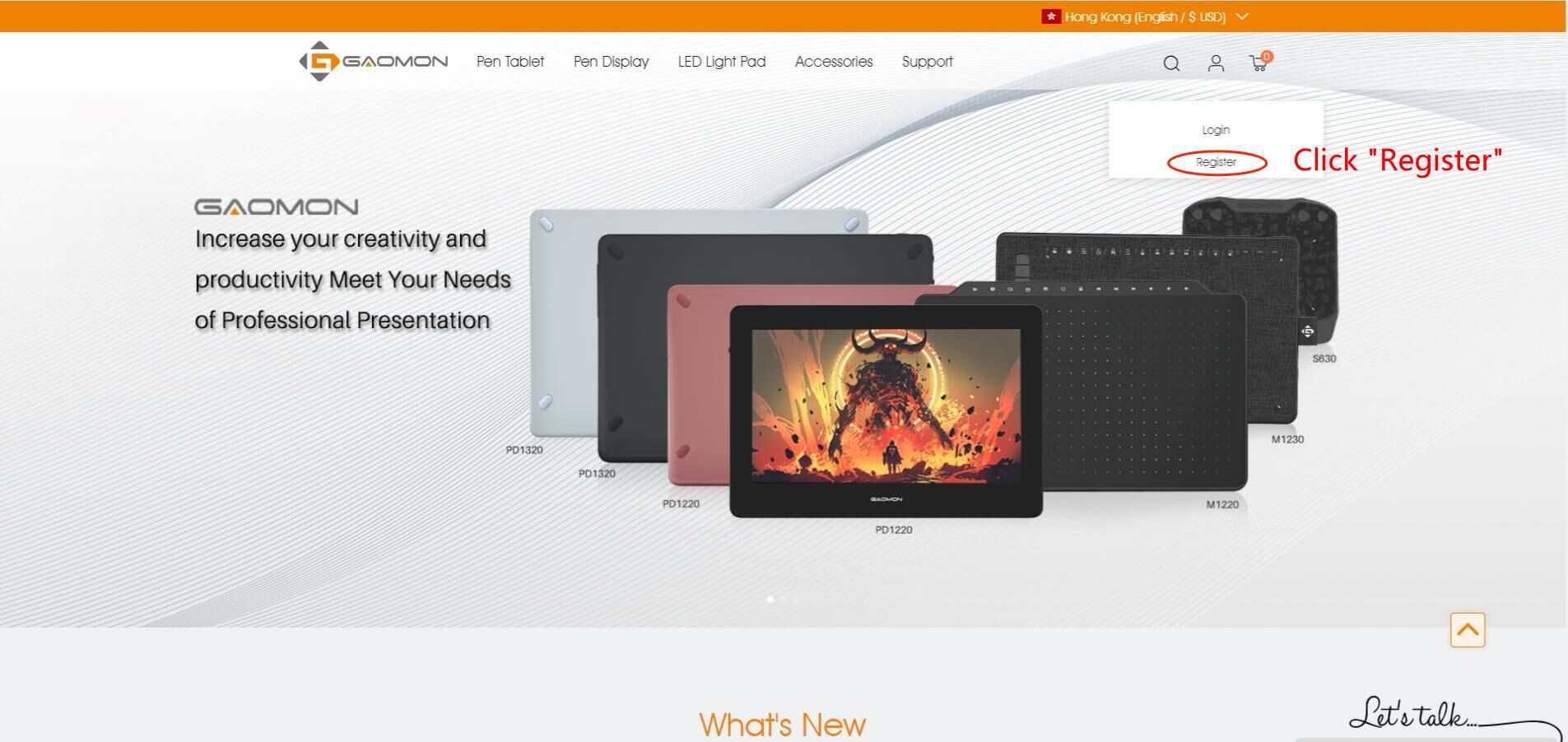
Enter your Email Address and Password
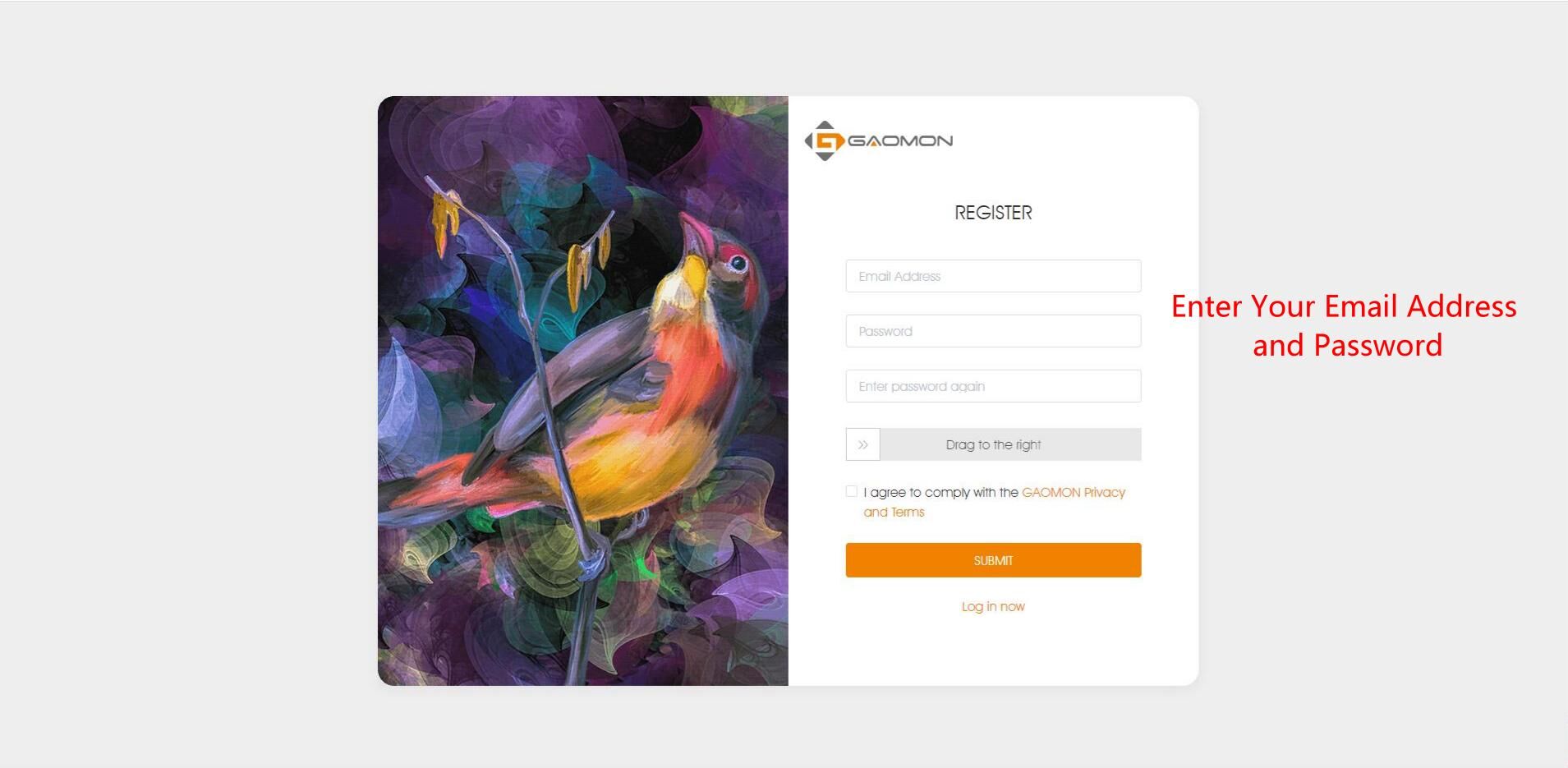
-
Email Verification
Go to your Email inbox to confirm verification
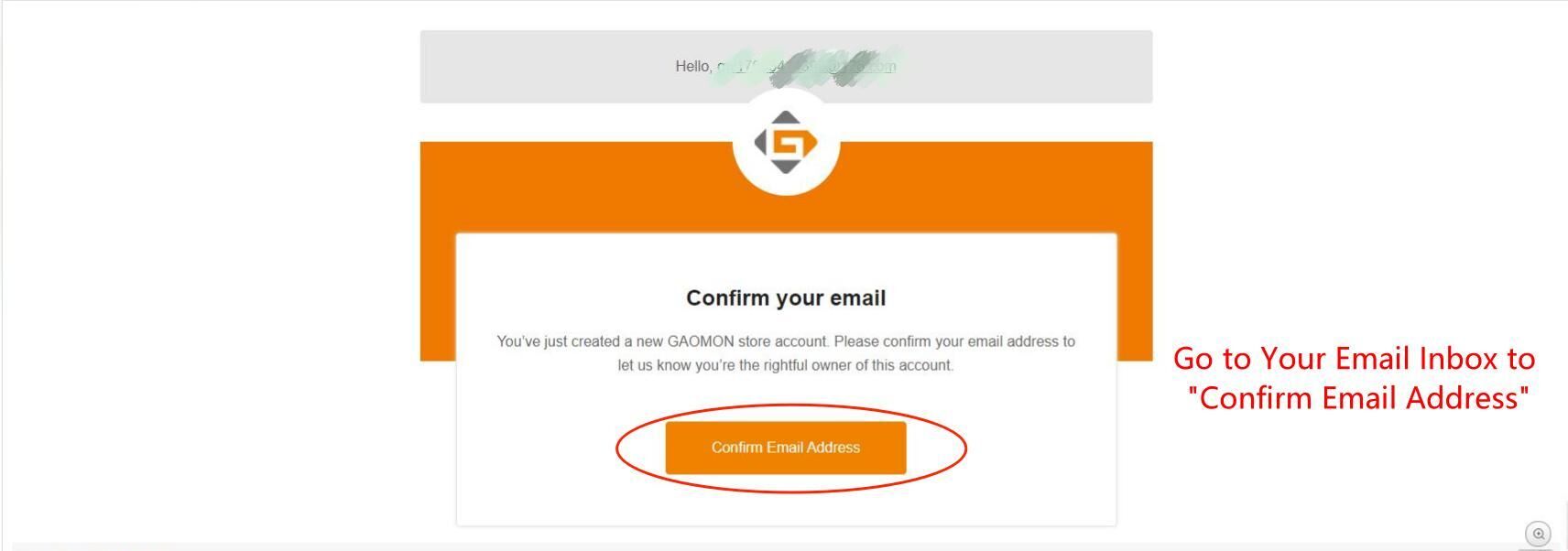
Then you have successfully become the user of GAOMON store. Now please read the following to find your “Affiliate Link”
Find “Affiliate Link”
-
My Profile
Find “My Profile” on the homepage of GAOMON store and click it
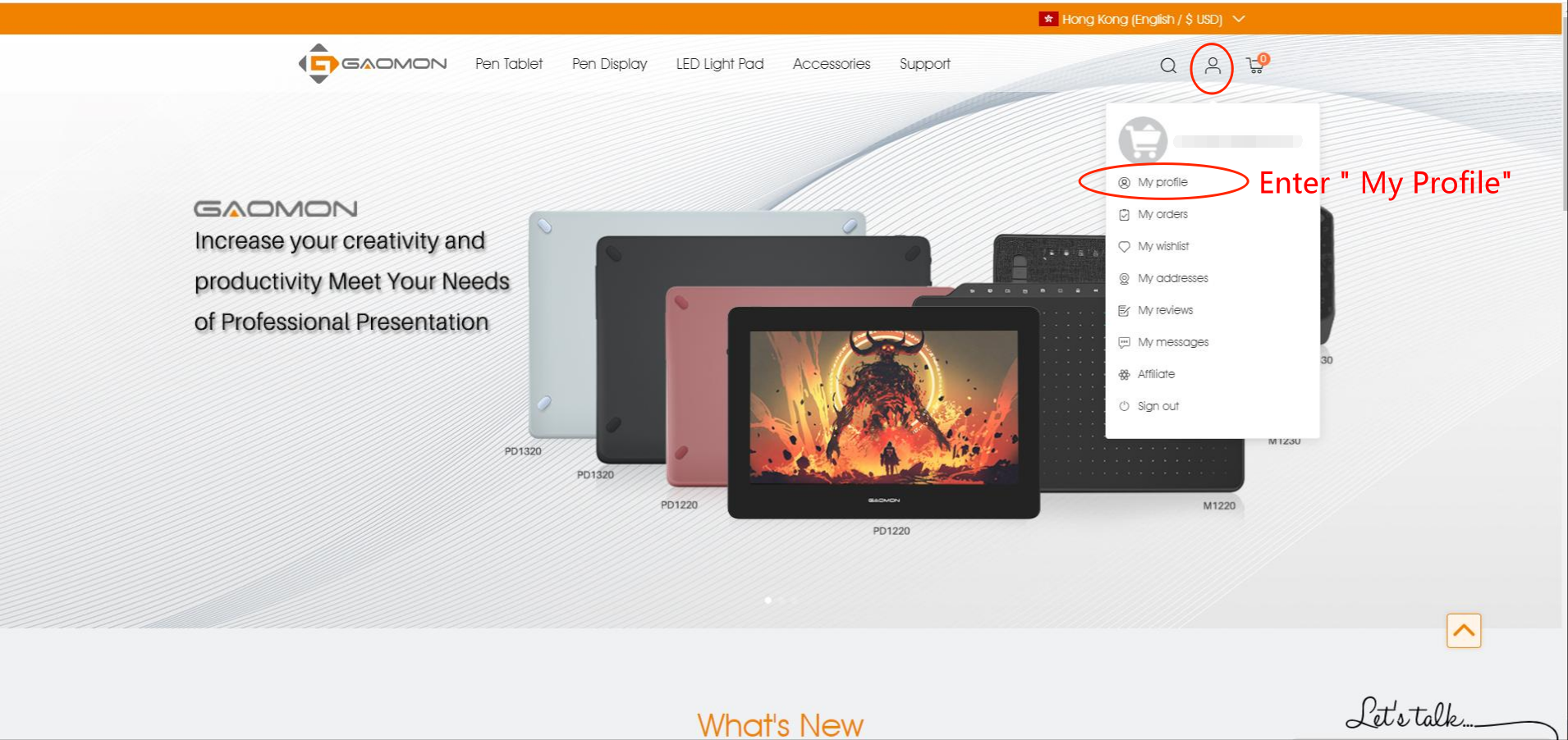
-
Affiliate Link
Click “Affiliate” and then you can see “Your Referral Link” , that is your “Affiliate Link”
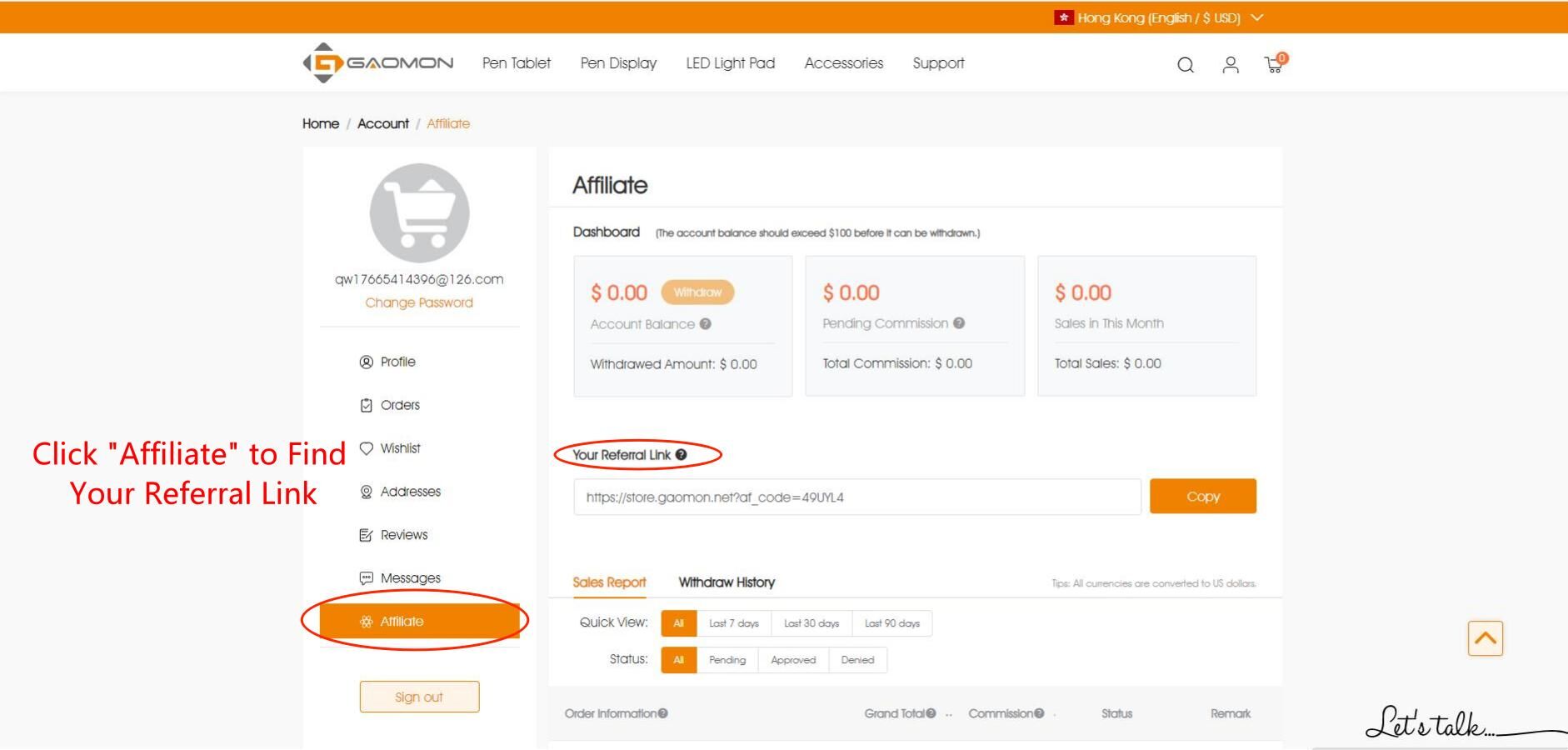
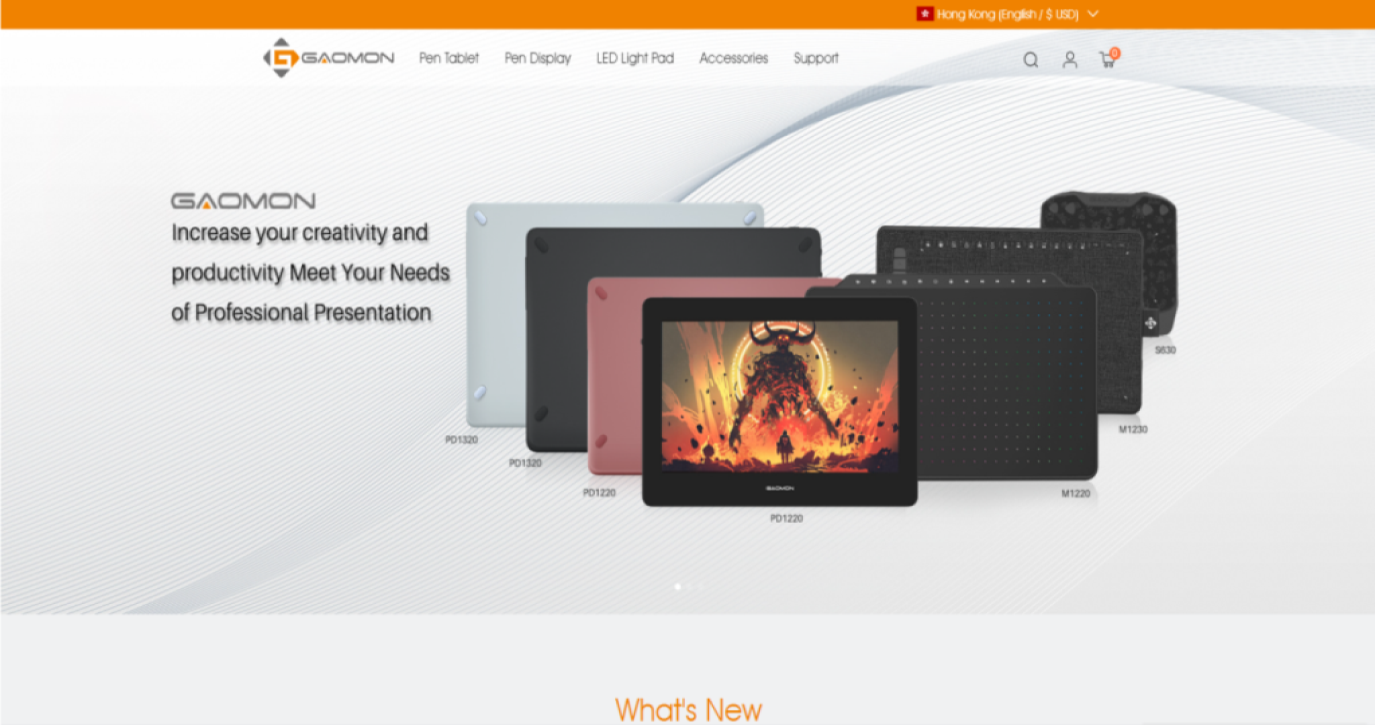

Thank you for your topic it’s very helpful ??
https://store.gaomon.net?af_code=FN2LL2
Oh, I’m sorry we may have caused you a misunderstanding. If you want to participate in the event, you should put the link in the comment area of the article below
https://blog.gaomon.net/news/gaomongiveaway_s630s830/
https://store.gaomon.net?af_code=2CF2BT
https://store.gaomon.net?af_code=8SEUDE
https://store.gaomon.net?af_code=NHNCQ9
https://store.gaomon.net?af_code=BC0QI4
https://store.gaomon.net?af_code=KQQ88G