Tag: left-handed
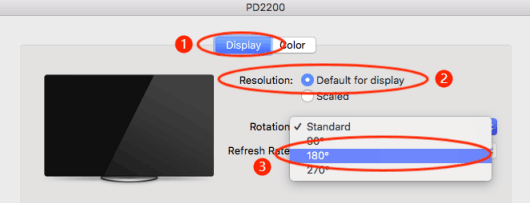
How to Set Left-handed Mode of PD2200 for masOS Users?
To use PD2200 tablet in left-handed mode, you should make ‘Rotate Set’ as 180° in GAOMON driver and turn the desktop of PD2200 upside down in ‘System ...
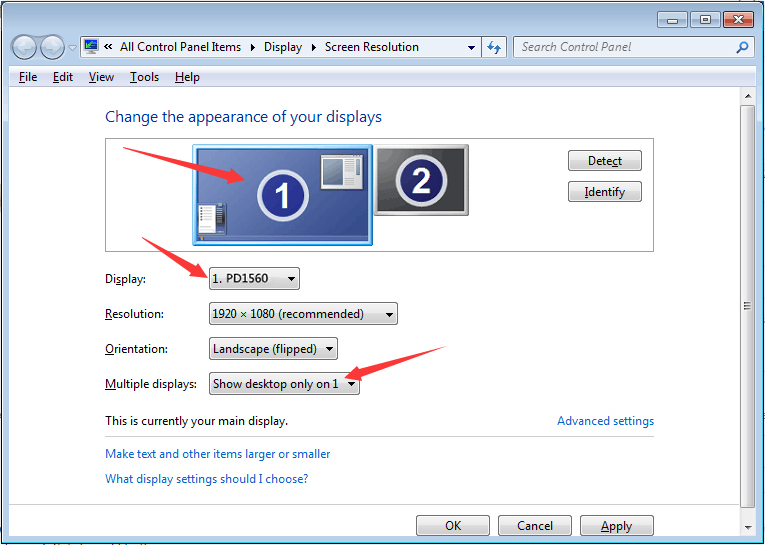
How to Set Left-handed Mode for Windows Users (Projector only mode)
Introduction:
This article focuses on how to set the left-handed mode of PD1560 when using Projector only mode (only use PD1560 and keep the comp ...
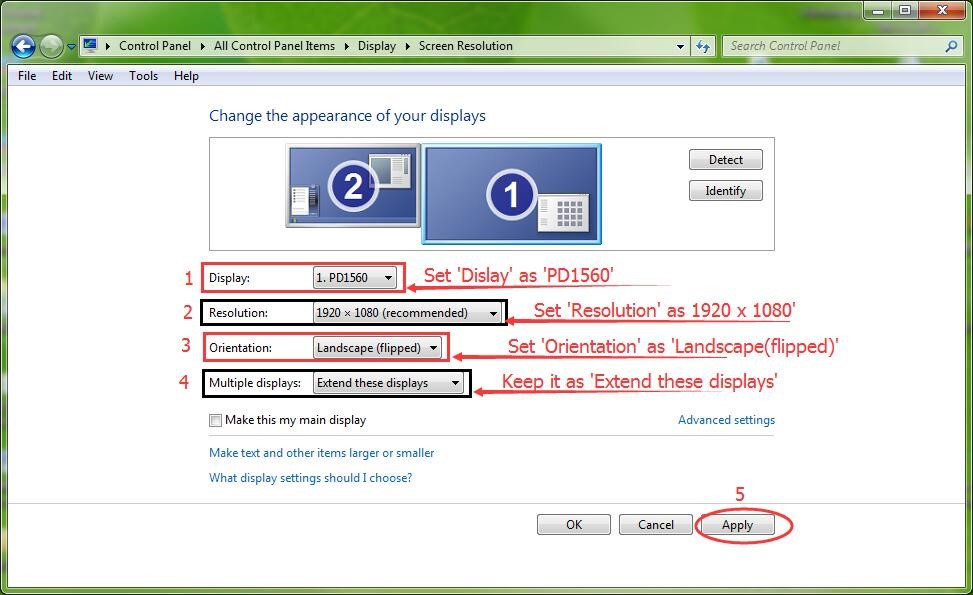
How to Set Left-handed Mode for Windows Users (Extend mode)
Wrongly setting left-handed mode of PD1560 will cause the cursor being offset or not going along with the stylus nib.
There are four display modes ...
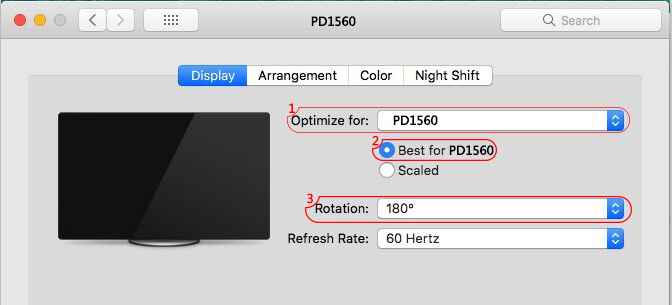
Cursor Move in An Opposite Direction to Stylus Nib
Issue#:
The cursor moves in the opposite direction to the nib when the stylus draws on PD1560. For example, when the nib goes right, the cursor goes ...