Tag: no signal

How to Connect the GAOMON Tablet to Computer and Start Using
Connect all the cable
Plug all the cable into the GAOMON tablet and your computer tightly (You can refer to the instruction in the package box)
&nbs ...

PD1560 Display Shows GAOMON Logo, ‘No Signal’ , Enter ‘Power Saving’ , Then Darkens.
#ISSUE:
The screen of PD1560 shows GAOMON logo, ‘No Signal’, enter ‘Power Saving’, then darkens.
At first, you should make sure PD1560 has powered ...
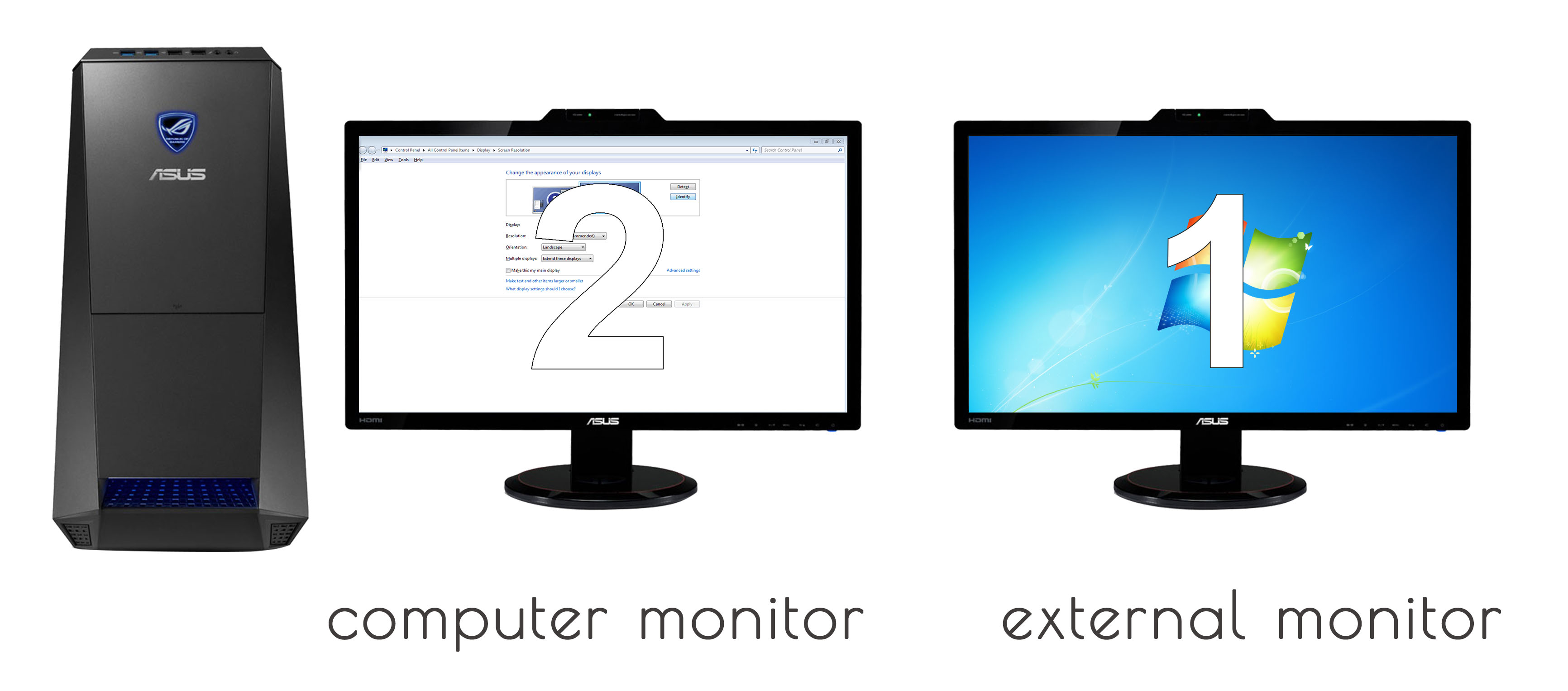
Duplicate Mode, Extend Mode, Computer Only and Projector Only Mode in Windows
In Windows System, there are four display modes. They're Duplicate, Extend, Computer Only and Projector Only. These modes work when you have connected ...

PD1560 Display Shows GAOMON Logo, ‘No Signal’ , Enter ‘Power Saving’ , Then Darkens.
#ISSUE:
The screen of PD1560 shows GAOMON logo, ‘No Signal’, enter ‘Power Saving’, then darkens. The led light is red.
#MARK:
No signal ...