#ISSUE:
The screen of PD1560 shows GAOMON logo, ‘No Signal’, enter ‘Power Saving’, then darkens. The led light is red.
#MARK:
No signal issue is related to whether HDMI is connected successfully or not. While HDMI connection is related to the HDMI port on the computer/ HDMI port on PD1560/ HDMI cable/ HDMI adapter. Thus, please troubleshoot by following the below steps.
Step 1: Plug the five connectors of PD1560 correctly
The five connectors have been marked as 1, 2, 3, 4, 5 respectively.
The 1, 2, and 3 are attached together and should be plugged into the ports on the computer, except number 1 which should be connected to a power adaptor.
The 4 and 5 connectors are in one and should be plugged into the ports on PD1560.

1: it is a male standard HDMI connector (type A) which should plug into the HDMI port on your computer
2: it is a USB type-A connector which should plug into the USB port on your computer
3: it is a power connector that should plug into the power adaptor.
4: it is a male mini HDMI connector (type C) which should plug into the HDMI port on PD1560
5: it is a USB type C connector which should plug into the USB port on PD1560
Step 2: HDMI connector should plug to the graphics card, not the motherboard.
If you use a desktop, please read this step carefully. If not, please read the next step.
When you are using a desktop computer, please note that the number 1 (standard HDMI type A) connector should plug into the HDMI socket of the graphics card ( in Area B), not that of the mainboard (in Area A).
Below is the rear of a computer, just for an example.
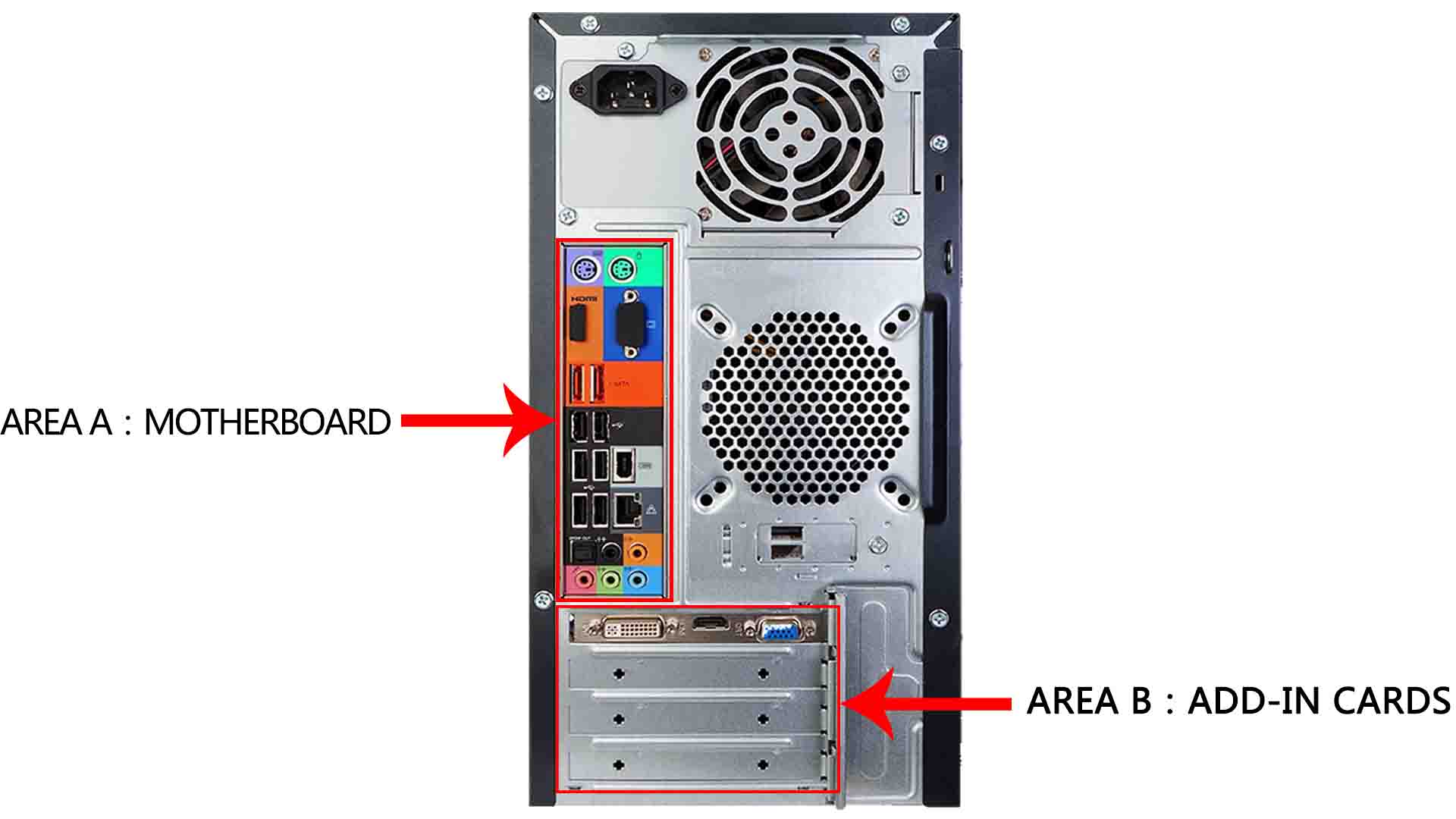
Area A is where the motherboard is. There often is a big fan beside the motherboard.
Area B is where the graphics card is.
If you didn’t have a graphics card installed, then you can plug the HDMI connector of PD1560 into the HDMI port of the mainboard.
The below picture shows how to connect PD1560 to a desktop.
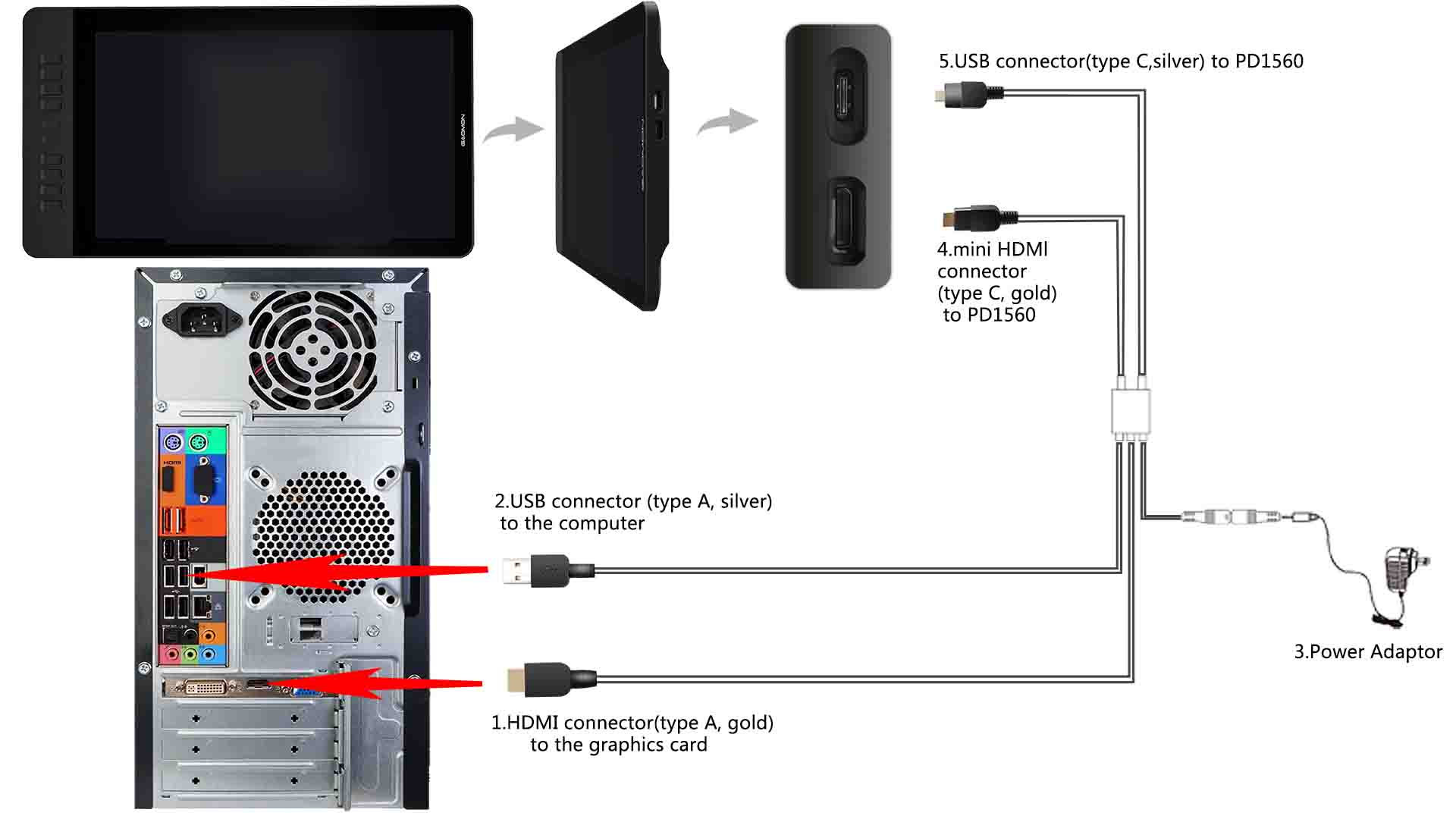
Step 3: Make sure you are in Duplicate or Extend mode
If you are using the windows system, please read this step carefully. If not, please read the next step.
- Simultaneously press the ‘windows’ + ‘P’ key on your keyboard

- Please choose Duplicate or Extend mode. Don’t choose PC screen only or Second screen only.
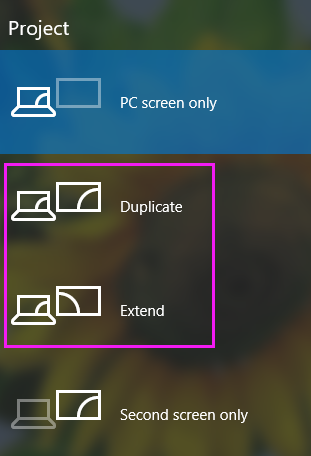
If you want to know more about the theory, please go this page Duplicate Mode, Extend Mode, Computer Only and Projector Only Mode in Windows
Step 4: To rule out the failure of computer or HDMI adapter
Please find or borrow a computer that comes with an HDMI output port,
- to rule out the possibility that the HDMI port on the computer leads to the ‘No signal’ issue.
- to rule out the possibility that the HDMI adapter if you used one on your computer
PS:
- Quality of HDMI adaptor might cause PD1560 ‘no signal’. If HDMI adaptor is required for your computer/laptop, we suggest you use a good quality one, such as UGREEN brand.
- USB 2.0 or 3.0 to HDMI adapter is not suggested unless the USB is the only port on your computer. We suggest you choose VGA, DVI, DisplayPort, USB Type C, etc. to HDMI adapter based on which kind of port on your computer.
Step 5: Take a clear picture of the HDMI port on PD1560
We suggest you to use a flashlight to take the picture clear enough.
Notice: The photo should clearly show the pins of HDMI and USB ports circled in red on PD1560 as below. No need to photo your PD1560.
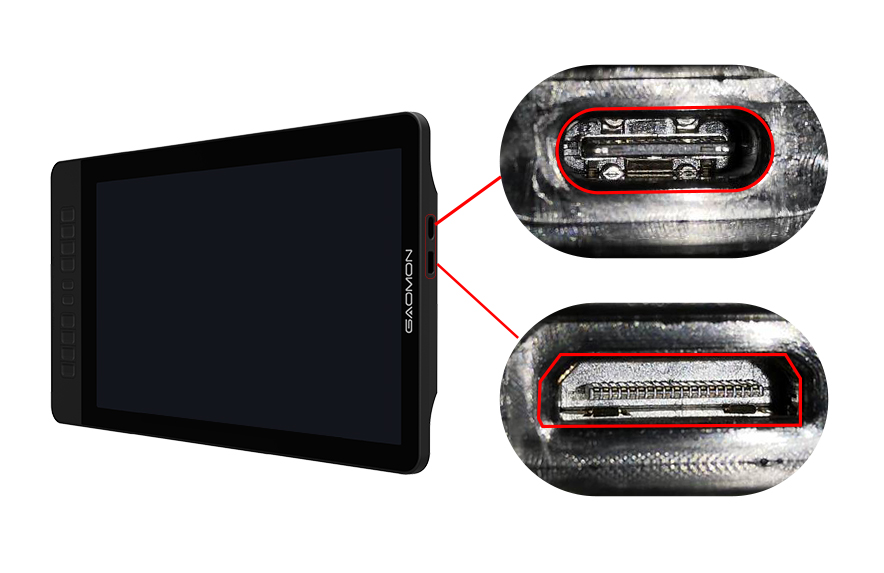
This step is to troubleshoot the possibility that PD1560 HDMI port leads to ‘No signal’. The picture will be used at Step 6.
Step 6: Email below listed information to GAOMON Support Team
Send below 6 answers to service@gaomon.net
- the picture of HDMI port you take at step 5
- your computer Operation System ( windows or mac)
- you are using a desktop, laptop or all-in-one
- take a short video of ‘no signal’ issue
- the Order ID on Amazon or AliExpress
- the device serial number (S/N) which is at the back of PD1560
Take it easy, we’ll help you to solve it. Please trust us!
Related Posts:


I need help. My tablet has the red light, how can I power the tablet?
Hi gio_gian, sorry for the inconvenience. I’ve forwarded your issue to our support team who will reply to help you via an email. please kindly check your inbox. Thank you!
I need help… Power light are red. What should I do?
Hi Mary, sorry for the inconvenience. I’ve sent your issue to our support team who will contact you via an email to help you solve your issue. Please kindly check your inbox. thanks
Hello My tablet has a red light and all of my wires are plugged in, what do I do please?
Hello, really sorry for the inconvenience. I’ve sent your issue to our support team who will contact you via an email to help you solve your issue. Please kindly check your inbox. thanks
Hello My tablet allso has a red light although all of my wires are plugged in..!can you help me?
Hi Shallet, sorry for the inconvenience. I’ve sent your issue to our support team who will contact you via an email to help you solve your issue. Please kindly check your inbox. thanks
My tablet has also the red light, can you please help me?
Hi Crisy. sorry for the inconvenience. I’ve sent your issue to our support team who will contact you via an email to help you solve your issue. Please kindly check your inbox. thanks
Hi, I need help. Power light are red. Gaomon logo appears, then words ‘No signal’ and later ‘Power saving’
Hi Lera, really sorry for my late reply. your issue has been sent to our support team who will contact later via an email. please kindly check your inbox. thanks
I need help a part of my screen is black and isn’t projecting any image at all
Hi Nhi, sorry for the inconvenience. I’ve sent your issue to our support team who will contact you via an email. Please kindly check your inbox. thanks
Hi, same problem as the others: light stays red. Gaomon logo and following messages “No signal”, “Power saving” appear.
Hi Thomas, very sorry for the inconvenience. your issue has been sent to our support team who will reply to you within 48 working hours via an email. please kindly check your inbox. thanks
My Gaomon has a red light and says “No signal” and then turns off. How do I fix it?
Hi Elizabeth, your issue has been sent to our support team who will reply to you within 48 working hours via an email. please kindly check your inbox. thanks
Hello! So this whole problem started as my tablet having a bunch of red dots all over certain areas of the screen covering the desktop as if someone scribbled a marker over it. I tried everything I could think of to fix this;, restarting my computer, re-plugging every single wire, and now the whole screen is black despite it all being plugged in, nothing is showing up, and I’m getting a red light instead of a green one. I’m beyond irritated by this problem that came out of nowhere. what do I do ?
Hi Troy, very sorry for the inconvenience. your issue has been sent to our support team who will reply to you within 48 working hours via an email. please kindly check your inbox. thanks
And, you may visit gaomon.net to get an online chat with our support team.
Hi! My tablet doesn’t have a light at all, and the screen is completely black. I can still draw on it, but I have to look at my laptop screen. I’ve only had this tablet for like, 4 months, so it’s a little frustrating. Help?
Hi, Jamie, according to your description, your laptop might enter the computer only mode.
And, your issue has been reported to our support team who will contact you via an email within 48 working hours. My colleague will help you to solve it. Please kindly check your inbox. Thanks
My tablet turns on with a red light, says no signal, then power saving mode. I am using a laptop
Hi James, I’ve sent your issue to our support team who will contact you via your email within 48 working hours. please kindly check your inbox. thank you.
And me need help with a tablet
computer dont’t see second monitor, but a pen working
Hi Pavl, please kindly check your email. Your issue has been sent to our support team who will help you within 48 working hours. thanks.
HiHello, same problem. Light red. Gaomon logo and following messages “No signal”, “Power saving” appear.
Hello Renato, could you comment about our solutions? we hope you can help us to improve those solutions. Thank you. And our support team will contact you via email within 48 hours. Thanks.
my red led is on what should i do
Hi erick, sorry for the inconvenience and late reply. Hope you’ve already got contact with our support team and have solved this issue. Now, I’ve transported your issue to our support team who will contact you soon. Thank you.
Mine is still saying “no signal” and has a red light please help!
Hi Haley, sorry for the inconvenience and late reply. Your issue has been sent to our support team who will contact you soon. Thank you.
The light isn’t turning green? It’s just staying red but apparently everything is connected. It says the no signal thing but the light won’t turn green like you said
Hello Abbie Laing, our support team will help you to solve this issue via Email within 48 working hours. Please kindly check your inbox. thanks
I was work with my Gaomon and the screen went black. No lights red or green. It is plugged in but shows no sign of it powering up
What do I do?
Hi, Stan Ball, please take it easy~~ our support team will help you via email within 48 working hours. but we’ll do as soon as possible. please kindly check your inbox. thanks.
Hi, I need help. Power light are red. Gaomon logo appears, then words ‘No signal’ and later ‘Power saving’.
Hi, Lubov, sorry for the inconvenience. Our support team will help you via email within 48 working hours. please kindly check your inbox. thanks.
My tablet has the red light, the gaomon logo comes on and then there is ‘No signal’ and ‘Power Saving’
Hi, Mary, sorry for the inconvenience. our support team will help you via email within 48 working hours. please kindly check your inbox. thanks.
my tablet as a orange light when I open it and everything is correctly plug in
Hi, Noe. Our support team will help you via email within 48 working hours. please kindly check your inbox. thanks.
hey my tablet is connected to my laptop but keeps showing me the no signal screen. all cables are plugged in properly and normally it works perfectly fine. only this morning it started to do that and nothing i do is fixing the problem
Hi, Nookr, I have transferred your issue to my colleague who will help you via an email within 48 working hours. please kindly check your inbox. Thanks
By the way, would you prepare the 6 messages as step 6 listing out?
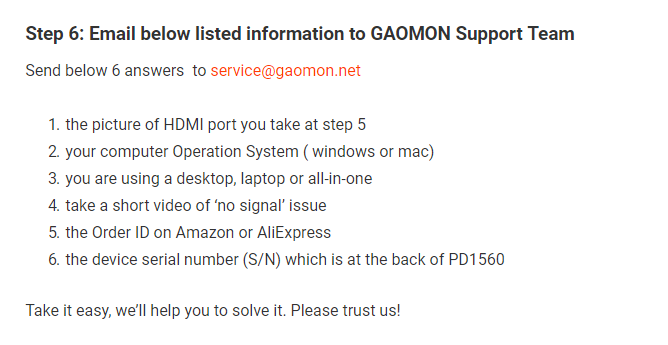
My tablet flashes an orange light near the power button and everything is correctly plugged in.
Hi Elizabeth, I’ve forwarded your issue to my colleague who will help you via an email within 48 working hours. Please kindly check your inbox. Thanks!
Hello . My Monitor won’t turn on . I can still draw / use it correctly . But the monitor wont and there isn’t a light .
Hi Isabella, I’ve forwarded your issue to my colleague who will help you via an email within 48 working hours. Please kindly check your inbox. Thanks!
Hello, I have the exact same problem as Isabella here. My monitor and light won’t turn on, but I can still use it. If you guys could help me too that would be amazing. Thank you in advance!
Hi Sammy, I’ve forwarded your issue to my colleague who will help you via an email within 48 working hours. Please kindly check your inbox. Thanks!
Hello, My Monitor won’t turn on. It will still let me draw, but the monitor won’t display anything and there isn’t a light. If you guys could help that would be awesome. Thank you in advance.
Hi Sammy, I’ve forwarded your issue to my colleague who will help you via an email within 48 working hours. Please kindly check your inbox. Thanks!
Hi GaomonOfficial,
Why don’t you just tell what the problem is?
Taking pictures and video’s of a connector and emailing video’s to support… really?
My tablet went also in power saving and quit working, 9 months after I bought it.
Quality control and Customer service are not really high on the priority list of Gaomon I guess…
BR,
Kristof
Dear Michels, I’m so sorry that the issue bothers you so much, Please rest assured that we will try our best to help you solve the problem properly. I just transfer your information to related after-sales team, they will contact you within 48 hours.
My goamon says no signal then power saving then turns off, how do I fix it?
Dear Queen0fspades, I’m so sorry that the issue bothers you so much, Please rest assured that we will try our best to help you solve the problem properly. I just transfer your information to related after-sales team, they will contact you within 48 hours.
my gaomon isn’t working I try to turn on the screen and it just says ‘no signal’ then ‘power saving’, how do I fix it?
Dear Kelly, I’m so sorry that the issue bothers you so much, Please rest assured that we will try our best to help you solve the problem properly. I just transfer your information to related after-sales team, they will contact you within 48 hours.
Hi, the screen shows “so signal” I need your help!
Dear Sandra, I’m so sorry that the issue bothers you so much, Please rest assured that we will try our best to help you solve the problem properly. I just transfer your information to the related after-sales team, they will contact you within 48 hours.
I don’t have a order number because it was a gift from someone else
Dear Xavier, I’m so sorry that the issue bothers you so much, could you please tell me more details about your problem so I can transfer your information to the related after-sales team, they will contact you within 48 hours.
I also have the red light issue with this problem.
Dear Kieran, I’m so sorry that the issue bothers you so much, Please rest assured that we will try our best to help you solve the problem properly. I just transfer your information to the related after-sales team, they will contact you within 48 hours.
la computadora no ve el segundo monitor, pero un bolígrafo funciona
Dear kevin, I’m so sorry that the issue bothers you so much, Please rest assured that we will try our best to help you solve the problem properly. I just transfer your information to the related after-sales team, they will contact you within 48 hours.
Hi, I have had my tablet since September 2019, recently when I try turning on the tablet nothing appears, no red lights or no signal sign. All I see is a black screen, I have checked that everything is plugged in correctly. What should I do?
aha— i’ve done everything here and it’s still red and nothing is appearing onto my tablet
Please kindly try the following if the screen doesn’t show anything, it’s all black directly, and the color of the indicator light is red. 1.Please make sure that the USB&HDMI cable is plugged into the pen display tightly and make sure there is no gap. 2.Please connect the power cord well. 3.Please Change a power socket to test. 4.Please kindly Change a computer to test if the issue still exits. Please contact us by email service@gaomon.net, and please take a video and let’s see that when you press power button, the screen doesn’t show anything, it’s all black directly, and… Read more »
hello my light is red and can go to the options button once it turns off but only for a few seconds pls help
Hi kay, very sorry for the inconvenience. your issue has been sent to our support team who will reply to you within 48 working hours via an email. please kindly check your inbox. thanks
Hi I still have the same problem can you help, also I dont find my serial number to send you a support message
Hi The S/N is on the back of the tablet. We suggest you contact us by email service@gaomon.net, because we might need to provide pictures to assist you better~
i have not gotten the email.? pls resend
MY tablet has a red light and says power saving mode
Hi Jamie, please kindly make sure that the USB&HDMI cable is plugged into the GAOMON display tightly and make sure there is no gap, and then make sure your computer is in “Duplicate” or “Extend” mode. You can simultaneously press the “windows“ +“P“ key on your keyboard to select the “Duplicate” or “Extend” mode. Don’t choose “Computer only” or “Projector only”.