Tag: Mac
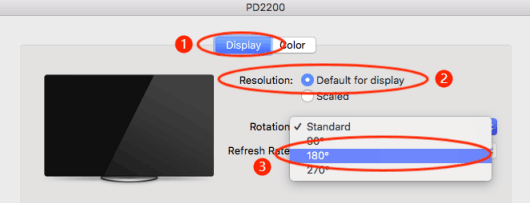
How to Set Left-handed Mode of PD2200 for masOS Users?
To use PD2200 tablet in left-handed mode, you should make ‘Rotate Set’ as 180° in GAOMON driver and turn the desktop of PD2200 upside down in ‘System ...

Frequently Asked Questions about OTG Function (Connect S620 to a Phone)?
Packed with OTG technology, GAOMON S620 pen tablet is compatible with Android phone/tablet. This article is to answer doubts about GAOMON Tablet's OTG ...
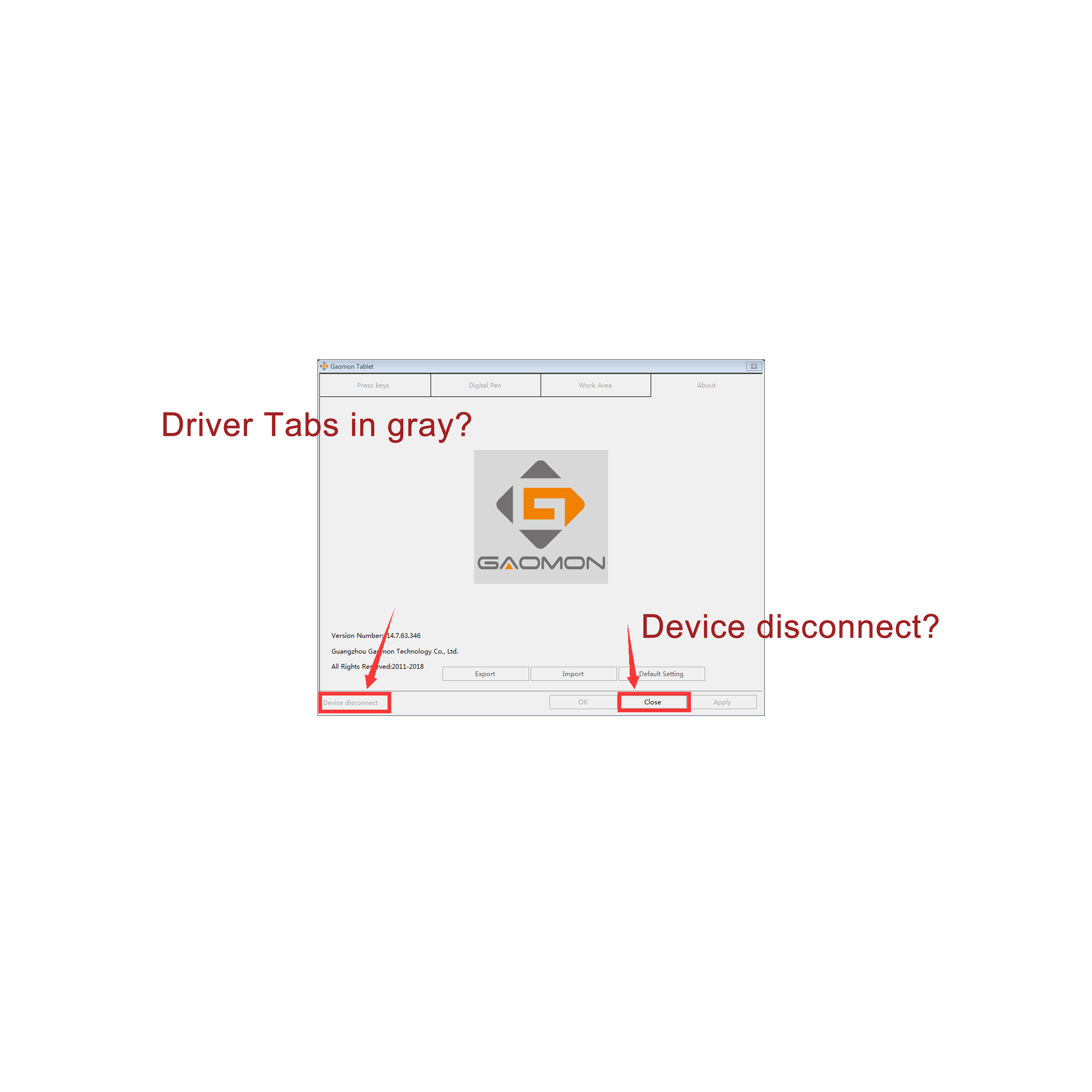
PD1560 Pen Not Work, Driver/App in Gray & Says ‘Device Disconnect’–macOS & Windows
About Plan and Discount of PD1560 :
Only 59.99$ for PD1560
PD 1560 Donation Plan
ISSUE Description
When your stylus pen doesn’t work o ...

Cursor Not on PD1560 but on iMac/MacBook
Question: I want the cursor being under my pen nib (only on my PD1560 display) not on another monitor when I draw on PD1560 with the digital stylus. B ...

How to Set Left-handed Mode of PD1560 for masOS Users?
To use PD1560 in left-handed mode, you should turn the desktop of PD1560 upside down in 'System Preferences' and make 'Rotate Set' as 180 degrees in G ...
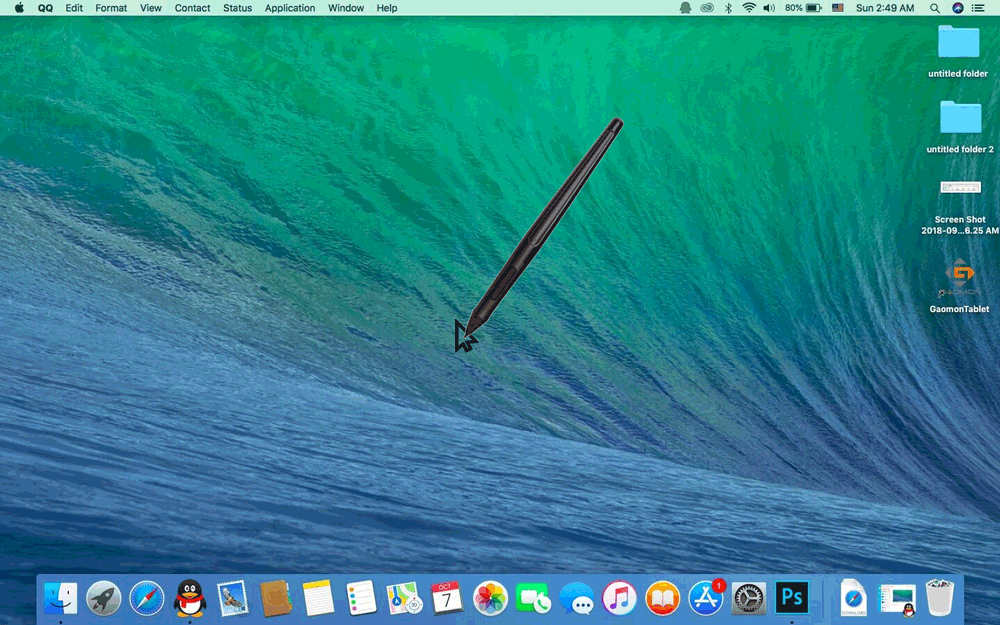
The Best Way to Solve Cursor Offset
Cursor offset is a normal issue on a screen tablet. There are various results out while googling 'offset'. Sometimes you can calibrate it; however, so ...
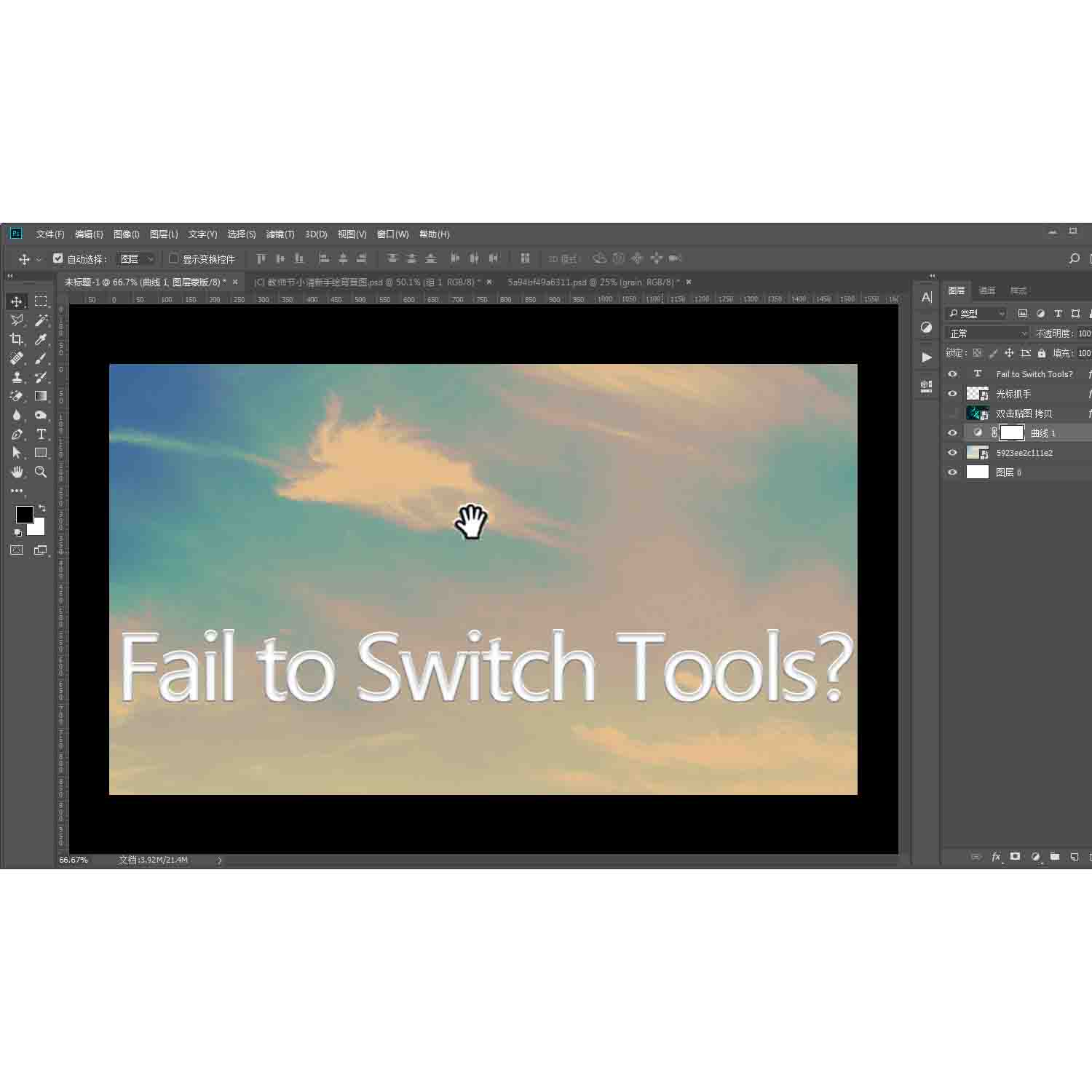
Fail to Switch Hand Tool to Pen Tool in Photoshop
You might meet this issue when your macOS driver version is v_14.1.5.
ISSUE & Solution:
Pressing the tablet button, which was set as the space k ...

No Pen Pressure in Krita?
In Krita, when your tablet pen didn’t work or you didn’t know how to set pen pressure, you can consult this solution. The button arrangement of Krita ...
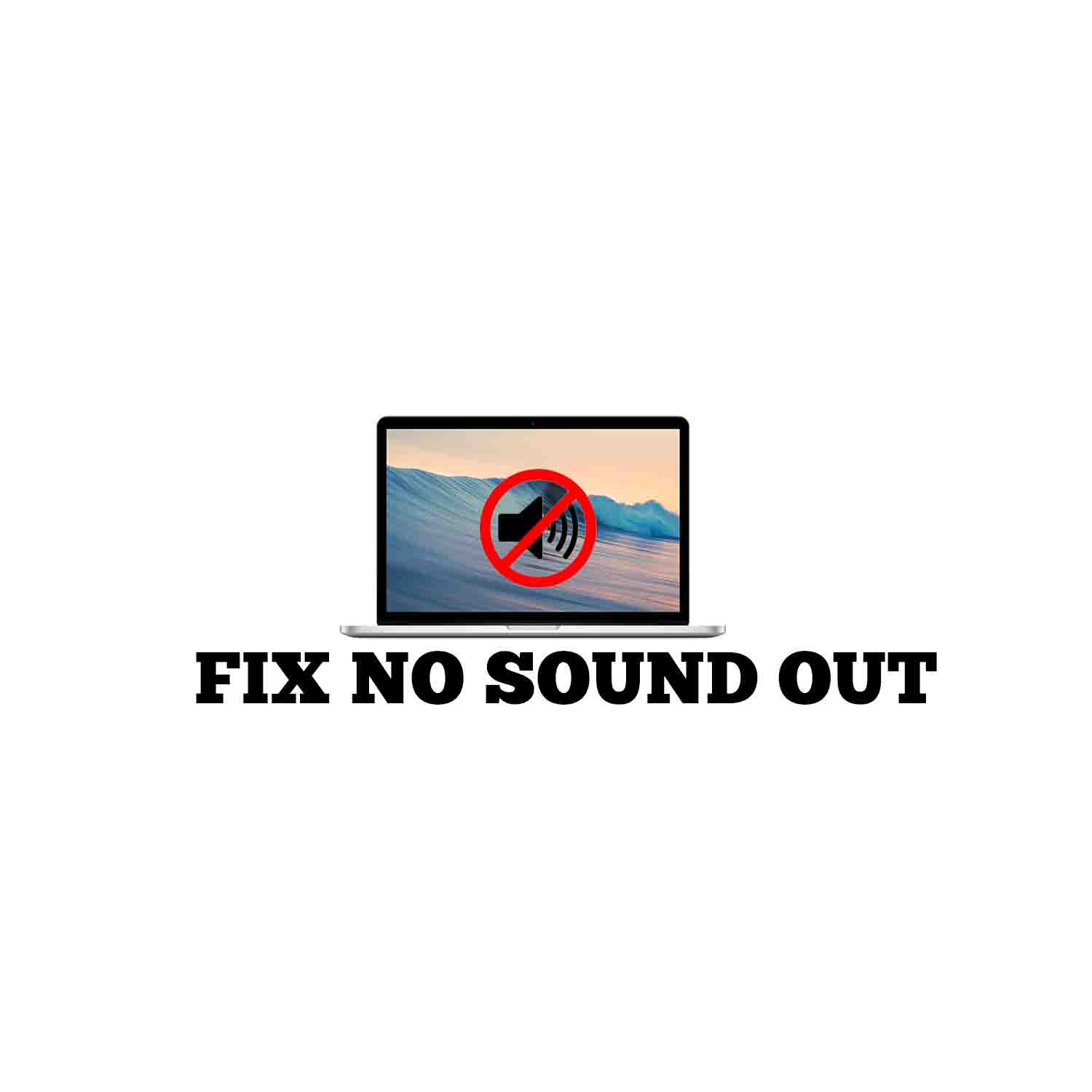
Why No Sound Out with PD1560 Connecting to the Computer?
About Donation Plan and Discount of PD1560 :
Only 59.99$ for PD1560
PD 1560 Donation Plan
No sound after connecting PD1560 to the com ...

You Don’t Have Permission in macOS When Installing Driver
#Issue:
After you downloaded the driver, the folder appeared like this
,
and when clicking it, there pops out a dialog reminding ‘you don’t hav ...