Category: FAQ

How to Set Left-handed Mode of PD1560 for masOS Users?
To use PD1560 in left-handed mode, you should turn the desktop of PD1560 upside down in 'System Preferences' and make 'Rotate Set' as 180 degrees in G ...
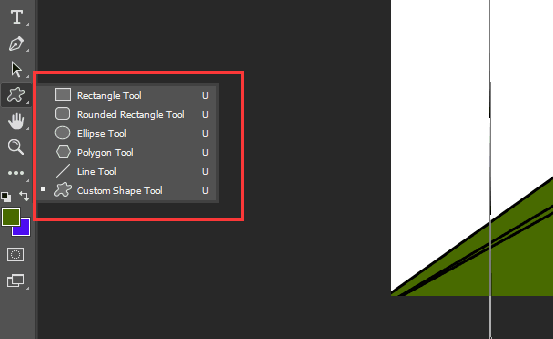
Brush, Line, Rectangle, Polygon etc. Tools Not Work as Normal in Photoshop
ISSUE#:
In Extend mode of Windows system, wrongly setting displays would cause the issue that tools of Photoshop 2018/2017 CC work abnormally. For ex ...
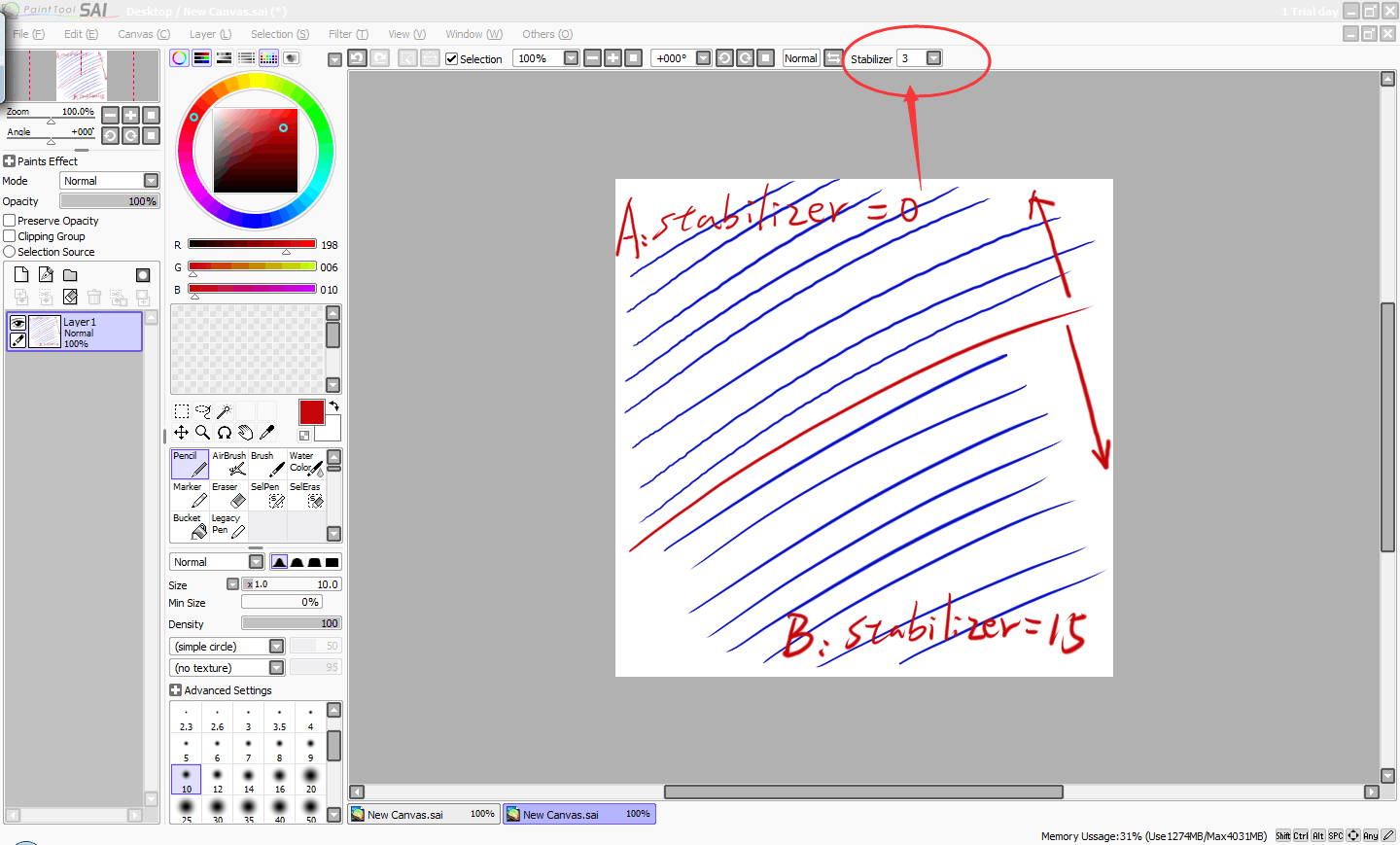
How to Do When Lines Tremble in Sai?
Issue:
Line trembles in PaintTool Sai. Here is an example showing you what is line trembling in Sai while drawing.
You can see that ...

Apply Screen Protector on the Display of PD1560?
About Donation Plan and Discount of PD1560 :
Only 59.99$ for PD1560
PD 1560 Donation Plan
We recommend you to read through this post ...
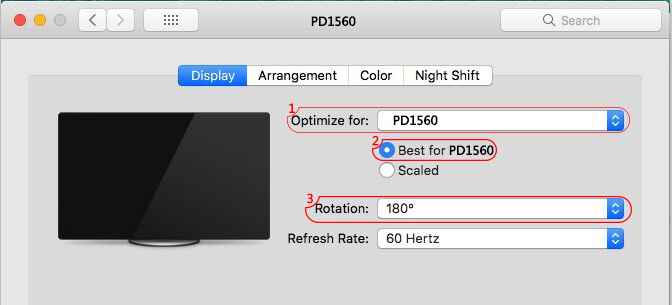
Cursor Move in An Opposite Direction to Stylus Nib
Issue#:
The cursor moves in the opposite direction to the nib when the stylus draws on PD1560. For example, when the nib goes right, the cursor goes ...
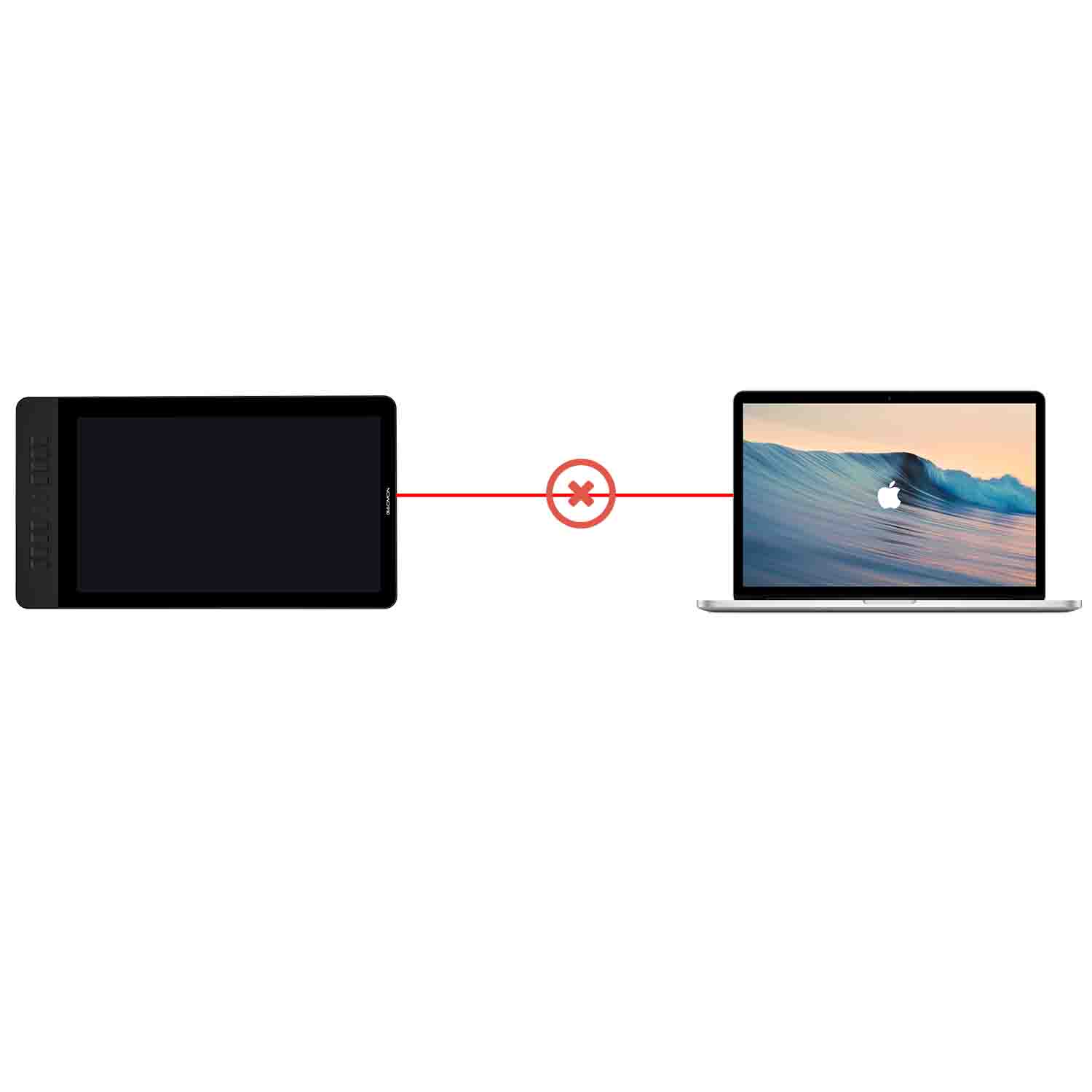
How to Fix the ‘Device Disconnected’ of PD1560?
ISSUE:
Driver Interface shows 'Device disconnected'
REASON:
It might be caused by the driver failing to recognize PD1560. Thus, the driver icon w ...
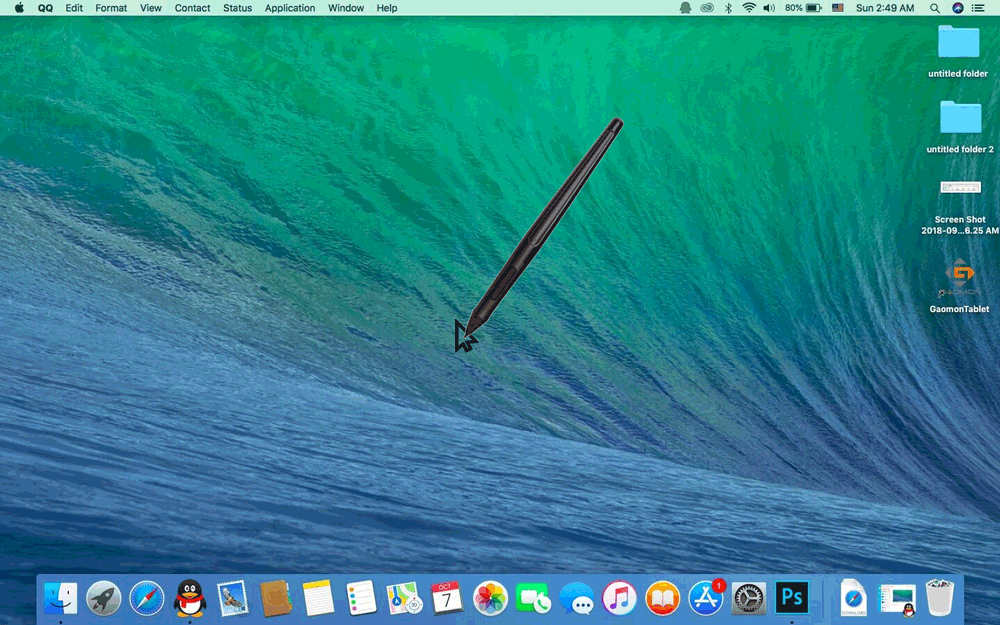
The Best Way to Solve Cursor Offset
Cursor offset is a normal issue on a screen tablet. There are various results out while googling 'offset'. Sometimes you can calibrate it; however, so ...
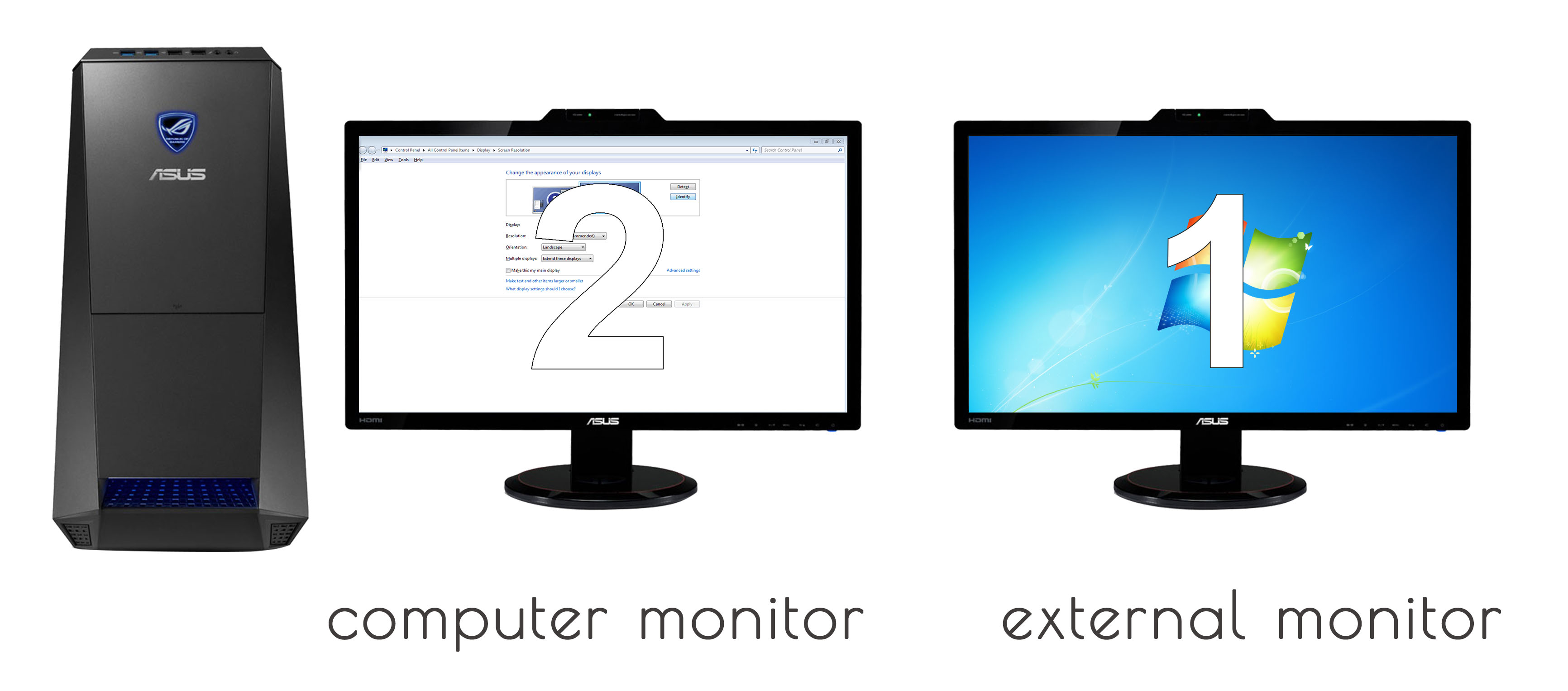
Duplicate Mode, Extend Mode, Computer Only and Projector Only Mode in Windows
In Windows System, there are four display modes. They're Duplicate, Extend, Computer Only and Projector Only. These modes work when you have connected ...
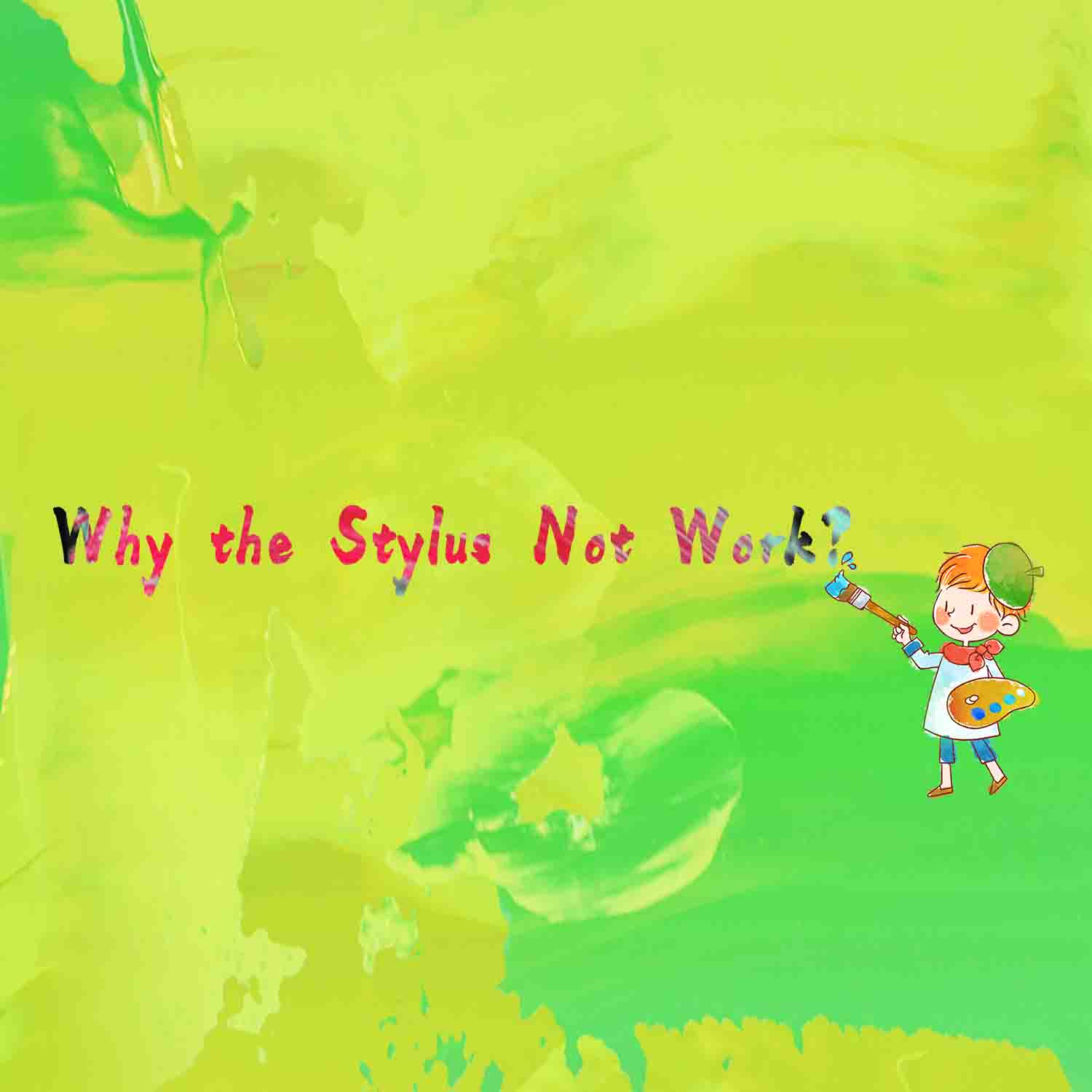
How to Do When Cursor Being Frozen?—for AP20, AP40
When the cursor is frozen or stuck, that is to say, you can't move it by using your stylus, when you met this issue, please charge the stylus firstly. ...
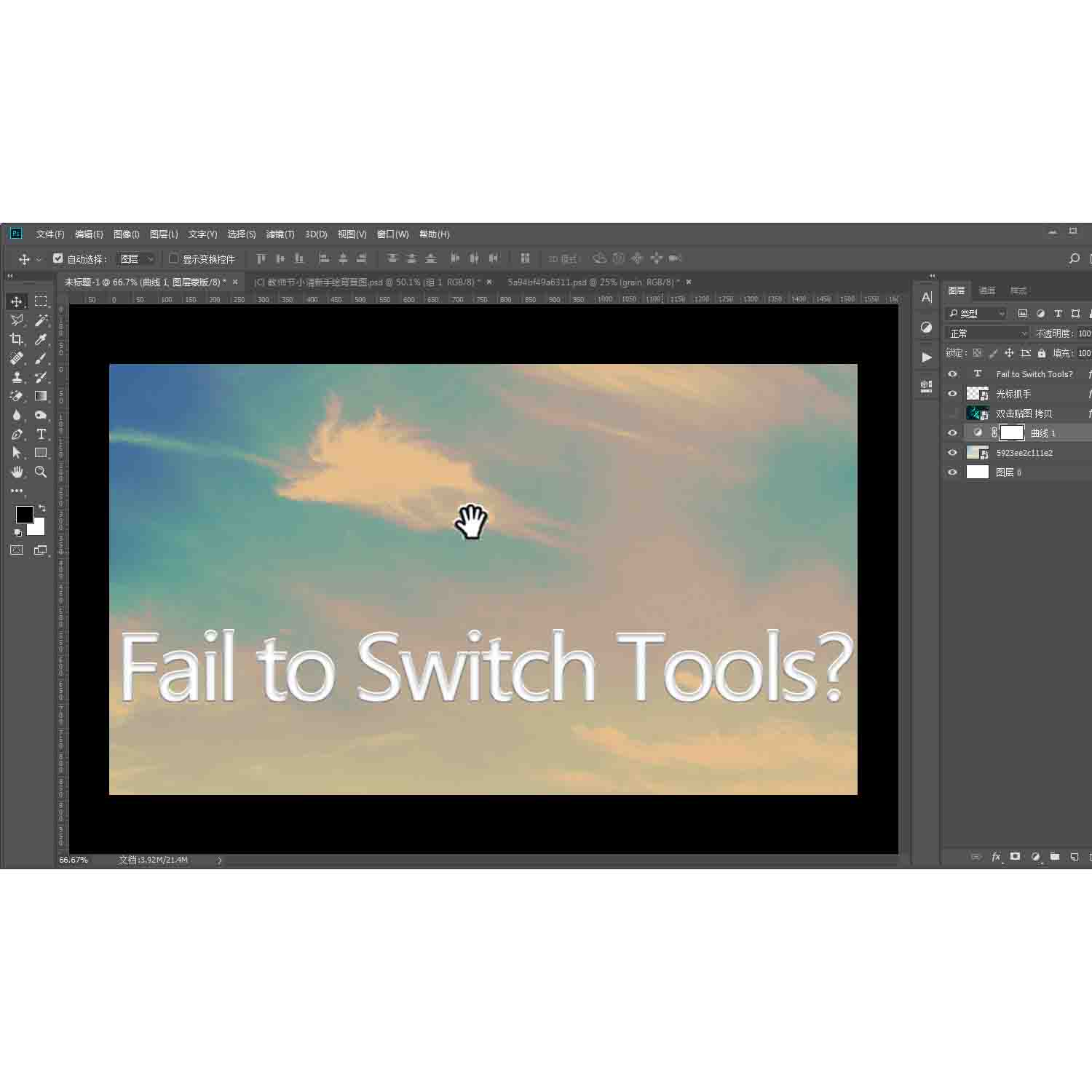
Fail to Switch Hand Tool to Pen Tool in Photoshop
You might meet this issue when your macOS driver version is v_14.1.5.
ISSUE & Solution:
Pressing the tablet button, which was set as the space k ...