About Plan and Discount of PD1560 :
Driver Update Notification for Mac Users
Model: PD1560
Computer System: macOS
Summary: Install and Uninstall the Latest macOS Driver (version V14.3.10).
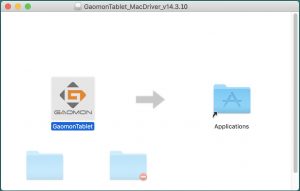
PD1560 Pen Not Work, Driver/App in Gray & Says ‘Device Disconnect’
Model: PD1560
Computer System: Windows & macOS
Issues:
#The pen (stylus) doesn’t work
#GAOMON driver says ‘Device disconnect‘
#All tabs of GAOMON driver are in gray, only ‘Close’ tab is accessible.

How to work at macOS Mojave 10.14
Model: All
Computer System: macOS
Issues:
#The driver says ‘Device connected‘;
#but the digital pen doesn’t work at anywhere, even though the pen is charging, it can’t move the cursor on the desktop.
PS: ONLY for macOS Mojave 10.14, if you were not, please ignore this solution and get help from GAOMON SUPPORT TEAM

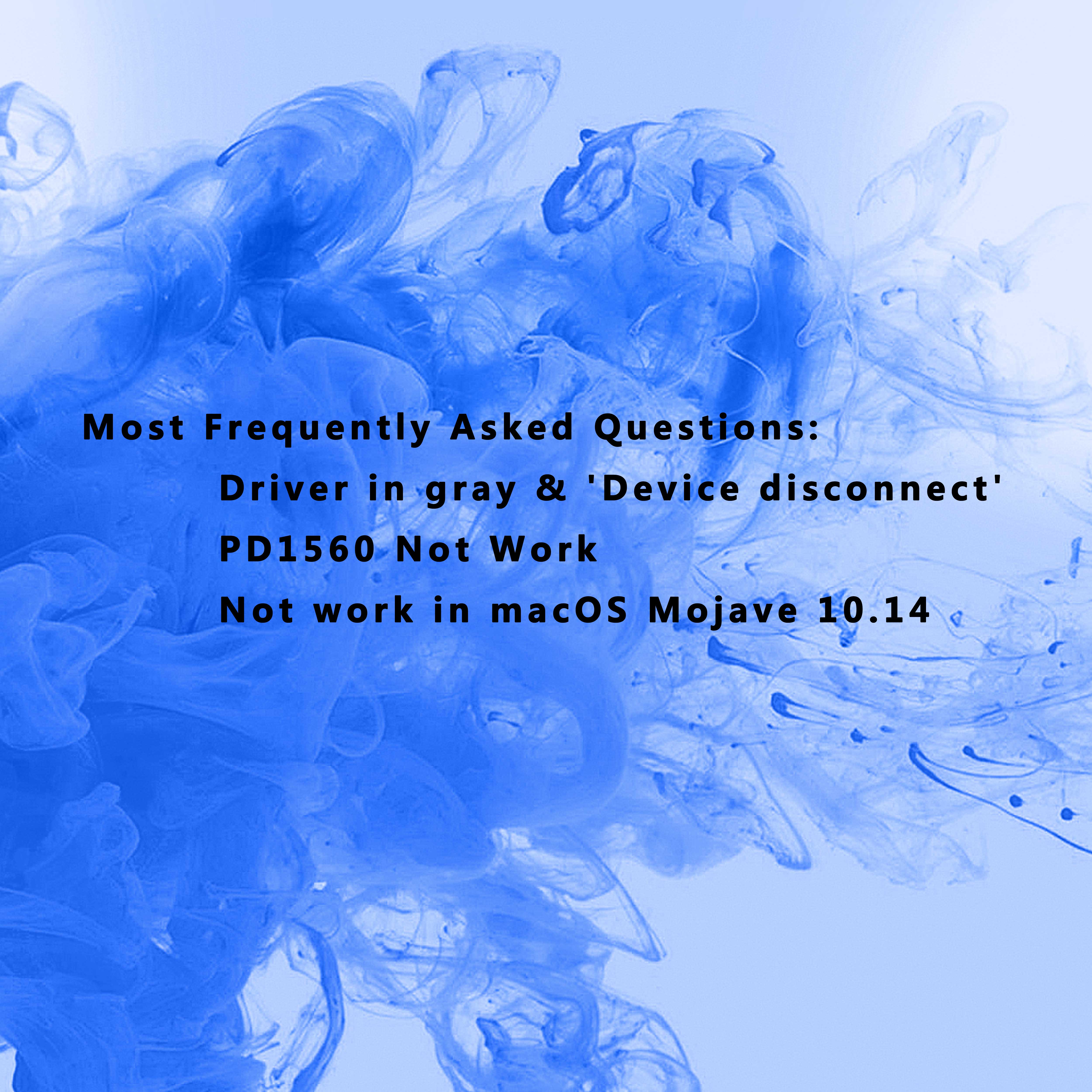

Comment illuminerla tablet?
hi Sofia, I’ve forwarded your issue to our support team. My colleague will contact you within 48 working hours via an email. please check your inbox. Thanks
Tengo una modelo GM116HD no enxuentro nada sobre este modelo podrian ayudarme.no se como funciona no tengo el driver
¡Hola! su pregunta ha sido transferida al servicio al cliente, por favor revise su bandeja de entrada. Gracias (De la traducción de Google)
Bonjour,ma tablette Gaomon mk10 n’ait pas détecté sur Paint Tool SAi un conseil ?
Hi Lucas, our support team will contact you via an email within 48 working hours. please kindly check your inbox. thanks.
*n’est pas détecté
почему у меня не работает стилус,хотя он полностью заряжен?
Hi, Кристина. Sorry for the inconvenience. Our support team will help via an email. please kindly check your inbox. Thank you.
bonjour
comment on allume la tablet
Hi, nino desbordes, sorry for the inconvenience. Our support team will help you via email within 48 working hours. please kindly check your inbox. thanks.
Bonjour quand je veux dessiner sur photoshop avec ma tablette Gaomon M106K je ne peux pas dessiner.Comment faire svp ?
Bonjour Alphar, j’ai transmis votre problème à mon collègue qui vous aidera par courrier électronique dans les 48 heures. S’il vous plaît veuillez vérifier votre boîte de réception. Merci!
Hi Alphar, I’ve forwarded your issue to my colleague who will help you via an email within 48 working hours. Please kindly check your inbox. Thanks!
I have KRITA and the pen does not work. I have Windows 10. I have followed the instructions below, but no success.
It worked on Sketch 7, but I use Krita. Please advise, thank you!
Pen doesn’t work and no pressure in the graphics software
1. If the driver is damaged or is not properly installed, please uninstall the driver and reinstall it. 2. Whether the power of the pen is exhausted, if so, Please recharge. 3. Try restarting your computer. 4. Try re-inserting the USB cable.
Hi Angela, I’ve forwarded your issue to my colleague who will help you via an email within 48 working hours. Please kindly check your inbox. Thanks!
1060PRO (8192) is already not on your official gaomon site but i just bought a new one the other day here in the Philippines, and yes, the pen on my Mac is NOT WORKING, but on my Windows laptop, it is working fine. I need help, please?
Dear Randie, I’m so sorry that the issue bothers you so much, Please rest assured that we will try our best to help you solve the problem properly. I just transfer your information to related after-sales team, they will contact you within 48 hours.
hello I use windows and draw using Krita my tablet is Gaomon S620 but my pen pressure wont work is there a way to use pen pressure on Krita
Dear Destiny, I’m so sorry that the issue bothers you so much, Please rest assured that we will try our best to help you solve the problem properly. I just transfer your information to related after-sales team, they will contact you within 48 hours.
Hi I just recently received a Gaomon pd1560 and i am having the issue of the pen not working and the driver tabs all being gray. I’d hope to get some help so I can begin to create some more art.
Dear Ellery, I’m so sorry that the issue bothers you so much, Please rest assured that we will try our best to help you solve the problem properly. I just transfer your information to the related after-sales team, they will contact you within 48 hours.
I have a PD1560 tablet, but even though it says it’s connected, my pen doesn’t work. I can hover on the screen and make the pointer move, but nothing else
Dear Anais, I’m so sorry that the issue bothers you so much, Please rest assured that we will try our best to help you solve the problem properly. I just transfer your information to the related after-sales team, they will contact you within 48 hours.
Tengo problemas para usar la PD1560, no me funciona ni en Paint Tool Sai, ni en Clip Stuido ni en Photoshop, pero agarra perfecto en Paint de Windows…
Dear Zeidy, I’m so sorry that the issue bothers you so much, Please rest assured that we will try our best to help you solve the problem properly. I just transfer your information to the related after-sales team, they will contact you within 48 hours.