Dear customers,
You might be confused by the 5 connectors of the cable of PD1560 when connecting PD1560 to your computer. The ways to connect PD1560 to a laptop and a desktop are different. When connecting to a desktop, you should not plug the HDMI connector into the port of the motherboard on your computer; while connecting to a laptop, you may need to buy an HDMI converter for a Mac or Windows. This article will tell you how to connect them correctly.
General knowledge of the cables.
There are five connectors of the cables, which have been marked as 1, 2, 3, 4, 5 respectively.
The 1, 2, and 3 are attached together and should be plugged into the ports on the computer, except number 1 connector which should be connected to a power adaptor.
The 4 and 5 connectors are in one and should be plugged into the ports on PD1560.

1: it is a male standard HDMI connector (type A) which should plug into the HDMI port on your computer
2: it is a USB type-A connector which should plug into the USB port on your computer
3: it is a power connector which should plug into the power adaptor.
4: it is a male mini HDMI connector (type C) which should plug into the HDMI port on PD1560
5: it is a USB type C connector which should plug into the USB port on PD1560
Difference between the old cable and the new one.
There are two version cables of PD1560: the new; the old.
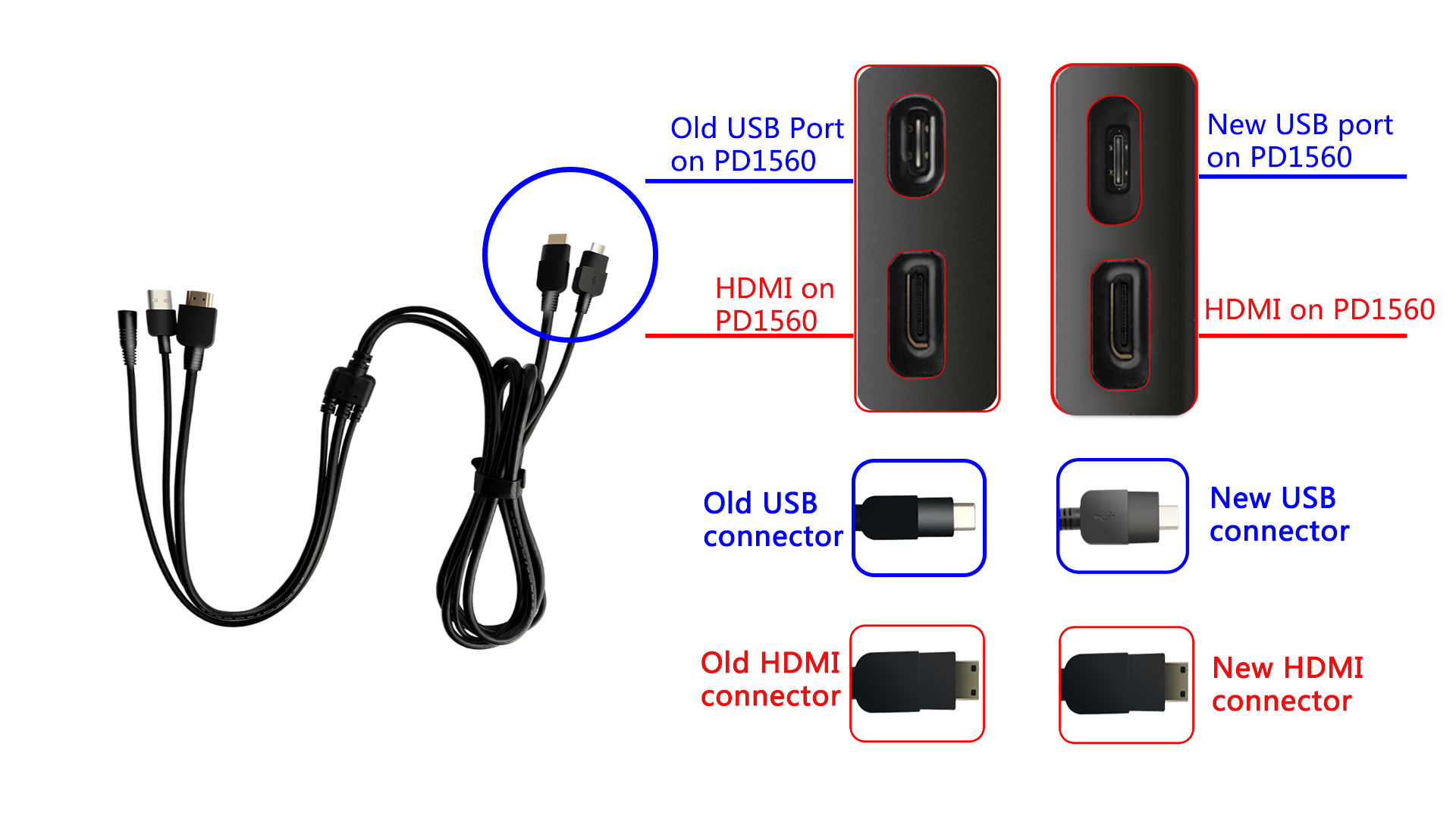
IMPORTANT!!! When the sockets of your PD1560 is an updated version, please purchase the new cable and vice versa. Any question to purchase cable, please feel free to send us an email (service@gaomon.net)
Desktop computer
When you are using a desktop computer, please note that the number 1 connector, standard HDMI connector (type A) should connect to the HDMI socket of the graphics card (in Area B), not that of the mainboard (in Area A).
Below is the rear of a computer, just for an example.
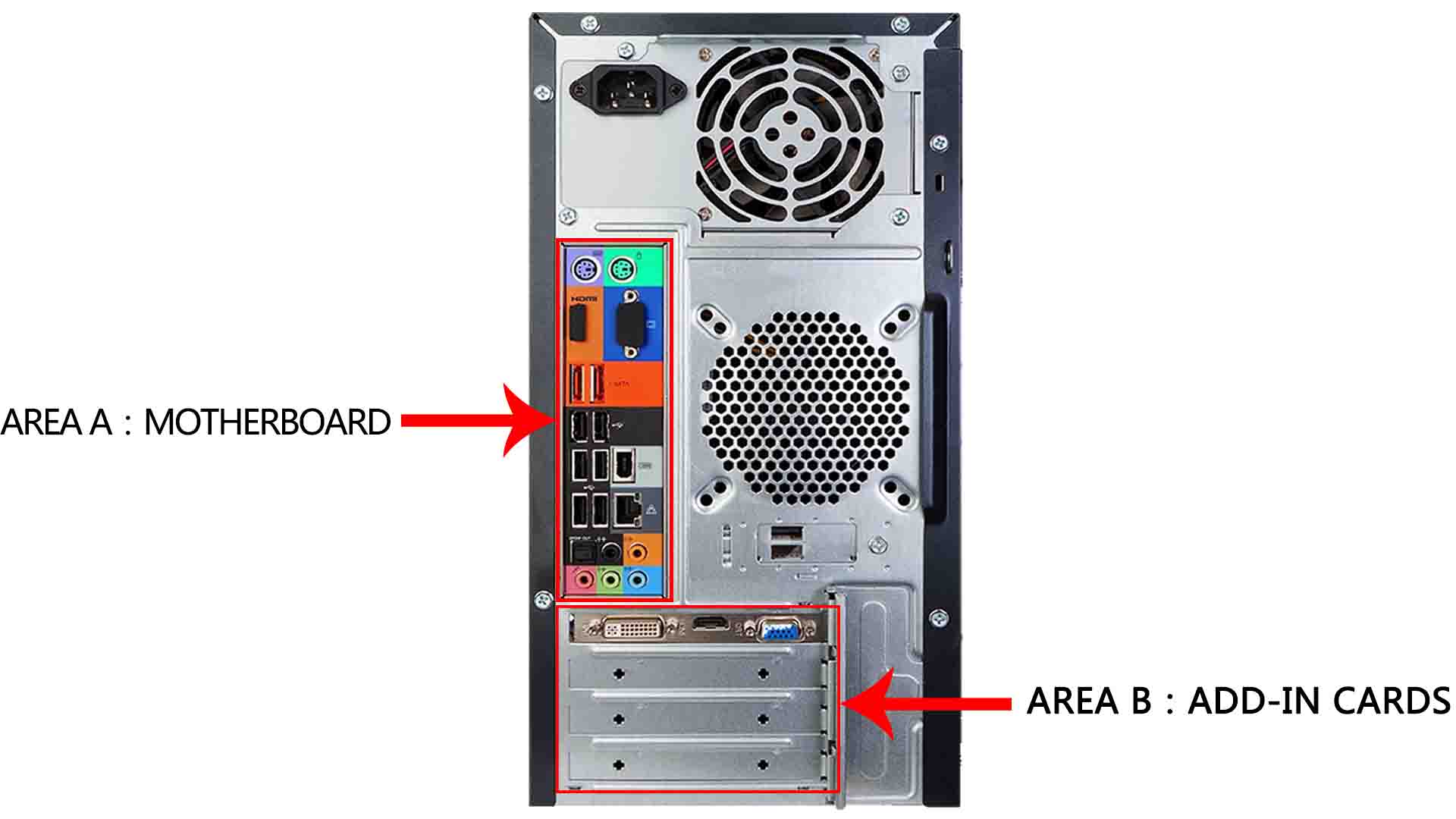
Area A is where the motherboard is. There often is a big fan beside the motherboard.
Area B is where the graphics card is.
If you don’t have a graphics card installed, then you can plug the HDMI connector of Pd1560 into the HDMI port of the mainboard.
The below picture shows how to connect the PD1560 to a desktop.
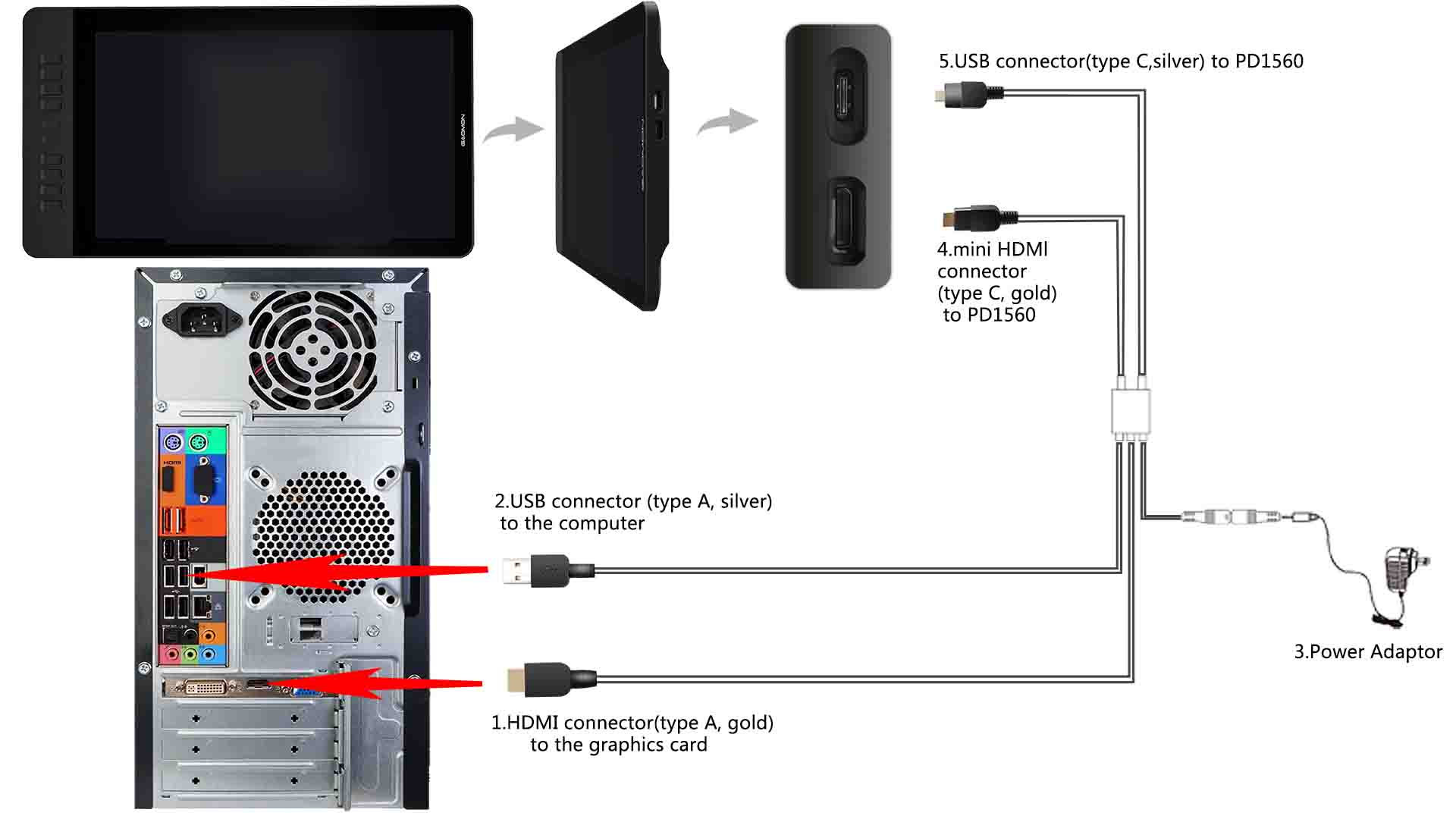
Laptop computer
When you are using a laptop, you may buy HDMI converters to convert the HDMI connector of PD1560 according to your computer. Please purchase those with good quality. Because of the bad quality of a converter will cause problems.
Windows
Here takes Lenovo ThinkPad as an example, you should buy a DP to female HDMI converter, shown as below.

- Plug the number 1 connector (the standard HDMI of PD1560) to the converter.
- Plug the DP connector of the converter to the DisplayPort on the ThinkPad
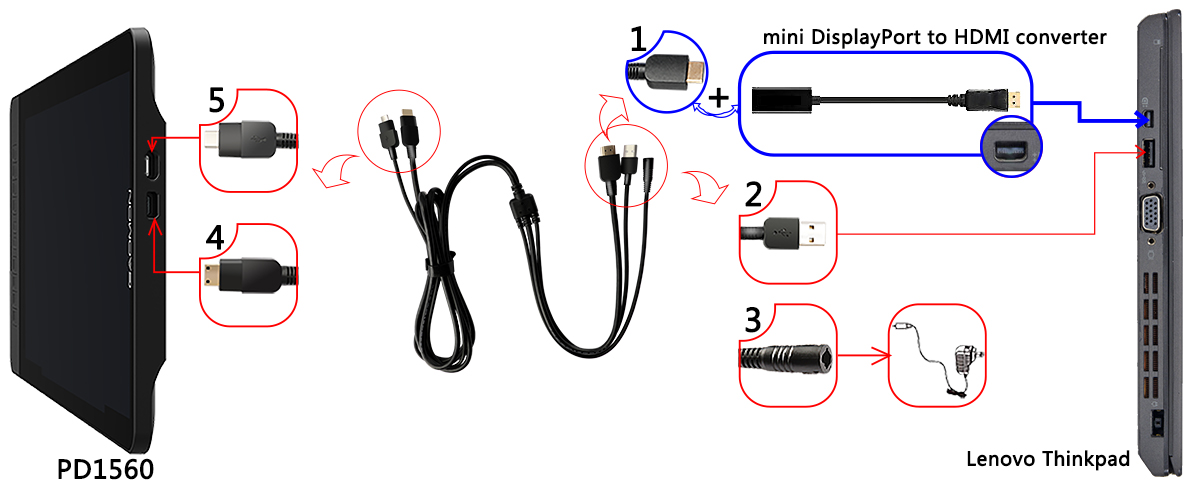
Mac
When you are using a Mac laptop, here takes MacBook Air as an example, you can buy a Thunderbolt to HDMI converter.
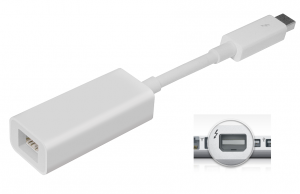
- Plug the number 1 (standard HDMI of PD1560) to the converter
- Plug the other end of the converter into the Thunderbolt port on the Mac
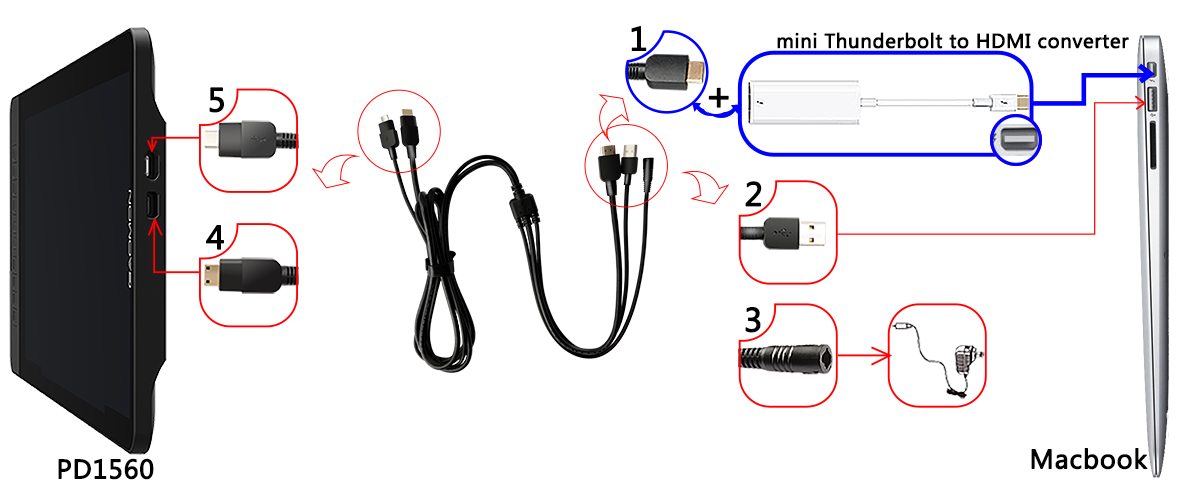
Any questions on connection, please feel free to contact us. We’re always here for you. You can submit your question from here: GAOMON SUPPORT TEAM.
Related Posts:
How to Fix the ‘Device Disconnected’ of PD1560?
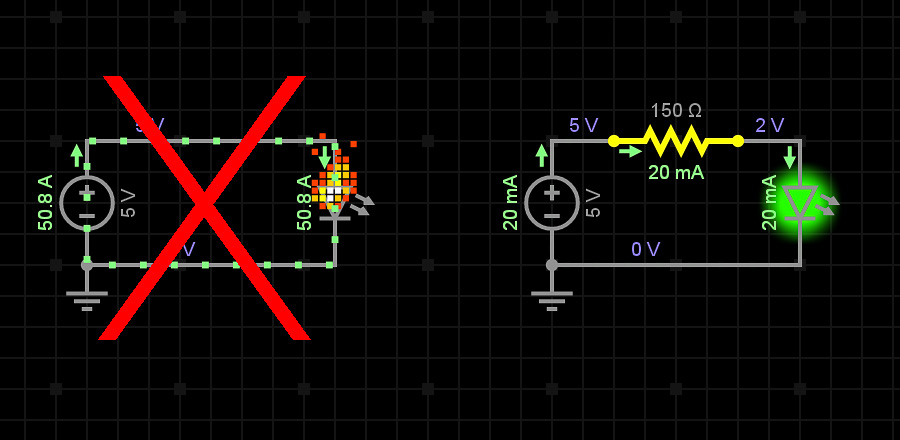

if I am using laptop, is Laptop used only to download the program or it is needed even when using the PD1560?
hi Sam, my colleague will contact via an email later to help you. please check your inbox. Thanks for your support.
I have a 27″ iMac, Late 2013, running Mojave 10.14.2.
I should be able to use the tablet with this computer and operating system yes? I just need an HDMI to Thunderbolt adapter?
I’m using a Mac computer not a laptop, and I can’t seem to connect it to the tablet. Help??
Hi Bella, our support team will contact you later through email. please kindly check your email box. Thanks!
hi I have a 2017 macbook pro and I am having this same issue. I only have two micro usbc ports on my computer and I am utilizing an adaptor. Any suggestions?
Hi Sydney, I’ve forwarded your issue to my colleague who will help you via an email within 48 working hours. Please kindly check your inbox. Thanks!
I have the same issue, my laptop only has two micro USB-C ports
Dear Kieran, I’m so sorry that the issue bothers you so much, Please rest assured that we will try our best to help you solve the problem properly. I just transfer your information to the related after-sales team, they will contact you within 48 hours.
Hi I’m confused on where the wires supposed to go, I have two wires connecting into the PC (not monitor) or is the HDMI supposed to go into the monitor
Hi Caleb, I’ve forwarded your issue to my colleague who will help you via an email within 48 working hours. Please kindly check your inbox. Thanks!
Hi struggling to connect my Gaomon Tablet to my Macbook Pro. Plugged in but laptop doesn’t recognize it.
Hi Sophie, I’ve forwarded your issue to my colleague who will help you via an email within 48 working hours. Please kindly check your inbox. Thanks!
Good article & an excellent way to articulate. Keep it up. Thanks for sharing.
Thanks for your support.
SO, I’m trying to connect my tablet to my iMac, all I seem to need is a HDMI to Thunderbolt adapter, correct?
Dear Justin, I’m so sorry that the issue bothers you so much, Please rest assured that we will try our best to help you solve the problem properly. I just transfer your information to the related after-sales team, they will contact you within 48 hours.
please help! im using an imac desktop, that doesnt have an external machine, and i cant connect it to the tablet.
Dear Ryan, I’m so sorry that the issue bothers you so much, Please rest assured that we will try our best to help you solve the problem properly. I just transfer your information to the related after-sales team, they will contact you within 48 hours.
so im tring to set up my pd1560 on my desktop but my graphics card hdmi port is being used by my monitor. my graphics card has only 1 hdmi port so where can i plug the hdmi in that instance?
Dear jacob, I’m so sorry that the issue bothers you so much, Please rest assured that we will try our best to help you solve the problem properly. I just transfer your information to the related after-sales team, they will contact you within 48 hours.
I have lost my Power Adapter for my PD1560 and I have no idea how to use the tablet or where to buy a replacement, or what a replacement power adapter would even be. What kind of adapter does the monitor use? Does Gaomon sell replacement power adapters?
Dear Zech, I’m so sorry that the issue bothers you so much, Please rest assured that we will try our best to help you solve the problem properly. I just transfer your information to the related after-sales team, they will contact you within 48 hours.
I’m using a Mac computer and I can’t seem to connect it to the tablet. Help??
I cant connect my macbook air to my tablet(m10k 2018 i believe) ive tried everything but nothing works please help
Hi Gabrielle, very sorry for the inconvenience. your issue has been sent to our support team who will reply to you within 48 working hours via an email. please kindly check your inbox. thanks
Hi i bought a new cable because that was recommend to me by the tecnitian and the problem persits it says no power and no signal