Latest Posts
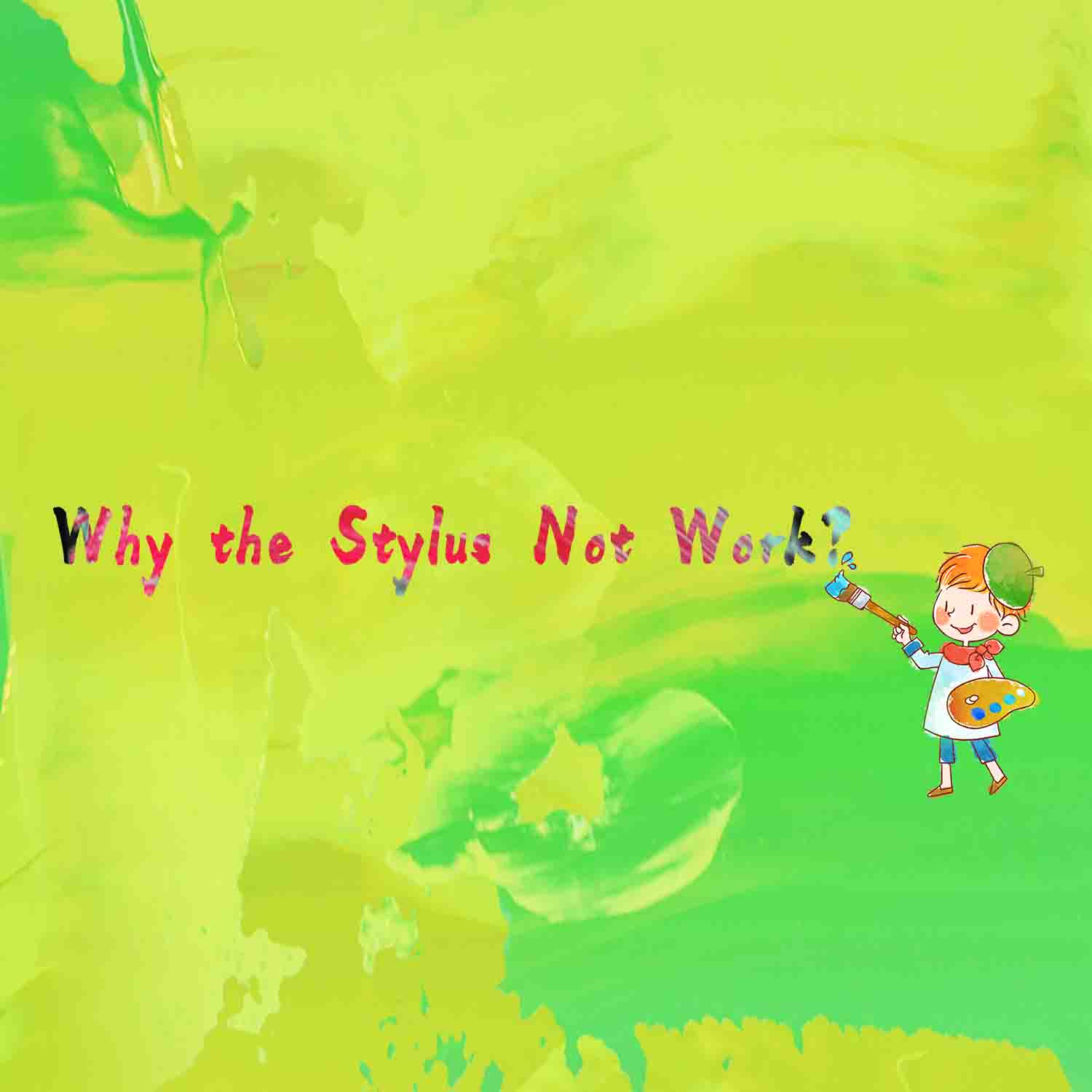
How to Do When Cursor Being Frozen?—for AP20, AP40
When the cursor is frozen or stuck, that is to say, you can't move it by using your stylus, when you met this issue, please charge the stylus firstly. ...
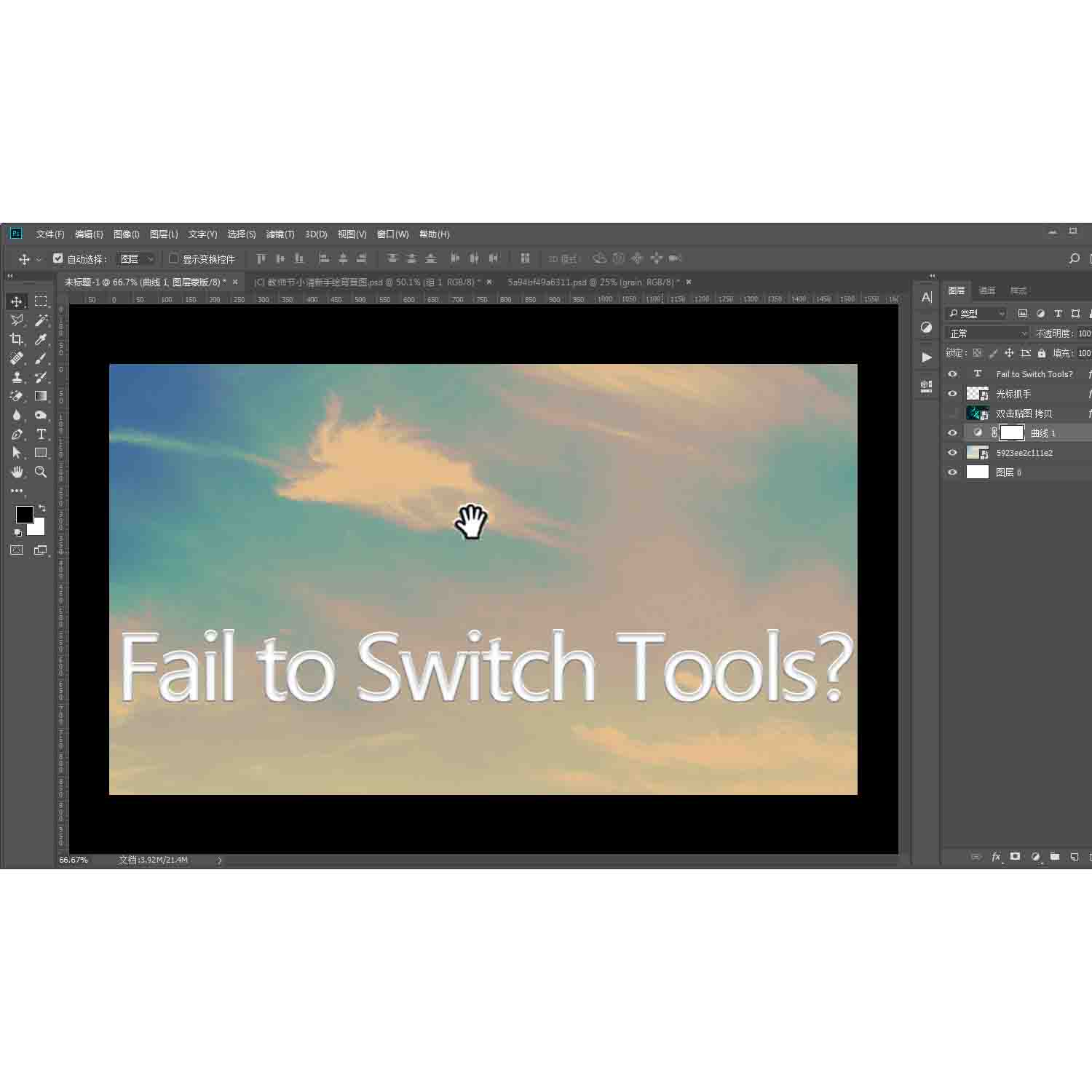
Fail to Switch Hand Tool to Pen Tool in Photoshop
You might meet this issue when your macOS driver version is v_14.1.5.
ISSUE & Solution:
Pressing the tablet button, which was set as the space k ...
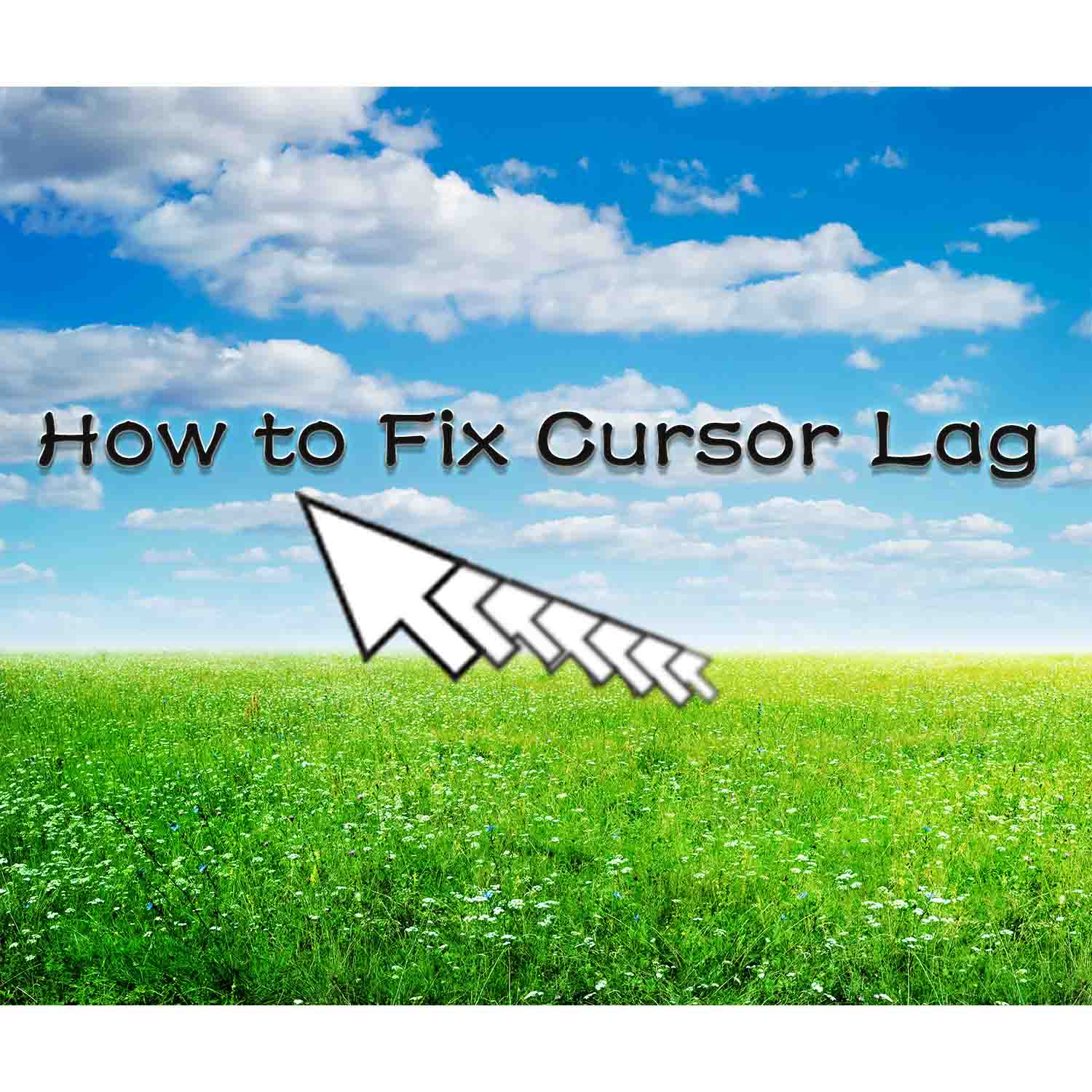
How to Do When Cursor Delays/ Lags?
When cursor only delays/ lags in Photoshop, please go here How to Do When Cursor Delays in Photoshop to get solutions. If not only in Photoshop, pleas ...

Black Bars on the Four Sides of PD1560 — macOS
About Donation Plan and Discount of PD1560 :
Only 59.99$ for PD1560
PD 1560 Donation Plan
ISSUE#:
Black borders appear on the four sid ...
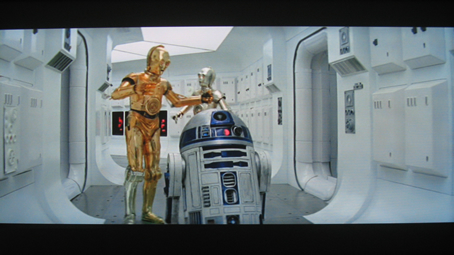
Black Bars on the Four Sides of PD1560–Windows
ISSUE#:
Black bars appear on the four sides of the display of PD1560, and the picture couldn't be displayed full-screen on PD1560.
REASON:
The ...
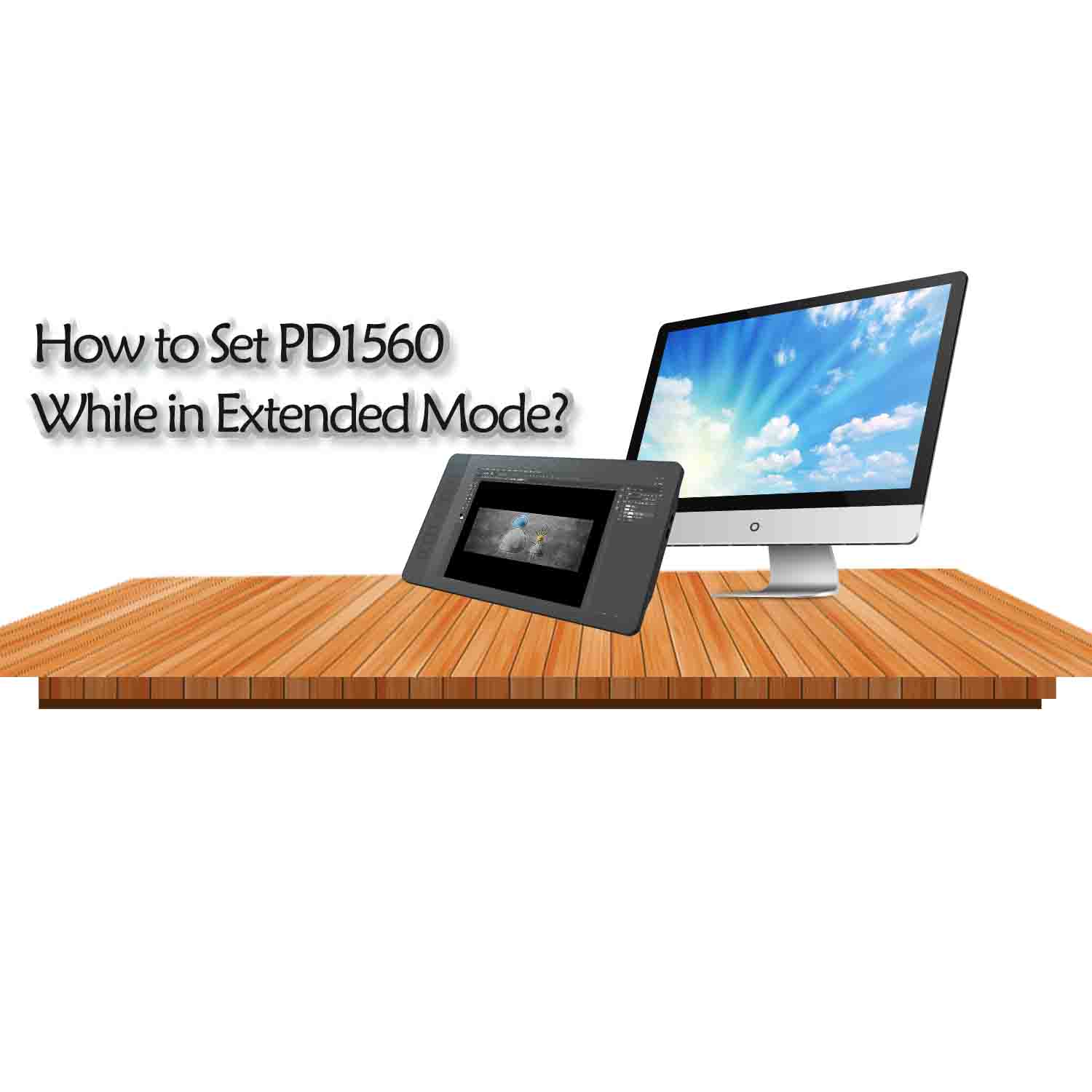
How to Set PD1560 in Extended Mode of Windows?
When you prefer to use two displays respectively while drawing, you would choose the Extend mode of Windows. But it's hard for you to decide which dis ...
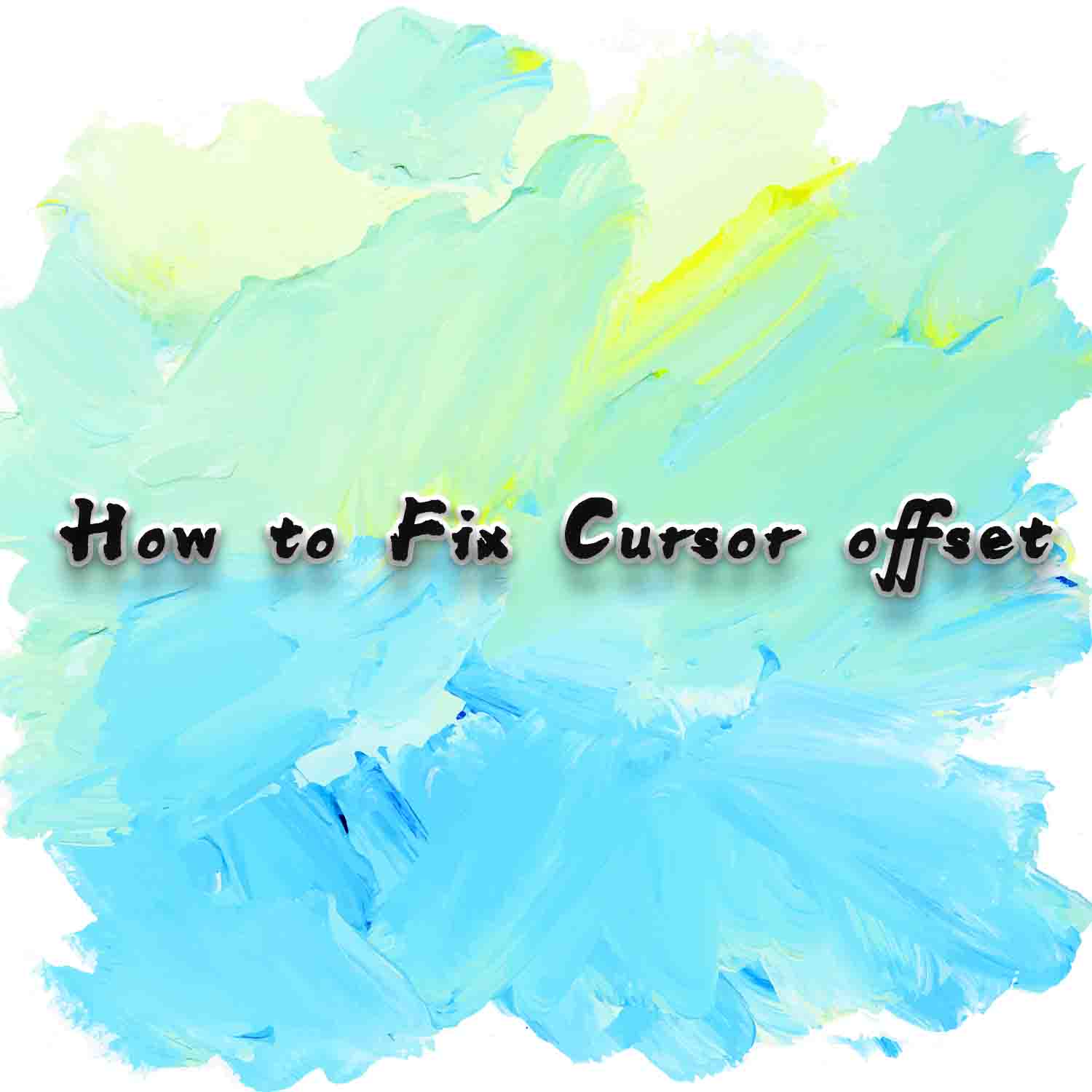
How to Calibrate When Cursor Offset/ Deviates?
Please note: Accuracy of the cursor is ±0.5mm ( Center)±3mm ( Corner).
There are two calibration stylus grasps and two calibration methods for you ...

How To Save Express Keys Setting When There Are Few Drawing Software
Two definitions you should know:
Express Keys: the buttons on a tablet.
Shortcuts: key combinations
Express Keys on a tablet could save you ...
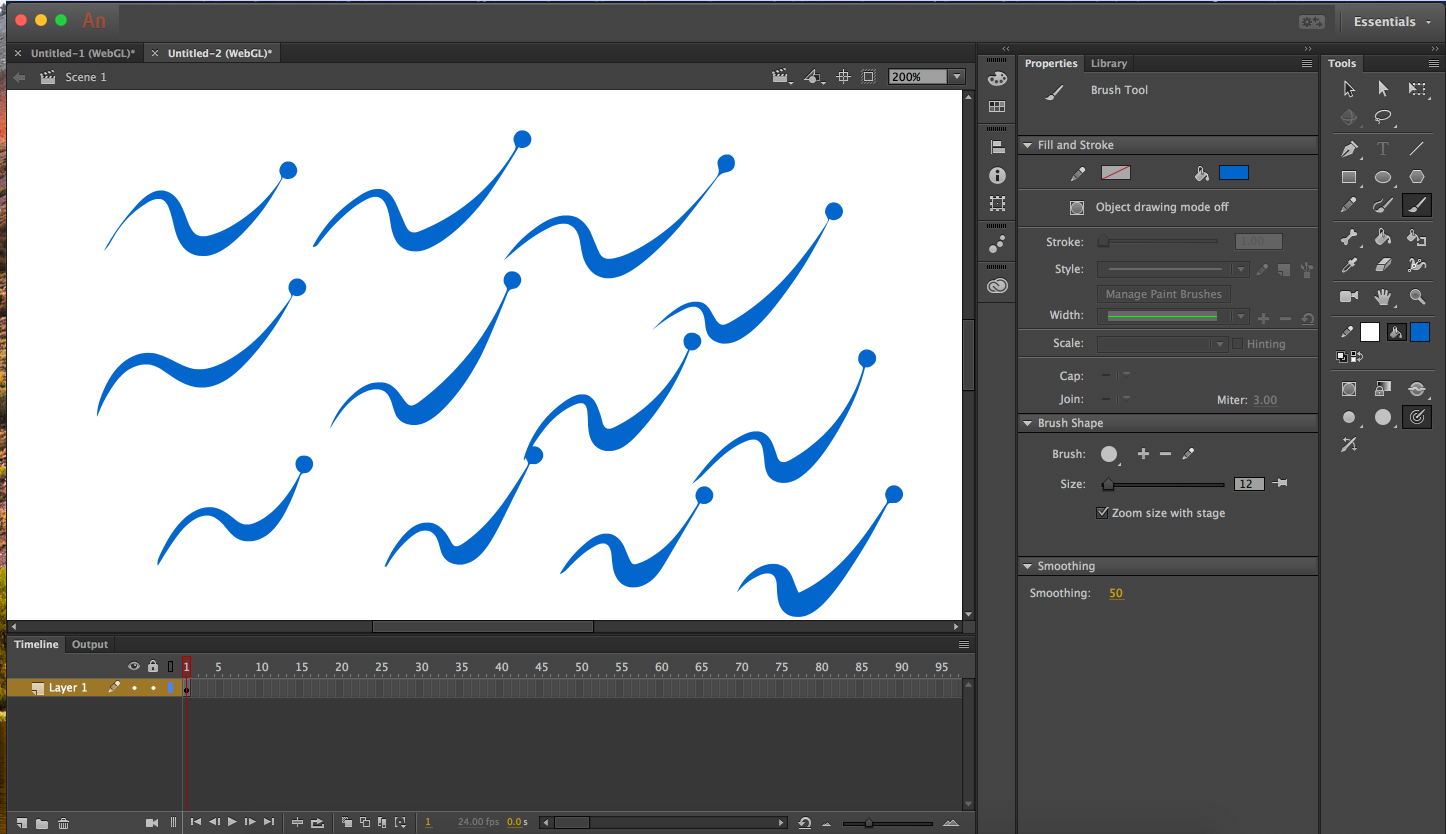
How to Do When a Dot Left at the End of a Line?
This article is to solve a dot leaving at the end of a line, which happens in Adobe Animate cc 2018 based on macOS. If you met this issue, please do a ...

PD1560 Display Shows GAOMON Logo, ‘No Signal’ , Enter ‘Power Saving’ , Then Darkens.
#ISSUE:
The screen of PD1560 shows GAOMON logo, ‘No Signal’, enter ‘Power Saving’, then darkens. The led light is red.
#MARK:
No signal ...