About Plan and Discount of PD1560 :
ISSUE Description
When your stylus pen doesn’t work or move,
When the driver is in gray and says ‘Device disconnect’ at its left lower corner,
When all tabs are not accessible at all, except ‘Close’ on the driver, shown as below screenshot
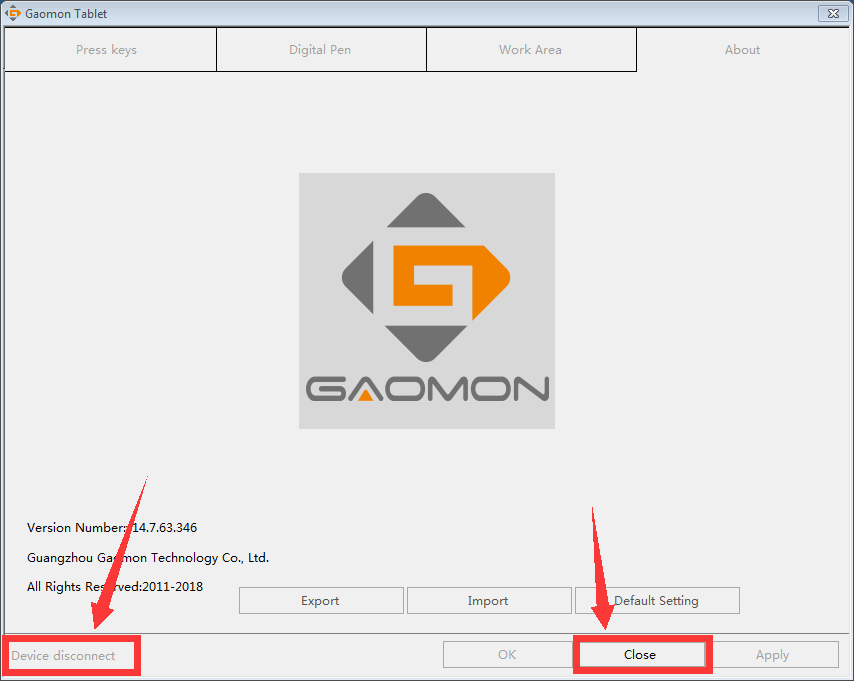
First, please make sure that you connect PD1560 correctly: How to Connect PD1560 to Computer Correctly?
Solution
When you met those cases, please put a strong force to push the two connectors tightly into the sockets of PD1560.
Don’t do like below picture shows, leaving a crack between PD1560 and its connectors.
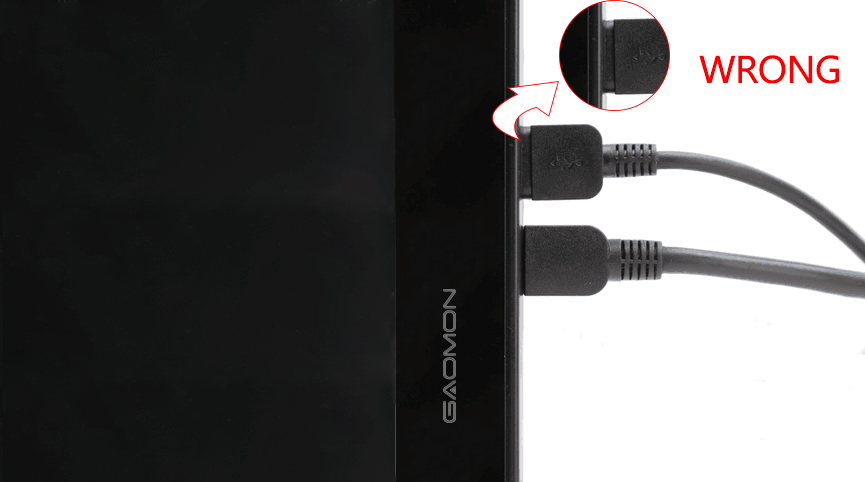
The gap between PD1560 and the HDMI connector is too big to allow PD1560 being connected to your computer.
Do like below picture shows, no crack between PD1560 and its connectors.
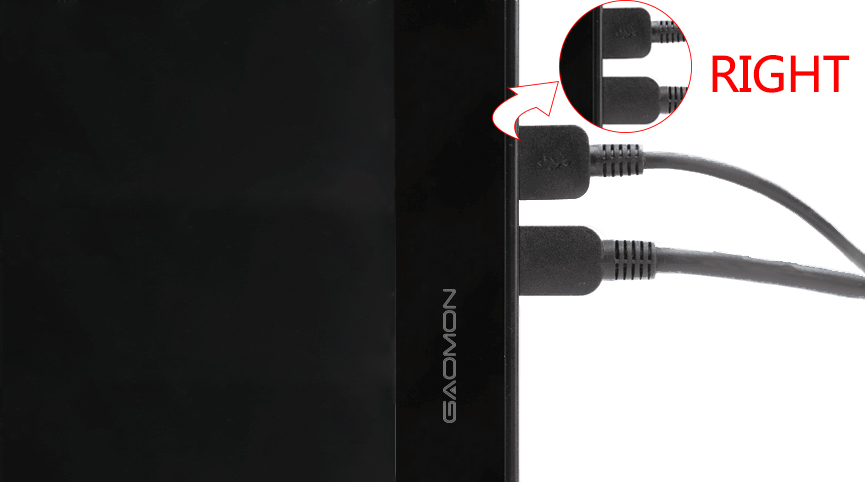
You need to push the USB and HDMI connectors harder into the sockets of PD1560 and leave no crack between PD1560 and the connectors.
If this solution failed to help you, please try this one: How to Fix the ‘Device Disconnected’ of PD1560?
Video tutorial
Any questions on connection, please feel free to contact us. We’re always here for you. You can submit your question from here: GAOMON SUPPORT TEAM.
Related Posts:
How to Fix the ‘Device Disconnected’ of PD1560?
How to Connect PD1560 to Computer Correctly?
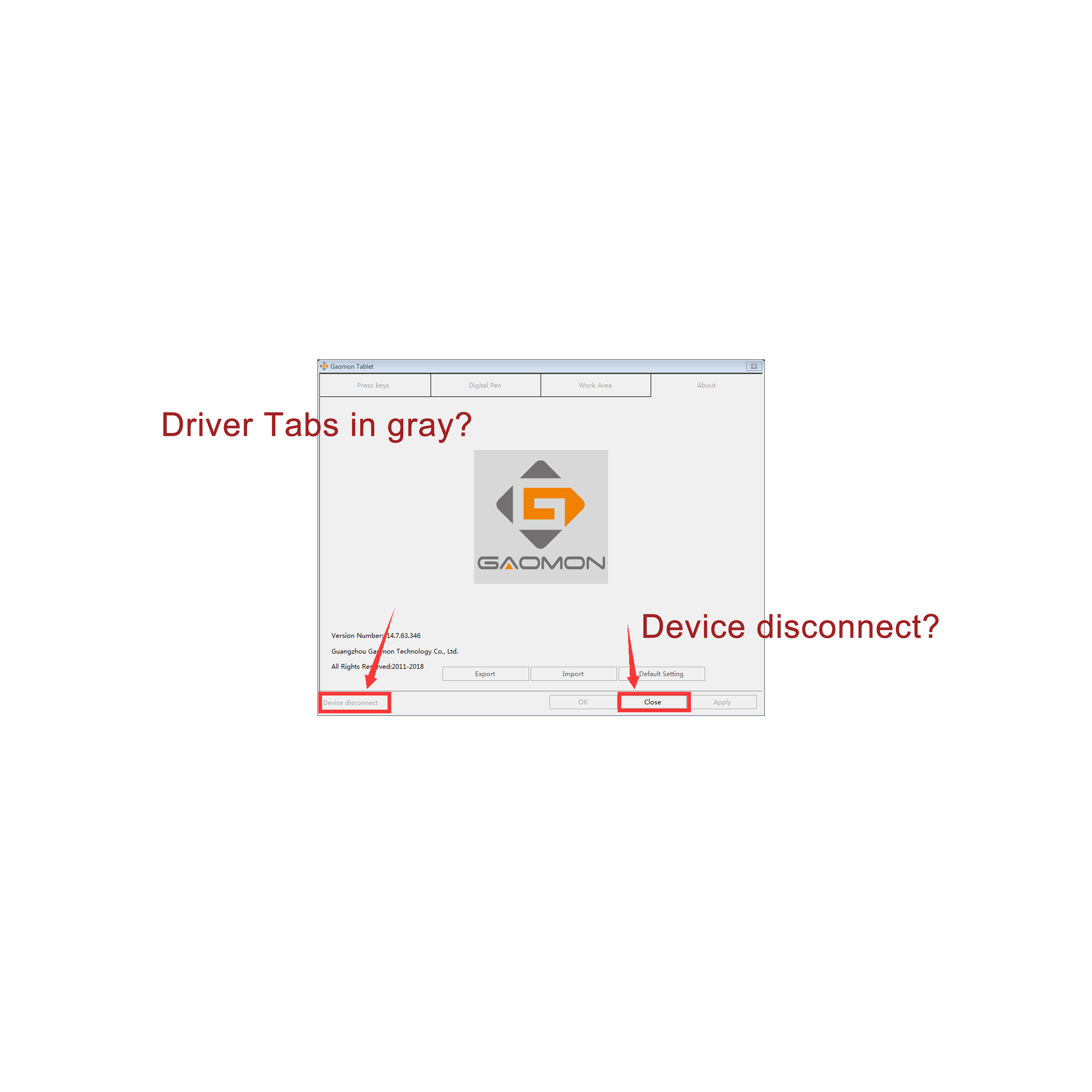

Doesn’t help.
Hi Sam, what can I do for you?
it doesnt help me either, like i connect my tablet (gaomon pd1560) like its said above still same issue
Hi roberto, sorry for the inconvenience.
I’ve forwarded your issue to our support team who will reply to you and help you via an email.
Please kindly check your inbox. Thank you!
This doesn’t help at all. everything is connected but the pen is not responding and it is fully charged :/
Hi Madia Walker, sorry for the inconvenience. I’ve sent your issue to our support team who will contact you via an email to help you solve your issue. Please kindly check your inbox. thanks
wow, this worked maybe you should make it so you don’t have to push so hard.
thank you. you’re right. we’ve already made some updates to ease it. This is one of the recommended solutions about ‘Device disconnect’ if you met. thank you very much.
Same with some other commenters this didn’t help. As the pen still will not work even after double checking everything.
Hi Olivia, our support team will contact you via email to help you solve this problem within 48 working hours. please kindly check your inbox. thank you
My pen still isn’t working. Even if my device is connected. And the pen is fully charged?
Hello Mae, our support team will help you to solve this issue via Email within 48 working hours. Please kindly check your inbox. thanks
thank you !!!
I’m having the same issue as others. Just got the tablet today, and despite having everything properly plugged, it’s still giving me the disconnected screen and the pen isn’t working. Frustrating. Can someone help?
Hi, Alvin, sorry for the inconvenience. our support team will help you via email within 48 working hours. please kindly check your inbox. thanks.
Hello everyone! I had this issue, if everything is plugged in AND your pen is charged but still not working. Try clicking the button on the pen (not the right or left side) Right in the middle, it should be a slightly deeper click. This will turn your pen back on, and make sure to have mouse mode OFF otherwise your pen will act strangely while trying to draw. Hope this helps -someone who had to keep their pen plugged in for months until they figured it out
Hi Bri, I’ve forwarded your issue to my colleague who will help you via an email within 48 working hours. Please kindly check your inbox. Thanks!
It didn’t work for mine. I was hoping this would solve it.
Dear Sam, I’m so sorry that the issue bothers you so much, Please rest assured that we will try our best to help you solve the problem properly. I just transfer your information to the related after-sales team, they will contact you within 48 hours.
I’m still having the same problems, also mine says that everything is connected but the pen doesn’t work.
Hi Salma, I’ve forwarded your issue to my colleague who will help you via an email within 48 working hours. Please kindly check your inbox. Thanks!
These responses seem like an automated bot, and no one seems to have a solution to any of your tablets problems. I’ve been looking literally everywhere to find solutions but each solution creates another fucking problem. I love this barely functional piece of trash <3
Hi Tristan, I’ve forwarded your issue to my colleague who will help you via an email within 48 working hours. Please kindly check your inbox. Thanks!
Hello my device is working but my pen is not working, help me please
Hi raul, I’ve forwarded your issue to my colleague who will help you via an email within 48 working hours. Please kindly check your inbox. Thanks!
Everything works except my pen, my pen is fully charged and it says it’s connected with my device but it still won’t work/show on screen. I’ve had this pen for 8 months but had only used it for 7 months.
Hi ShootingArow, I’ve forwarded your issue to my colleague who will help you via an email within 48 working hours. Please kindly check your inbox. Thanks!
Hi the display works and I can see my mac on it, but the device is still undetected and the pen does not work.
Dear Michael, I’m so sorry that the issue bothers you so much, Please rest assured that we will try our best to help you solve the problem properly. I just transfer your information to related after-sales team, they will contact you within 48 hours.
Please. I need help, I am research solution for this problem. I can’t use my pen doesn’t work. I can see my Mac on the display too.
Dear Manon, I’m so sorry that the issue bothers you so much, Please rest assured that we will try our best to help you solve the problem properly. I just transfer your information to the related after-sales team, they will contact you within 48 hours.
this did not help, like others. Pen will not respond and its super annoying.
Dear Sheri, I’m so sorry that the issue bothers you so much, Please rest assured that we will try our best to help you solve the problem properly. I just transfer your information to the related after-sales team, they will contact you within 48 hours.
We just got our PD 1560 and can’t get it to work at all. Can’t get it to connnect to the PC or have the pen work.
Dear Sheri, I’m so sorry that the issue bothers you so much, Please rest assured that we will try our best to help you solve the problem properly. I just transfer your information to the related after-sales team, they will contact you within 48 hours.