Issue#:
After updating the system to macOS Mojave 10.14, the graphics tablet can’t work as normal:
the driver says ‘Device connected’ at its left bottom;
but the digital pen doesn’t work at anywhere, even though the pen is charging, it still can’t move the cursor on the desktop.
If your macOS system was not Mojave 10.14, please ignore this solution/ article and get help from GAOMON SUPPORT TEAM
Reason#:
Apple has released its latest version of macOS Mojave 10.14 which needs more rigid security. After your updating macOS to its new version, you need to put GaomonTablet and TabletDriverAgent into the whitelist of macOS to ensure GAOMON tablets smoothly running under macOS.
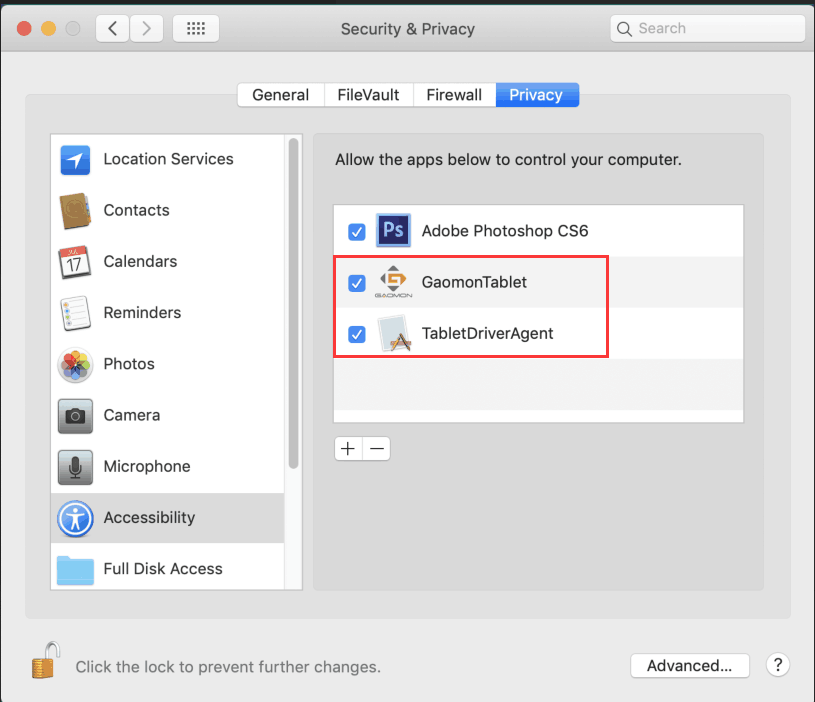
Solution:
If your macOS was not Mojave 10.14, please ignore this solution.
➡ Visit Driver Update Notification for Mac Users (Another version: GaomonTablet_v14.3.10 ) to get a more detailed solution.
- Unload the old/existing driver by following the correct way.
- Download GaomonTablet MacDriver 14.3.11.
- Install this driver: GaomonTablet_MacDriver_14.3.11
- After installation, use your stylus to click the screen. It will pop out a box ‘Accessibility Access’. Then click ‘Open System Preferences’ to bring out ‘Security & Privacy’ box.
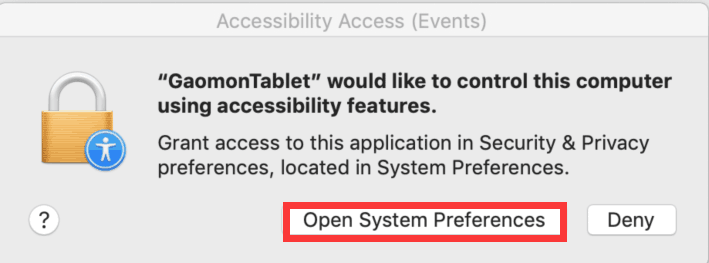
- Click the lock icon
 and input your password;
and input your password;
Tick ‘TabletDriverAgent’;
Click ‘+‘ and it will bring out another box.
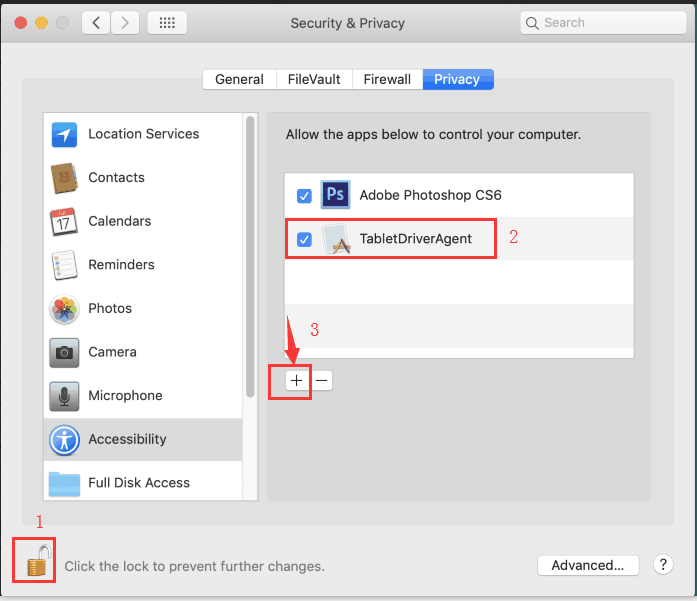
- Go Applications–> find out GaomonTablet and click ‘Open’
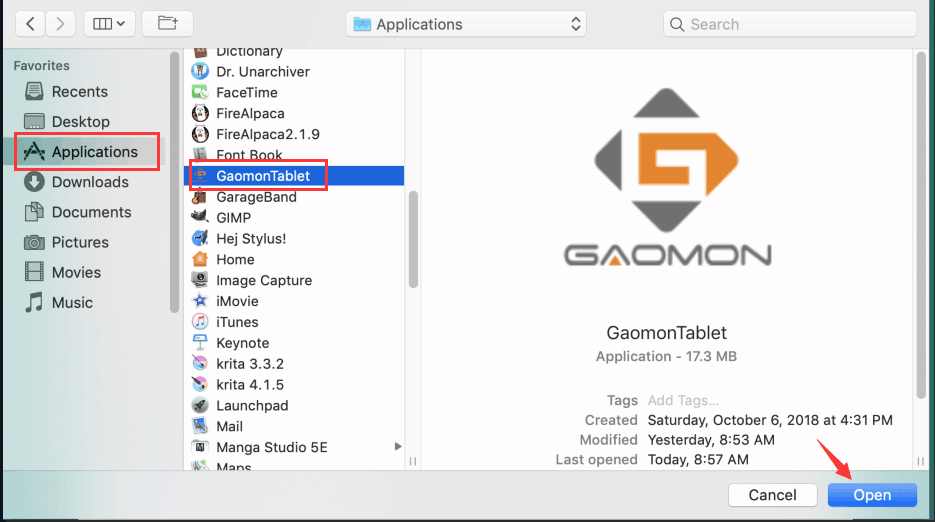
- Tick ‘GaomonTablet’ circled in red and click the lock icon
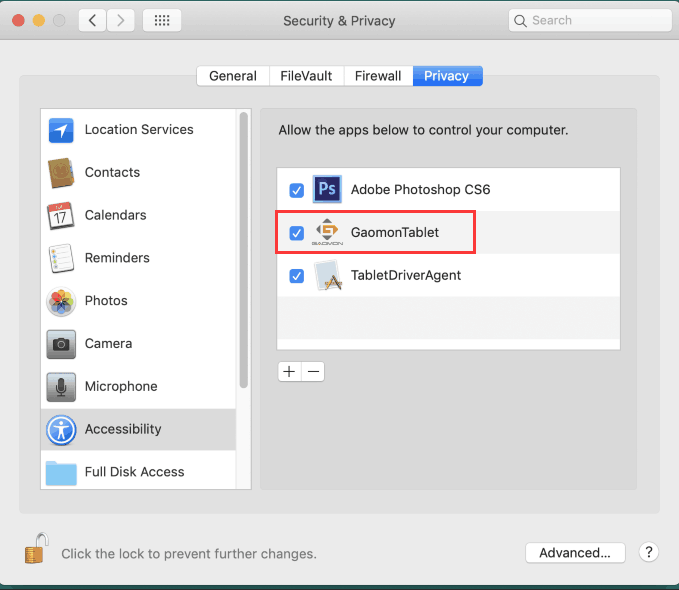
Now try to draw with your tablet.
Any suggestions and questions, please feel free to tell us. You can find us from GAOMON SUPPORT TEAM.
Related Posts:
You Don’t Have Permission in macOS When Installing Driver
Driver Update Notification for Mac Users (Update the v.13 driver to the v.14 version)

Dear all, please note this article is only for macOS Mojave 10.14.
If your system is not Mojave 10.14, please consider other solutions.
Welcome to visite GAOMON SUPPORT TEAM to get on-line support.
When i tap the screen the accessibility screen doesn’t show up. I manually went into the system settings to go to the security and privacy tab, but the tablet agent did not show up. Where could i find that file?
Hi Evan, my colleague will email to help you later. Have a nice day. ^^
I’m also having the same issue. The tablet driver agent doesn’t show up in my security and privacy tab, but it was in the activity monitor. I tried uninstalling/reinstalling, followed the exact correct steps, and it was still not in the security and privacy tab.
Hi Amy, Sorry for the inconvenience. My colleague will contact you later via an email and help you. Please kindly check your inbox.
Wish you always being around with happiness, health, love in the new year! Thanks for your support and trust.
I am having the same problem as Evan. The tablet driver agent does not show up in the security and privacy tab.
Sorry for the inconvenience. My colleague will contact you later. Before that, you may try this method firstly:Driver update notification for Mac users
Bonjour, j’ai cru comprendre que votre dernière version de driver n’était pas compatible avec mac OS Mojave, j’ai donc téléchargé l’ancienne mais celle-ci plante sans raisons quand je l’ouvre, je ne peux donc pas dessiner avec mon PD1560 car le stylet n’est pas reconnu…
Pouvez-vous m’aider ?
Merci.
Hello, I understand your latest driver version is not compatible with Mac OS. Mojave, so I’ve changed my time, but this one crashes for no reason when I open it, so I can’t draw with my PD1560 because the stylus is not recognized…
Can you help me?
Thank you so much.
Dear, AM Sorry for my late reply, due to our new year vacation and it cost my whole day on the train. Your issue has been sent to my colleague who will contact you through an email. Please kindly check your inbox. Thank you and enjoy your days
the tablet driver agent didn’t show up
Hi Ivan, sorry for the inconvenience. My colleague will contact you later via an email to help you. Please kindly check your inbox. Thank you for your support and trust.
I also have this issue. The Tablet Driver Agent doesn’t show up in the security preferences 🙁
Hello Esther, sorry for the inconvenience. My colleague will contact to help you via an email later. Please kindly check your inbox. Thanks for your support and trust.
I am having the same issue, tablet driver agent will not show up and nothing happens when I touch my stylus to the screen.
Dear Makenna, would you kindly help us to confirm whether your system is Mojave 10.14? If not, please consider other solutions. such as whether your tablet driver says ‘device connect’ or ‘device disconnect’?
My colleague will contact you later via an email. Please kindly check your inbox. Have a nice day. ^^
I have the same issue.
I tried it,but does’nt show tablet driver agency.
I have the same problem. The tablet driver agent does not show up.
Hey, I’ve forwarded your issue to my colleague who will help you via an email. Please kindly check your inbox. Thanks!
Hello, I have a problem with my tablet. The windows opened on my MacBook Pro 2018 do no open on my PD1560 tablet while my mac’s wallpaper is on the the tablet screen and the pen is working. How to solve this problem ? I adapted my security preference’s like in your tuto, but it’s not working.
Help me please, it’s important for my job.
Hi Assyana, sorry for the inconvenience. I’ve forwarded your issue to our support team who will reply to help you via an email. please kindly check your inbox. Thank you!
I was able to change my security to allow tablet driver agent and the gaomon tablet acess, but my pen does not work. When it is not plugged in the light will not come on and I cannot get the pen to work at all. It has fully charged but once I unplug it the light will not come back on and touching the screen does nothing.
hi, our support team will contact you to help you via email within 48 working hours. please kindly check your inbox. thanks
The tablet driver agent doesn’t show up in my security and privacy tab. I tried uninstalling/reinstalling, followed the exact correct steps, and it was still not in the security and privacy tab.
Hi Nhung, I’ve forwarded your issue to my colleague who will help you via an email within 48 working hours. Please kindly check your inbox. Thanks!
i have the same issue. The tablet driver agent doesn’t show up in my security and privacy tab. I tried uninstalling/reinstalling, followed the exact correct steps, and it was still not in the security and privacy tab.
Dear annakairi, I’m so sorry that the issue bothers you so much, Please rest assured that we will try our best to help you solve the problem properly. I just transfer your information to related after-sales team, they will contact you within 48 hours.