Category: FAQ
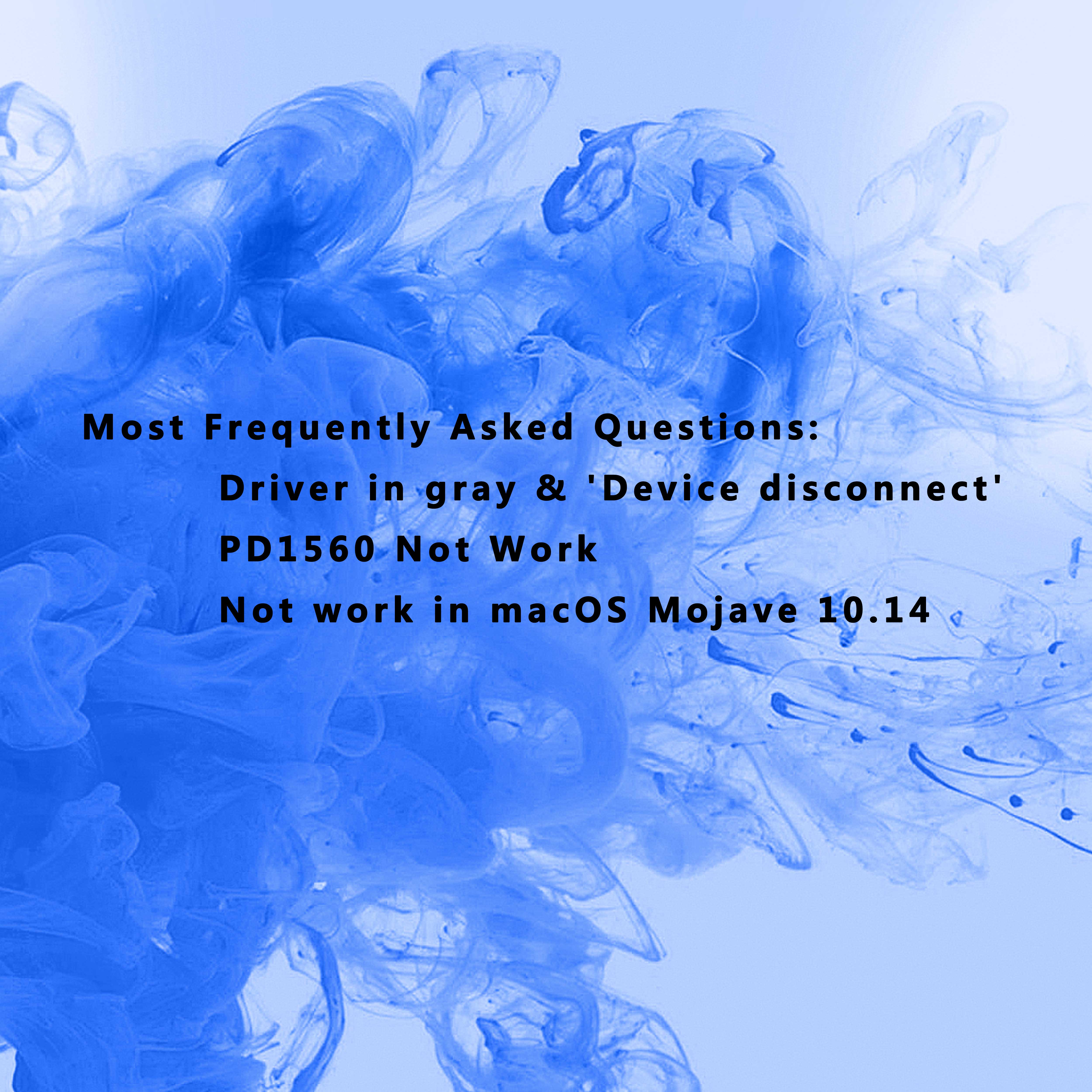
Pen/PD1560 Not Work, Driver in Gray & Says ‘Device disconnect’, Not work in macOS Mojave 10.14–macOS & Windows
About Plan and Discount of PD1560 :
Only 59.99$ for PD1560
PD 1560 Donation Plan
Driver Update Notification for Mac Users
Model: PD156 ...
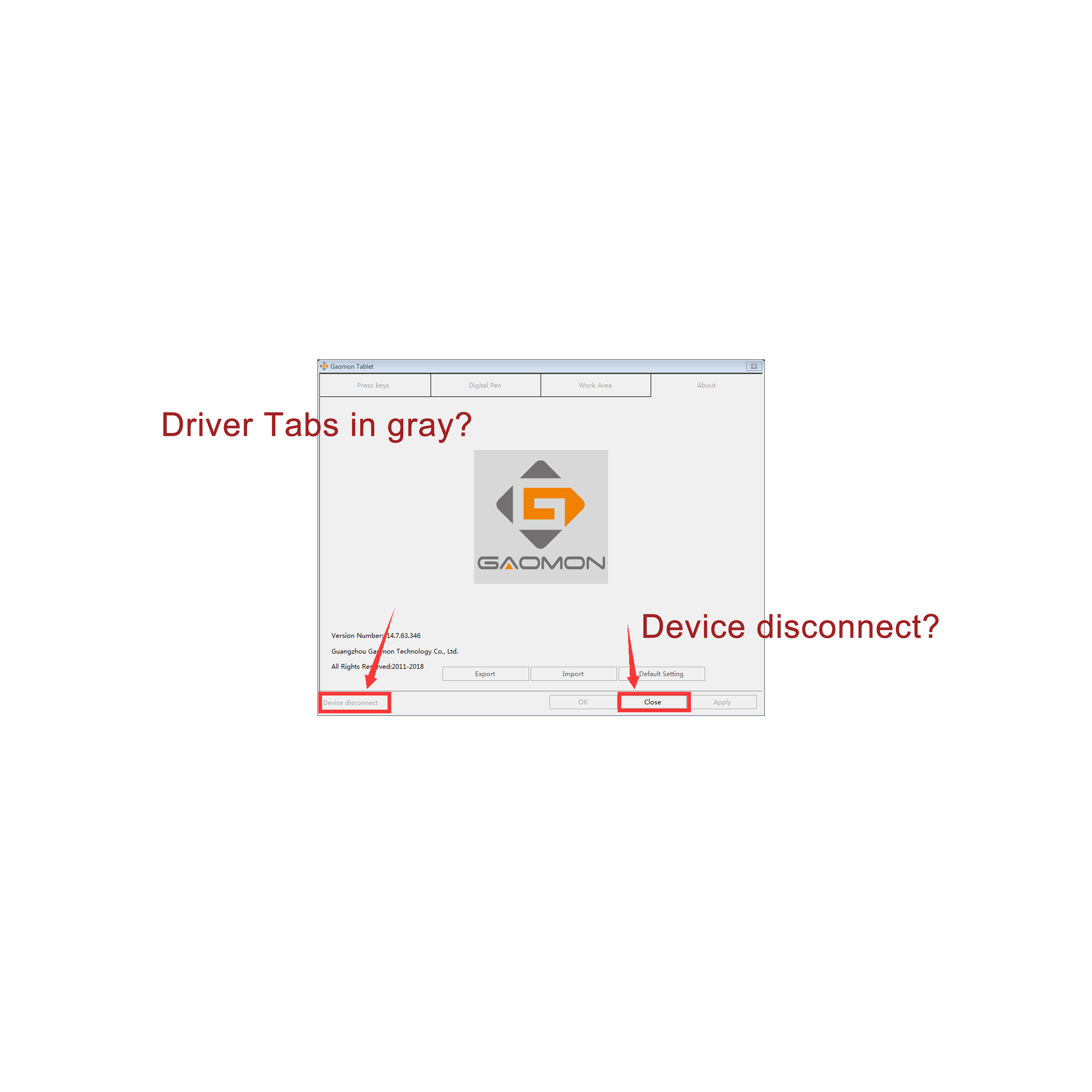
PD1560 Pen Not Work, Driver/App in Gray & Says ‘Device Disconnect’–macOS & Windows
About Plan and Discount of PD1560 :
Only 59.99$ for PD1560
PD 1560 Donation Plan
ISSUE Description
When your stylus pen doesn’t work o ...

Error: GaomonTablet quit unexpectedly
ISSUE#:
When you restart GAOMON driver, it reminded 'GAOMON quit unexpectedly' shown as below screenshot:
Solution:
This article is for Mac u ...
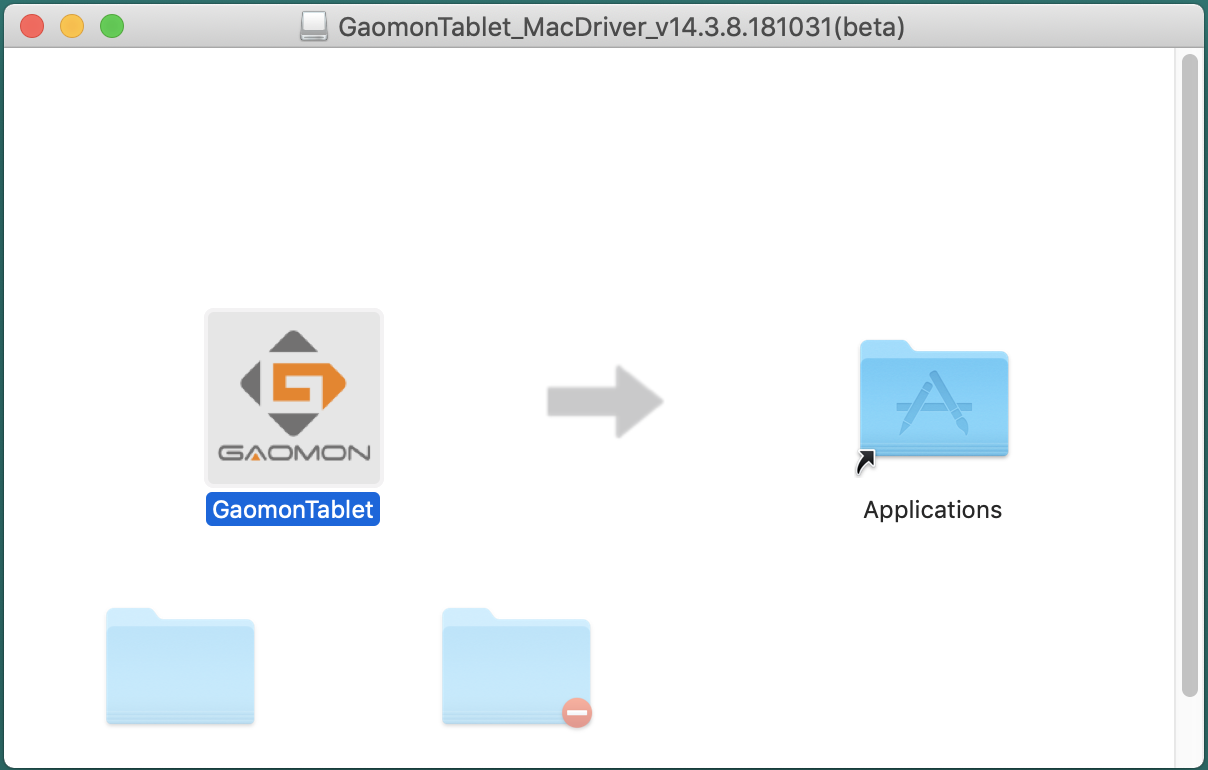
Driver Update Notification for Mac Users
Dear GAOMON friends, here comes our latest driver, GAOMONTablet_MacDriver_14.3.10 (below will be called as v.14) for Mac Users.
Many updates are ma ...
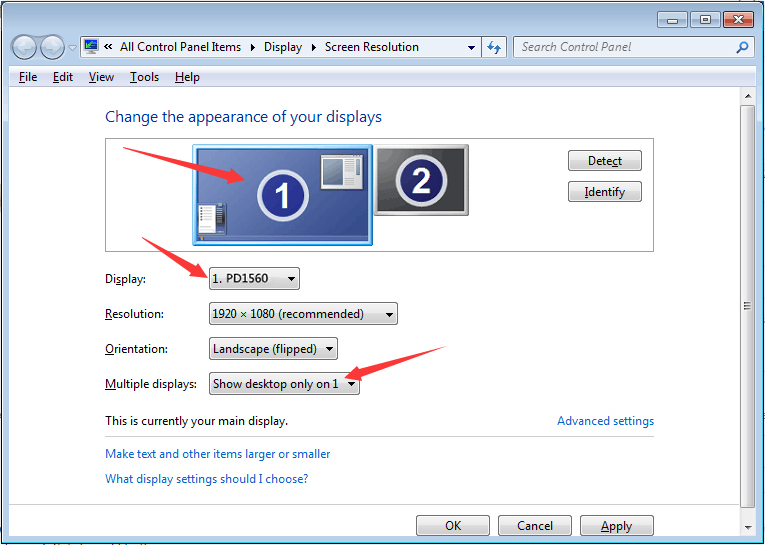
How to Set Left-handed Mode for Windows Users (Projector only mode)
Introduction:
This article focuses on how to set the left-handed mode of PD1560 when using Projector only mode (only use PD1560 and keep the comp ...
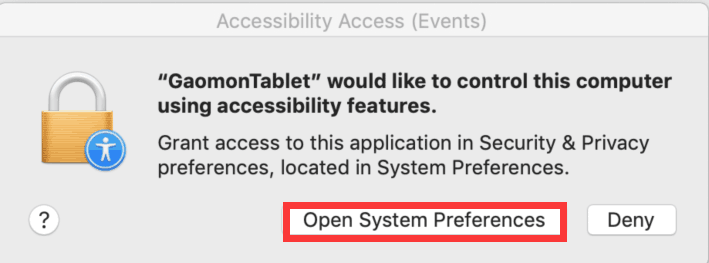
Solution of Tablet Not Working in macOS Mojave 10.14
Issue#:
After updating the system to macOS Mojave 10.14, the graphics tablet can’t work as normal:
the driver says 'Device connected' at its left bo ...
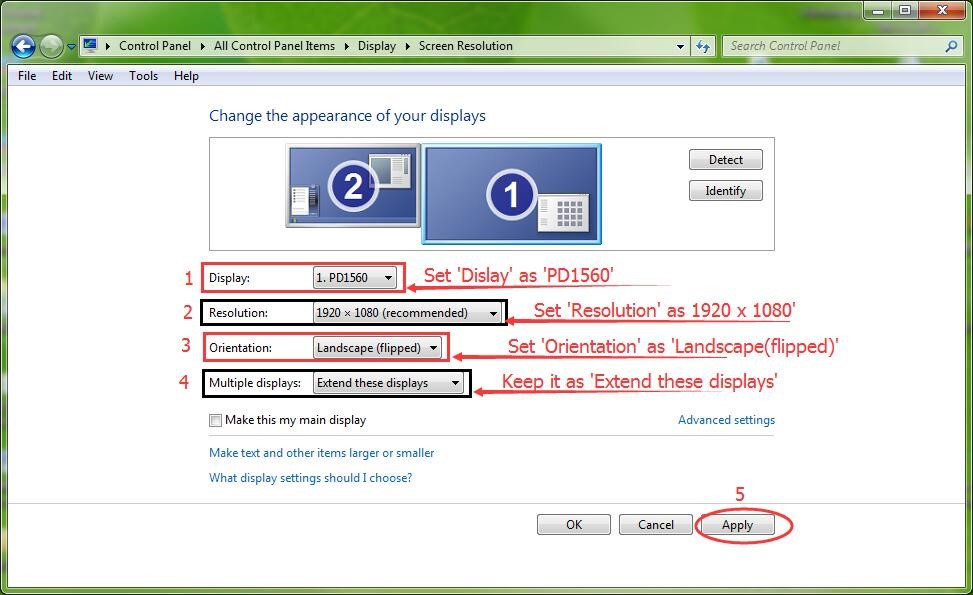
How to Set Left-handed Mode for Windows Users (Extend mode)
Wrongly setting left-handed mode of PD1560 will cause the cursor being offset or not going along with the stylus nib.
There are four display modes ...

Cursor Not on PD1560 but on iMac/MacBook
Question: I want the cursor being under my pen nib (only on my PD1560 display) not on another monitor when I draw on PD1560 with the digital stylus. B ...
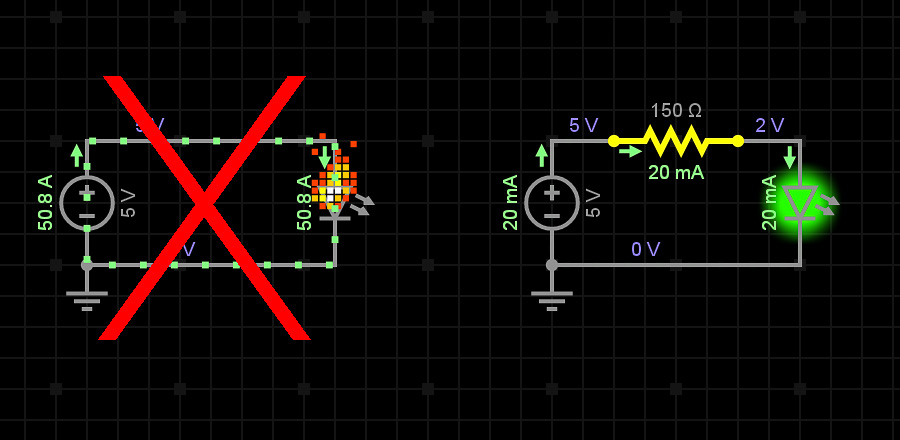
How to Connect PD1560 to Computer Correctly?
Dear customers,
You might be confused by the 5 connectors of the cable of PD1560 when connecting PD1560 to your computer. The ways to connect PD156 ...
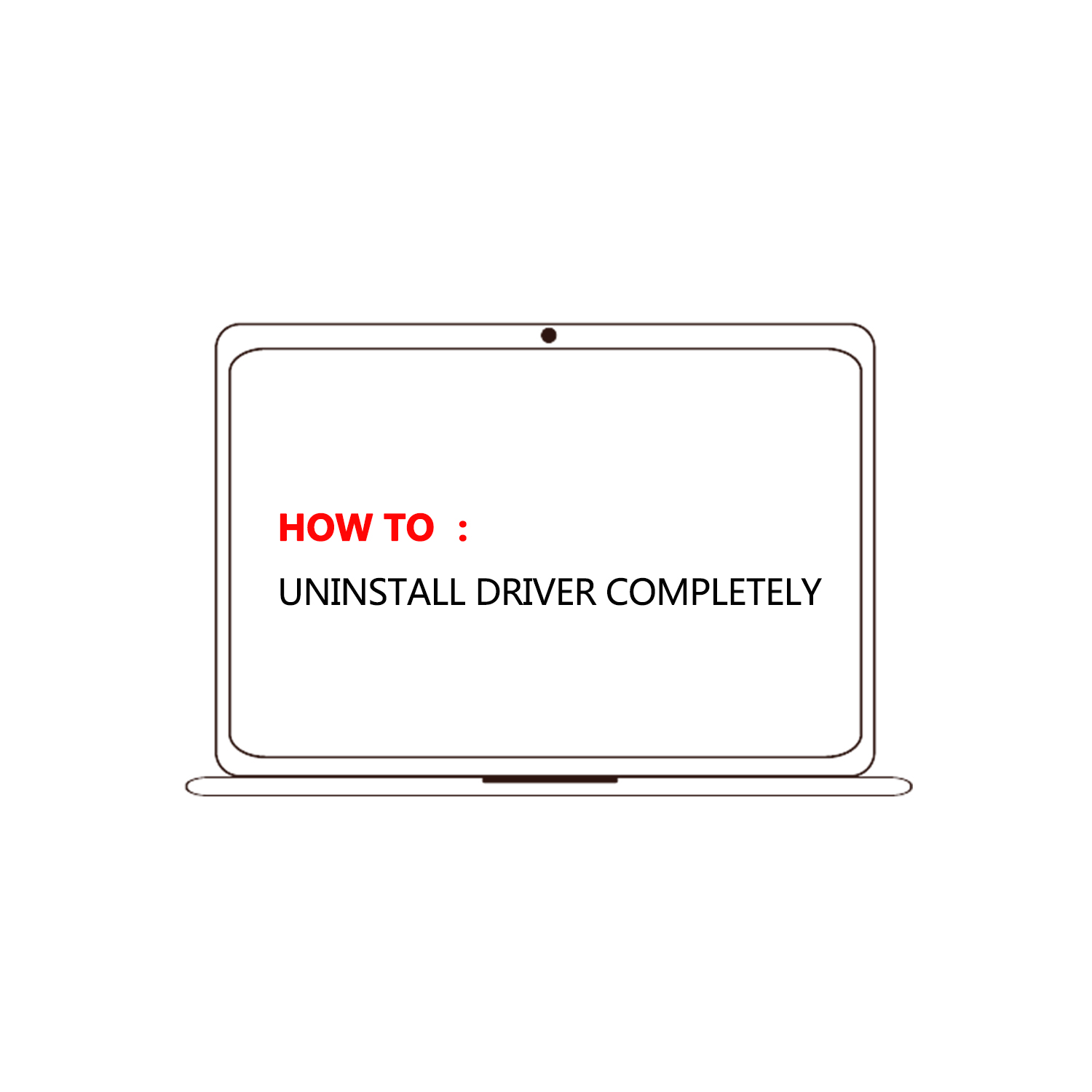
Five Methods to Uninstall Tablet Driver Completely?
Before reinstall GAOMON driver, you need to uninstall the existing driver completely. If not completely done, it may cause reinstall/install driver un ...